To add Pinterest Feed to WordPress, Just follow these steps:
In this post
1. Install and Activate Flow-Flow Stream Plugin
The free version is very much limited. If you need more features, buy a paid version here
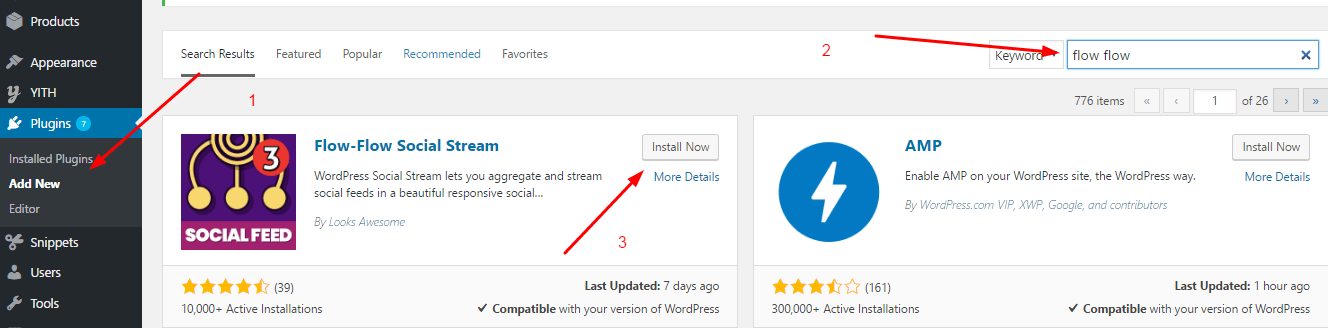
2. Create Feed
Social Apps > Flow-Flow Lite > FEEDS > CREATE FEED
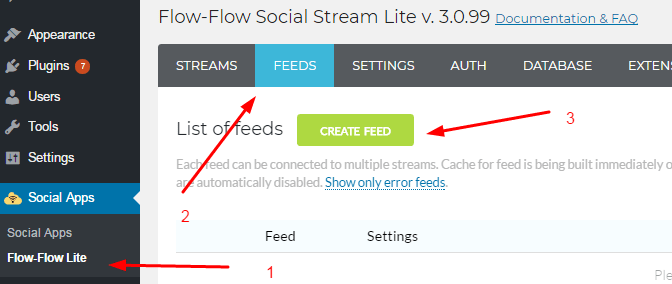
Click Pinterest Icon
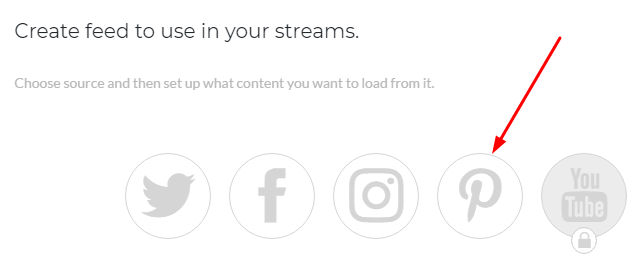
Enter Pinterest User. You can use your Pinterest or anyone 🙂
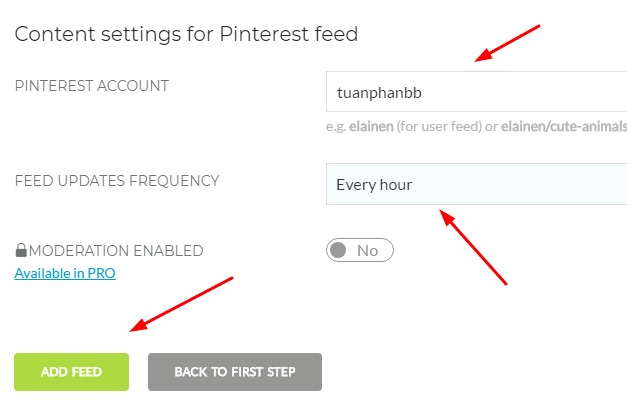
3. Create Streams
STREAMS > CREAT STREAM
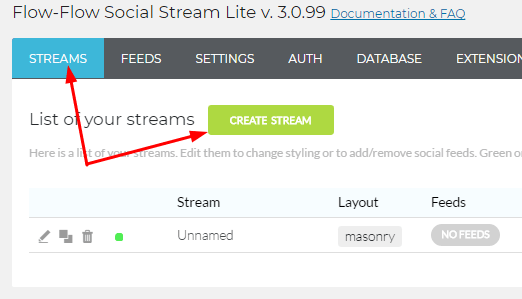
Name your stream and select your stream
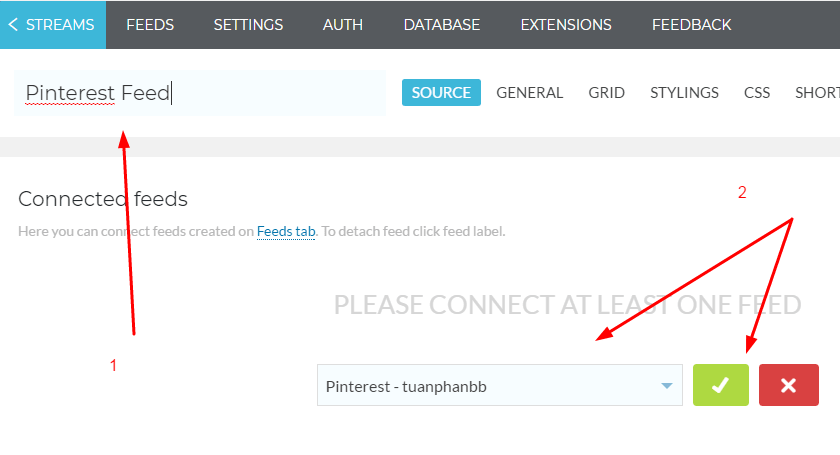
Wait 5 minutes and Copy Shortcode
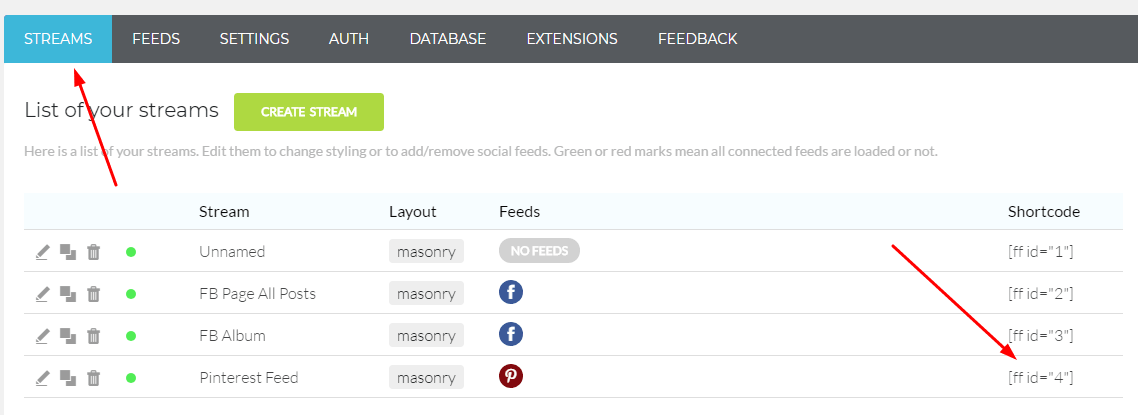
4. Add Pinterest Feed to Pages
If you want to add Pinterest Feed to Page, just paste shortcode to page.
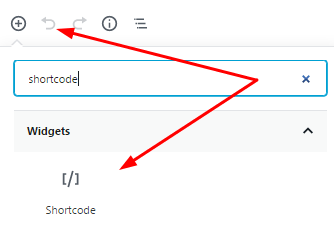
Paste your shortcode
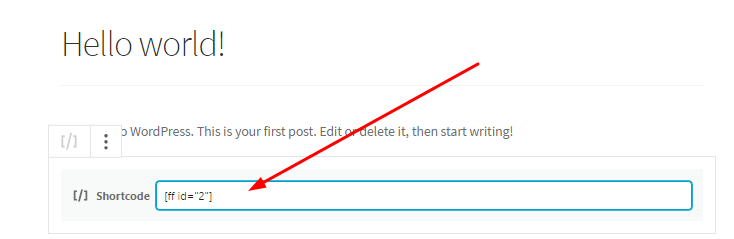
Done!
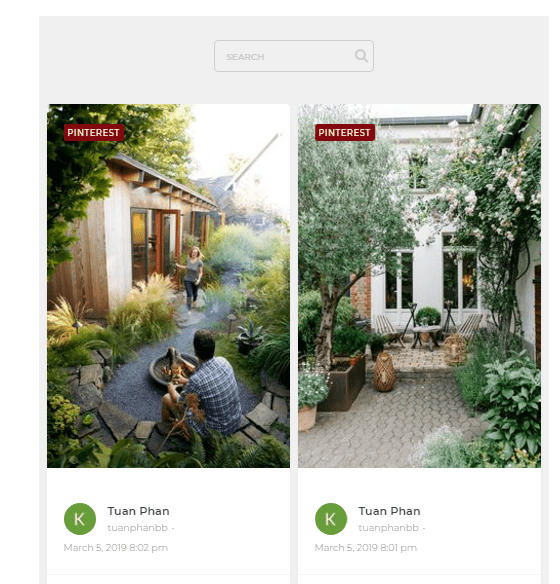
The free version is very much limited. If you need more features, buy a paid version here
FAQ
How to hide Search bar?
Insert these code into Appearance > Customize > Custom CSS (or Additional CSS)
.ff-filter-holder {
display: none;
}