If you want to to customize Add to Cart Button Color in WooCommerce, just follow these steps
In this post
1. Add to Cart Button Color on Product Page
Just insert this code (Lines 02 – 16) into Appearance > Customize > Additional CSS (or Custom CSS)
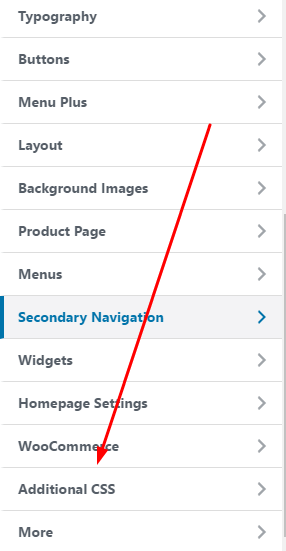
2. Add to Cart Button on Product Category
Just insert this code (Lines 18 – 30) into Appearance > Customize > Additional CSS (or Custom CSS)
Done!