Blogg is a blog styling template built with GeneratePress Premium and WP Show Posts Pro.
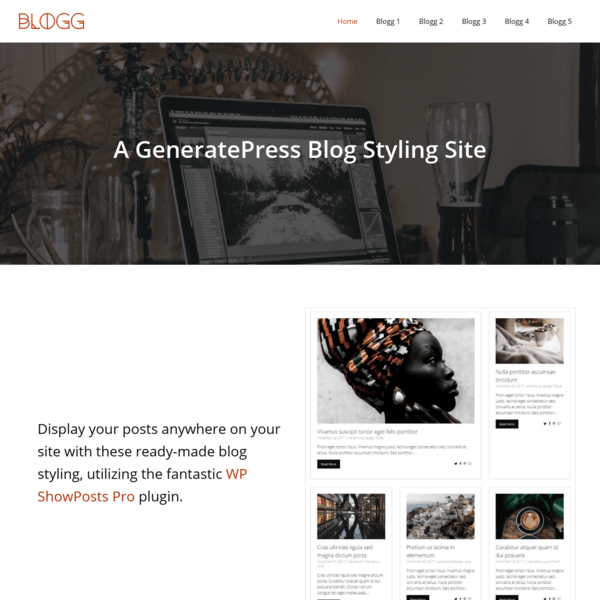
In this post
1. Install Template
First, you need to activate Site Library Module in GP Premium.
Next, import Blogg Template, See how to import GeneratePress Template
2. Notes
All Colors & Typography, you can find at Appearance > Customize > Colors or Typography
Some color settings can also find at Appearance > Customize > Additional CSS
3. Header
General
To edit border bottom, go to Appearance > Customize > Additional CSS > Line 01 – Line 05
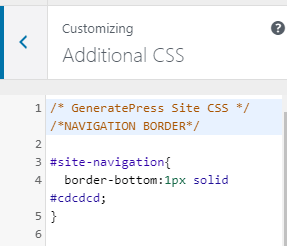
Logo
Appearance > Customize > Site Identity
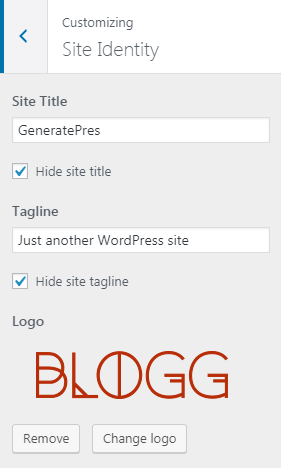
Navigation
To edit Navigation items, go to Appearance > Menus
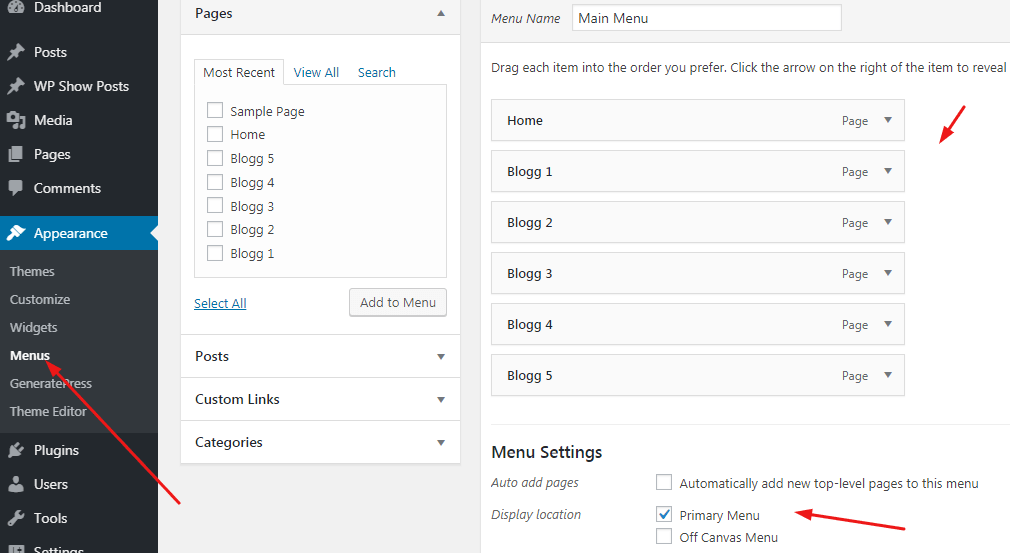
4. Footer
To edit Footer Text, go to Appearance > Customize > Layout > Footer > Copyright
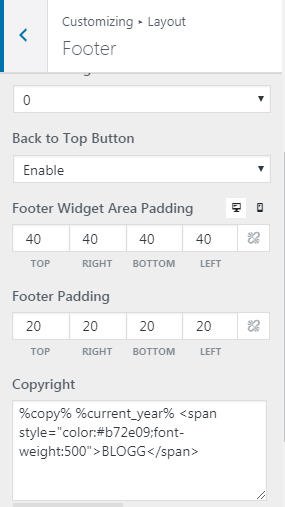
To edit Footer background, link color, back to top, go to Appearance > Customize > Colors > Footer > Footer Bar
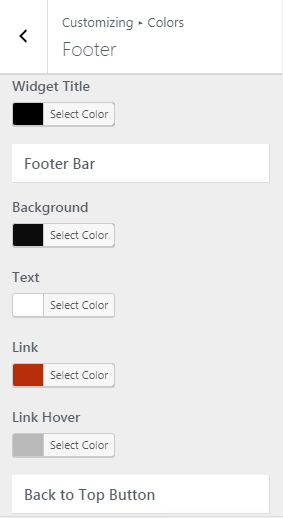
5. Homepage
Go to Pages > Home
The homepage shortcode is created by Lightweight Grid Columns Plugin. See how to create shortcode.
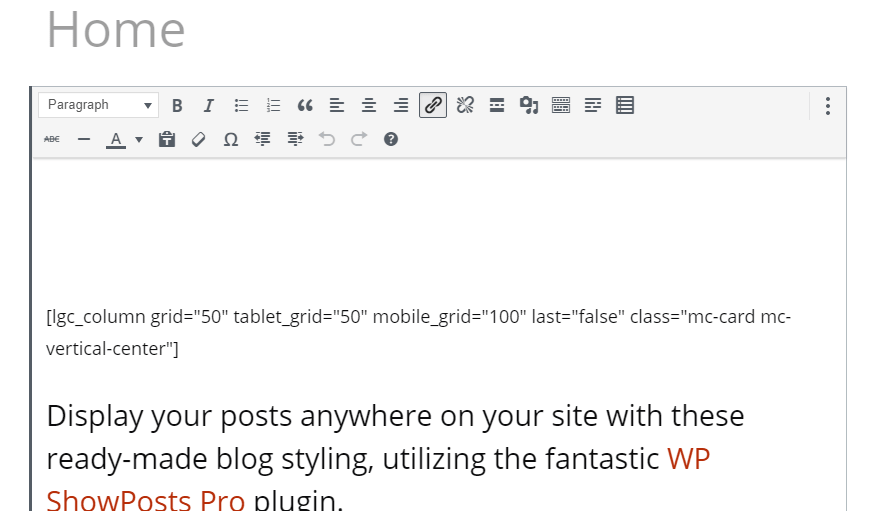
and some custom code at Appearance > Customize > Additional CSS > Line 14 – Line 25
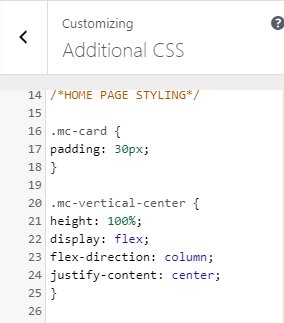
6. Blogg1, Blogg2,…Blogg 5
Go to Pages > Blogg 1,… Blogg5
You will see shortcode. These shortcode are created by WP Show Posts Plugin.
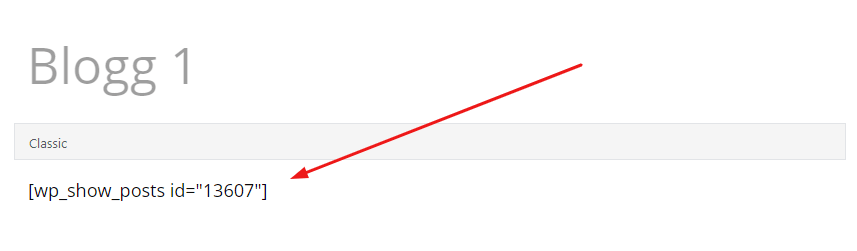
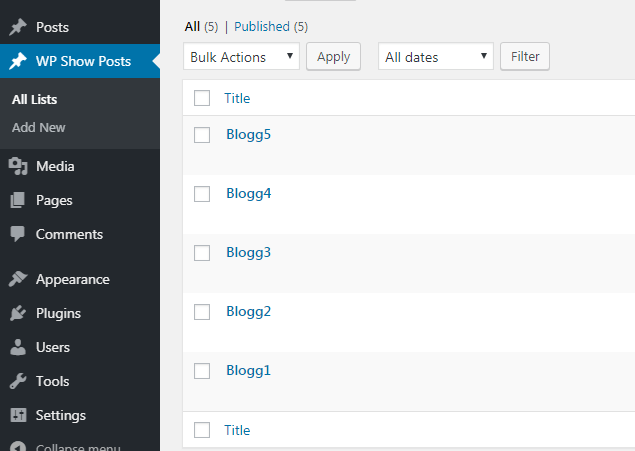
7. Single Post
Go to Appearance > Customize > Layout > Blog > Content (Single), Featured Images (Posts)
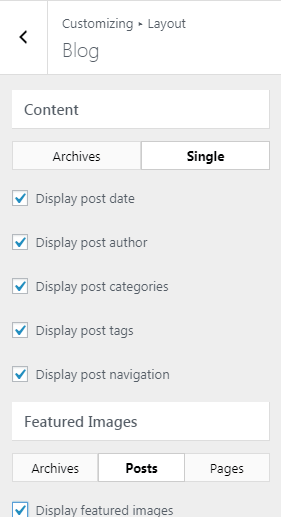
to edit sidebar widget, go to Appearance > Widgets > Right Sidebar
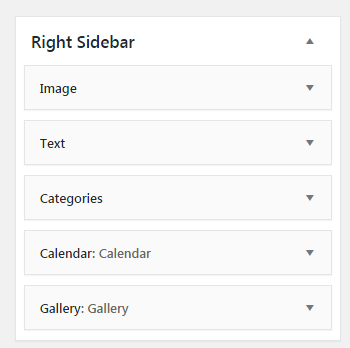
and some custom code at Appearance > Customize > Additional CSS > Line 28 – Line 54
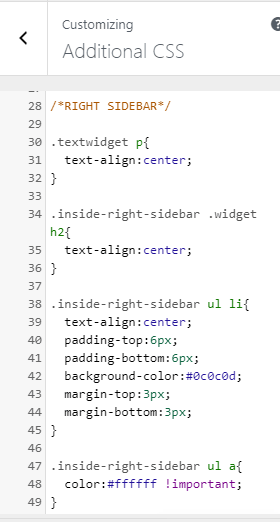
Done. If you have any questions, just comment below.