To buy Managed Cloud Hosting on Cloudways, just follow these steps:
Step 1. Go to Cloudways.com and click on GET STARTED FREE
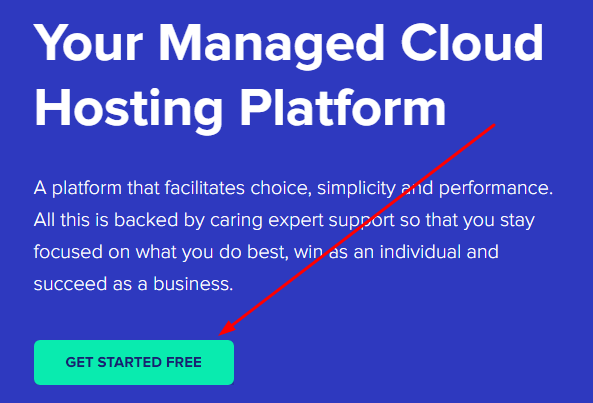
Step 2. Fill your information
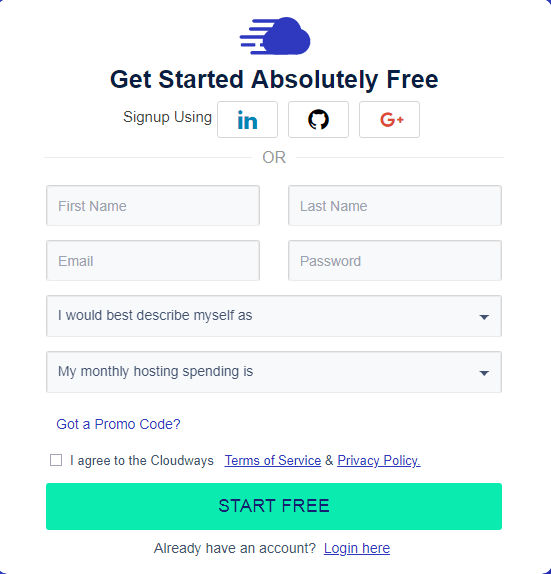
Next, Click X
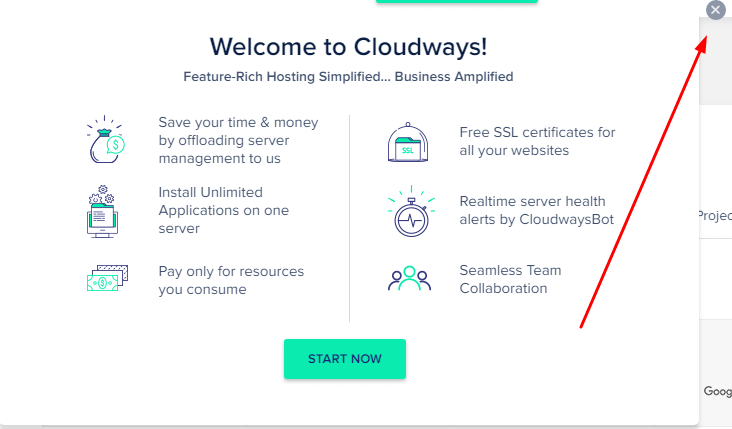
Step 3. Activate Account
Check your email > Cloudways sent an email to you > Click Activate Account
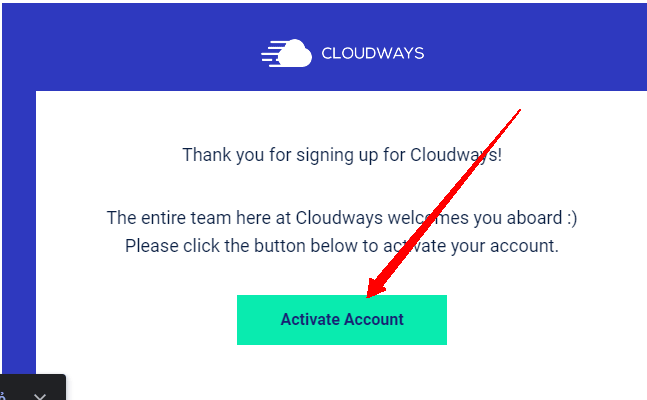
Enter your phone
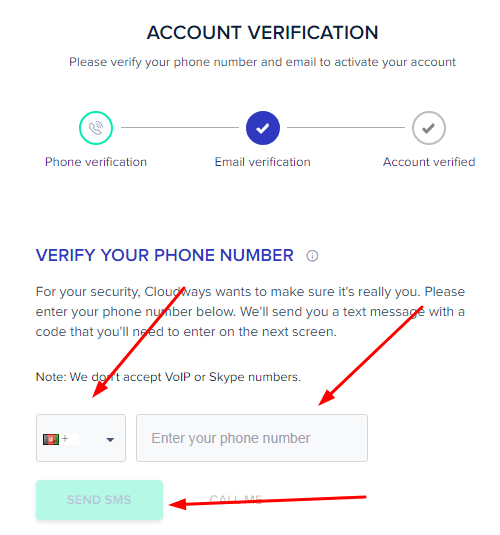
Then, Enter the verification code
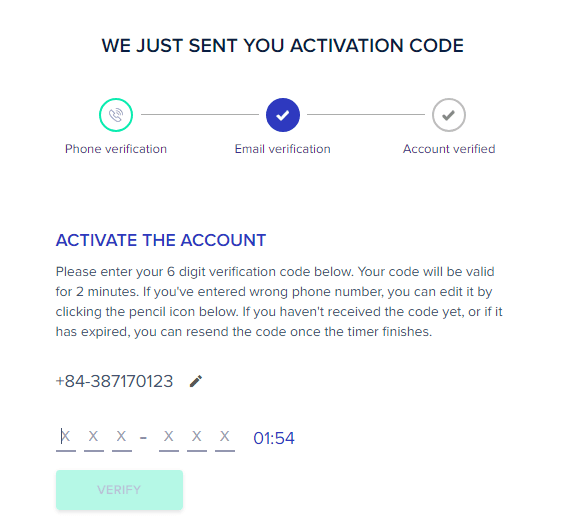
and wait
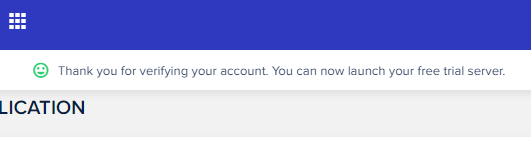
Step 4. Buy Hosting & Install WordPress
Application & Server Details: Leave Default. You can change anytime.
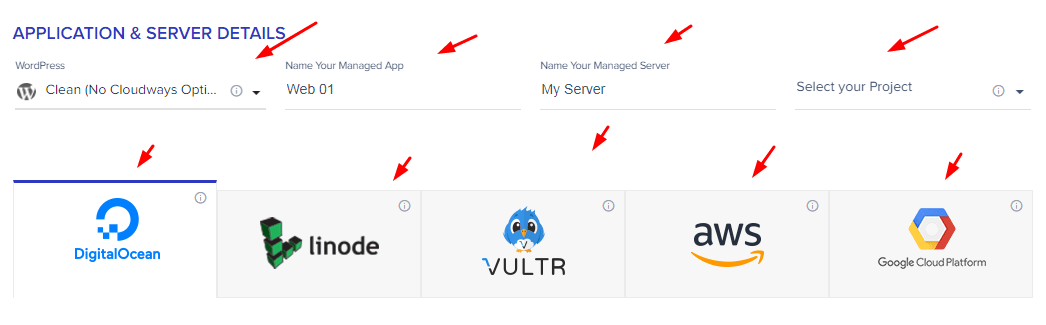
and
- Server Site: 1 GB is enough for small site 🙂
- Location: Choose near your area
then click LAUNCH NOW
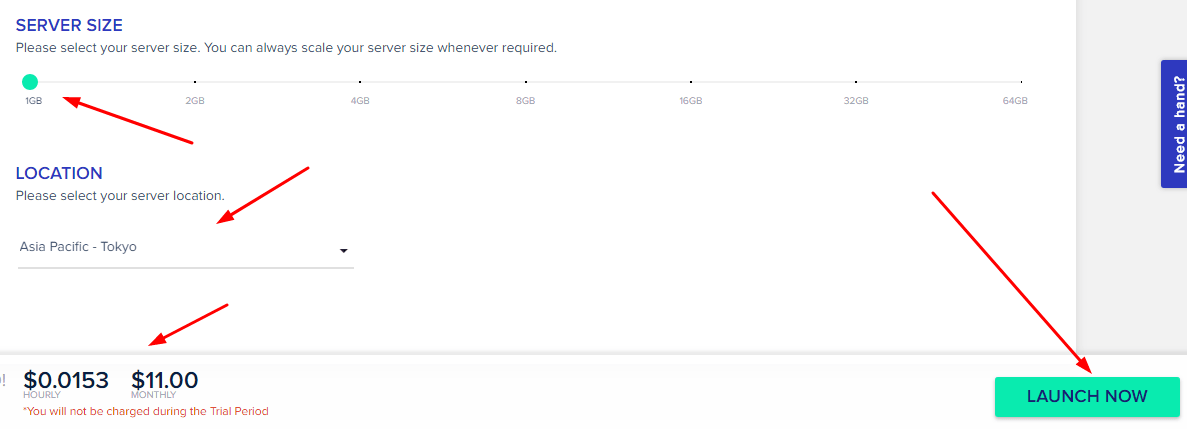
and wait for 10-20 minutes
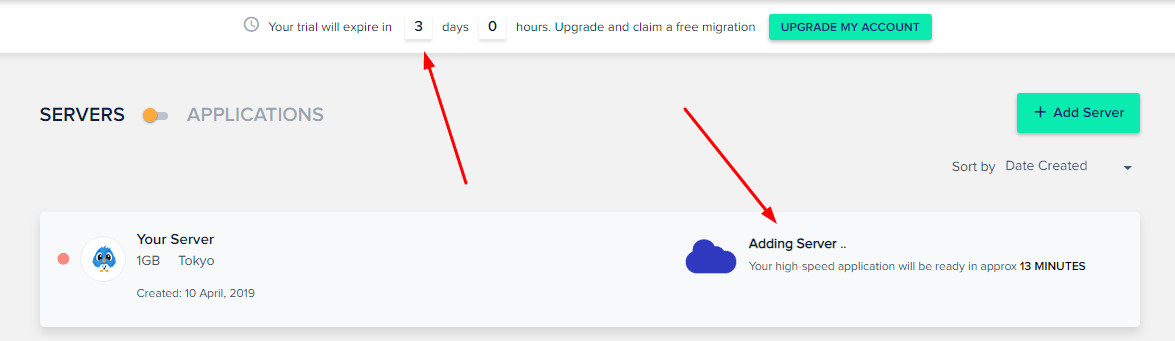
Done. Here is your Server & First WordPress Site. Cloudways calls the website “Application”.
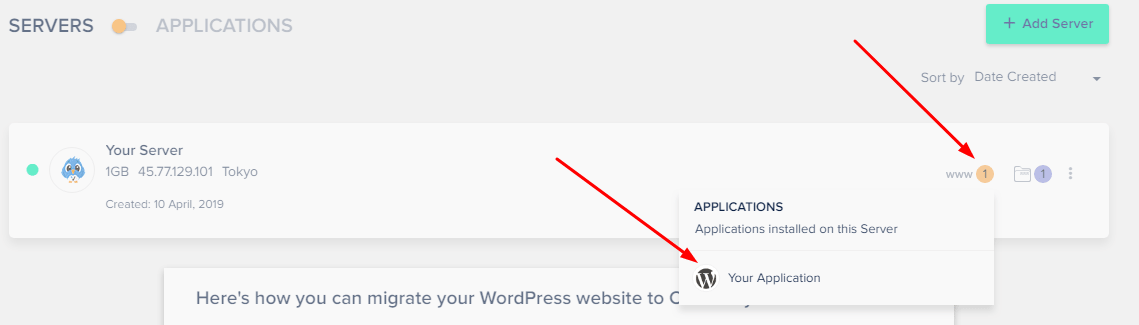
See more: How to use Cloudways Hosting