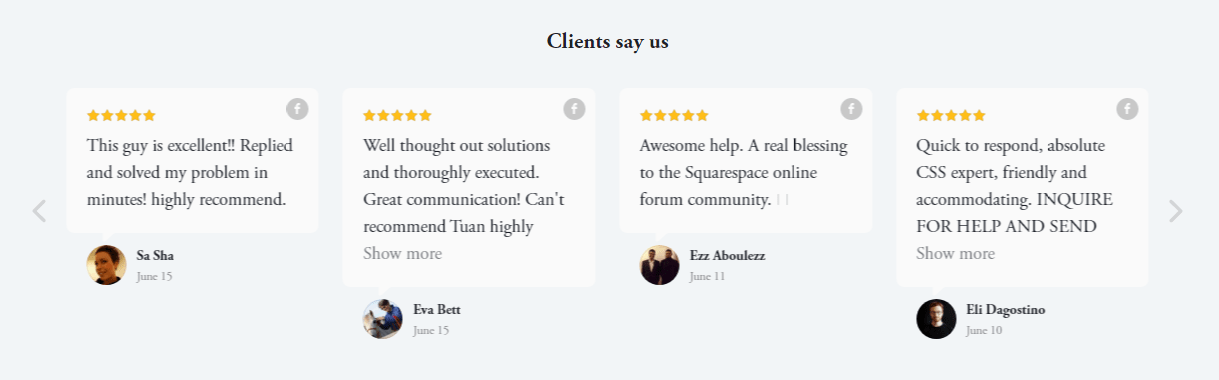To embed Facebook Reviews on Squarespace website, just follow these steps.
- Send me a message if you have any questions/the code doesn’t work (free).
- You can also join my private forum (free) to ask more questions
In this post
1. Get Facebook Reviews Embed Code
First, you need access this website > Click “Create Widget” or “Try demo” (free)
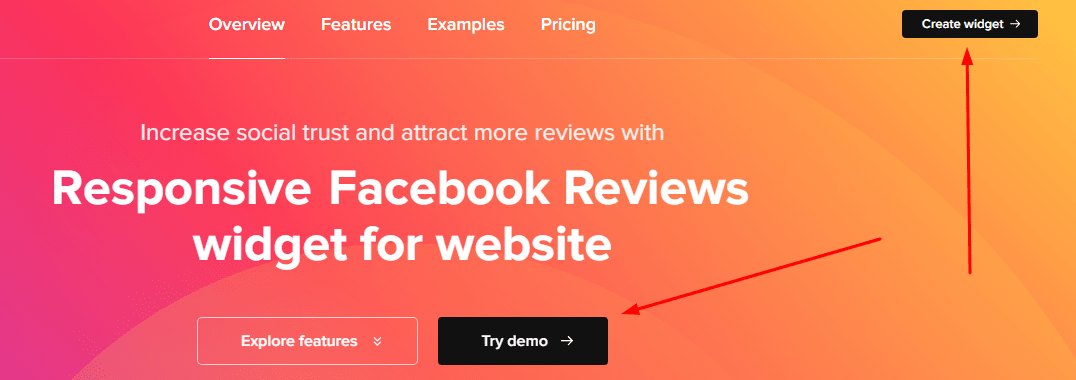
Select Facebook Reviews template
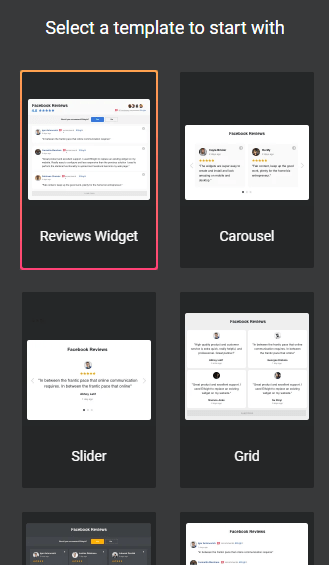
and see preview on right side
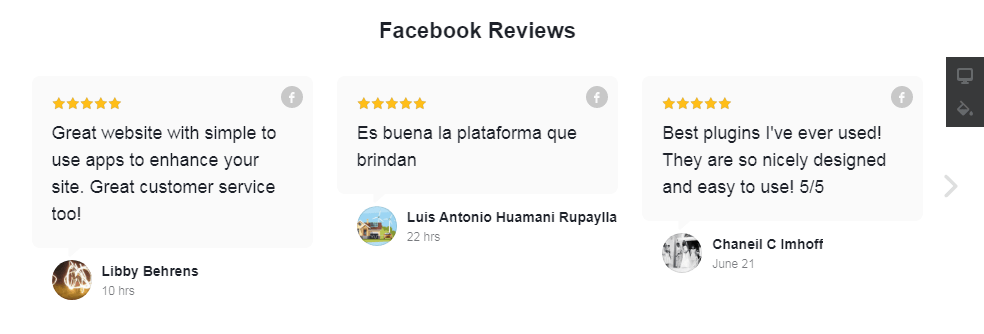
If you like it, click “Continue with this template”
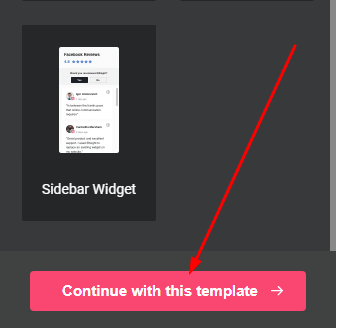
You can adjust Reviews title, number of reviews (Filters), and layout/style (color, background….).
Then, click Connect to Facebook.
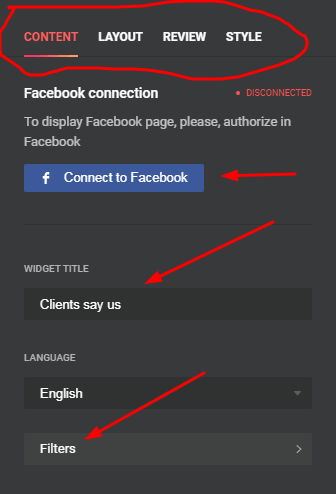
2. Install Facebook Reviews embed code
After connected your Facebook > Click “Join to Install” > Sign up a free account.
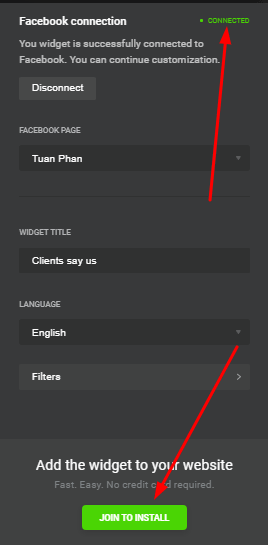
Click Save 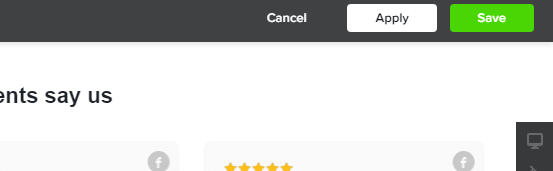
Select Lite Plan
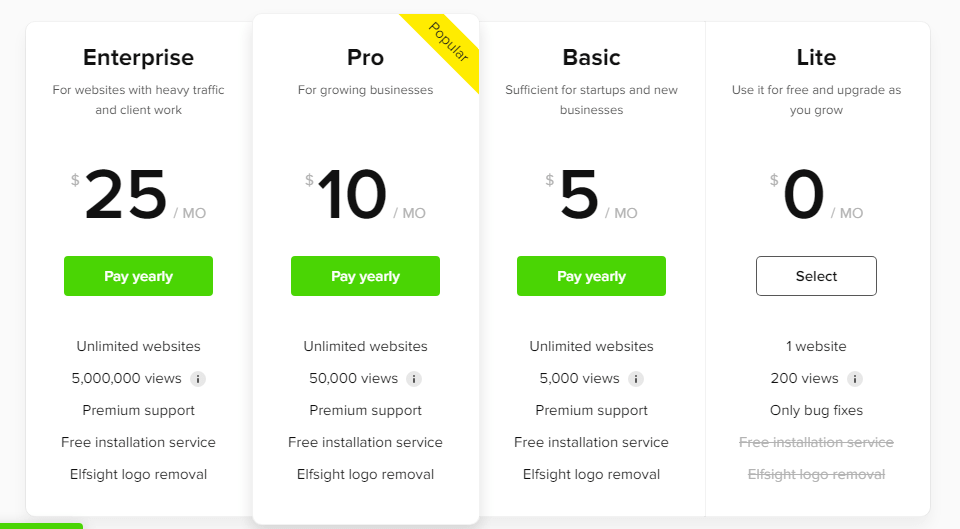
Copy Embed Code
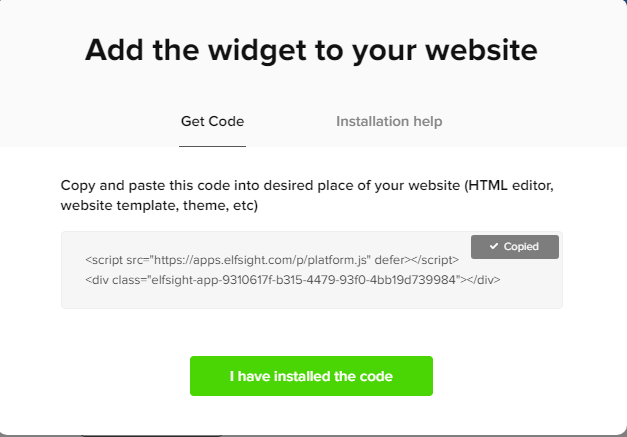
Edit the page where you want to install Facebook Reviews on your Squarespace site > Add Code Block
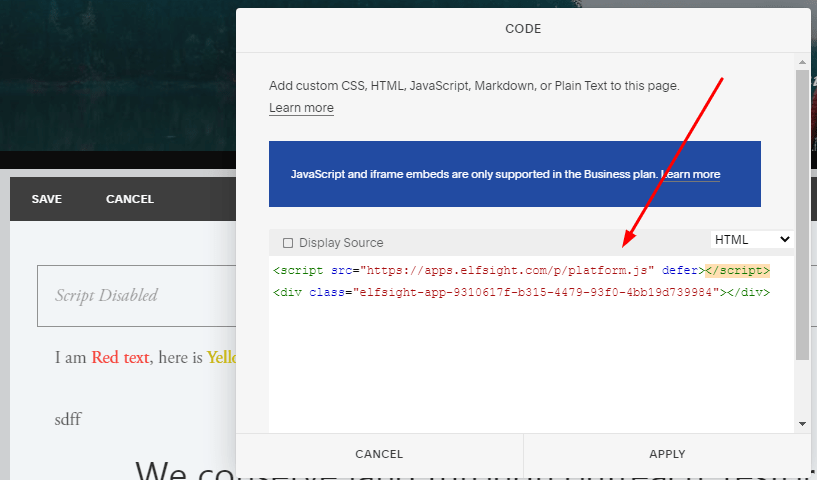
Save. View live site, or open your site in other browsers.
and result!