Flatiron: Display multiple projects side by side with this unique portfolio layout popular with art directors, illustrators, and photographers.
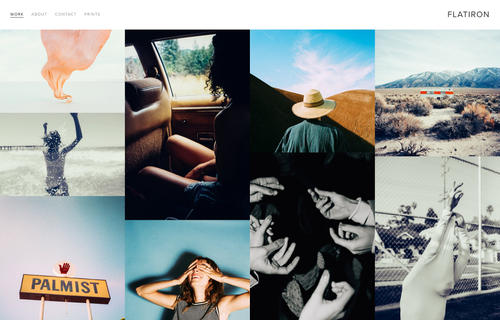
In this post
Notes
1. Adding Custom CSS to Home > Design > Custom CSS
2. Adding !important to after, if CSS doesn’t work! for example: font-size: 20px !important;
3. If it still doesn’t work, send me a message via Contact Form with your site url. I’ll give you exact CSS..
4. How to find Page ID: https://beaverhero.com/squarespace-how-to/
body#collection-56d86c682b8dde72910d59bd is Page ID. Each page will have different ID
Header
Hide Site Title
Entire Site
span#site-title {
display: none;
}
One Page
body#collection-56d9ff33b654f9ca48a33b7f span#site-title {
display: none;
}
Disable Site Title Link
.siteTitle a {
pointer-events: none;
}
Change Site Title Link
Add to Code Injection Footer
<script src="https://cdnjs.cloudflare.com/ajax/libs/jquery/3.5.0/jquery.min.js"></script>
<script>
$(document).ready(function() {
$('.siteTitle a').attr('href','https://beaverhero.com');
});
</script>
Add Tagline under Site Title
.siteTitle a span:after {
content: "tuanphan";
display: block;
font-size: 15px;
text-transform: initial;
color: red;
}
Hide Header Navigation
Entire Site
#navigator header#topBar ul#nav {
display: none;
}
One Page
body#collection-56d9ff33b654f9ca48a33b7f #navigator header#topBar ul#nav {
display: none;
}
Remove Header
Entire Site
header#topBar {
display: none;
}
section#container {
margin-top: 0 !important;
}
One Page
body#collection-56d9ff33b654f9ca48a33b7f header#topBar {
display: none;
}
body#collection-56d9ff33b654f9ca48a33b7f section#container {
margin-top: 0 !important;
}
Header Background Color
Entire Site
header#topBar {
background: #ff0000 !important;
}
One Page
body#collection-56d9ff33b654f9ca48a33b7f header#topBar {
background: #ff0000 !important;
}
Remove Underline in Navigation Active Link
#nav .active-link a {
border-bottom: none !important;
}
Remove Underline when hovering Navigation Link
#nav li a:hover {
border-bottom: none !important;
}
Site Title (Left) – Navigation (Right)
#navigator .siteTitle {
float: left;
}
Site Title (Top) – Navigation (Bottom)
#navigator .siteTitle {
float: none;
text-align: center;
max-width: 100%;
padding-bottom: 0;
}
#navigator header#topBar ul#nav {
float: none !important;
max-width: 100% !important;
text-align: center;
}
Site Title Color
Entire Site
span#site-title {
color: #ff0000;
}
One Page
body#collection-56d9ff33b654f9ca48a33b7f span#site-title {
color: #ff0000;
}
Change word “Menu”
#mobile-navigation #mobile-navigation-label:after {
content: "New Menu" !important;
}
Menu Background Color (Mobile)
nav#mobile-navigation {
background: #ff0000;
}
#mobile-navigation #mobile-navigation-label:after {
color: #fff;
}
Home Page
Change word “View”
.project-title h3 {
visibility: hidden;
}
.project-title h3:before {
visibility: visible;
content: "Click";
display: block;
text-align: center;
}
Products
Product Overlay Color
.no-touch .product-list-titles-overlay #productList .product:hover .product-overlay {
background: #ff0000;
}
Remove Add to Cart
.sqs-add-to-cart-button-wrapper {
display: none;
}
Remove Product Share Icon
.product-sharing {
display: none !important;
}
Change Add to Cart Color
.sqs-add-to-cart-button {
background: #ff0000 !important;
border-color: #ff0000 !important;
color: #fff !important;
}
Change Add to Cart Text
.sqs-add-to-cart-button-inner {
visibility: hidden;
}
.sqs-add-to-cart-button-inner:after {
visibility: visible;
content: "Add to basket";
display: block;
margin-top: -10px;
}
Hide Price
.product-price {
display: none;
}
Featured Image: Squarespace.com
https://waterfallmagazine.com
Nice weblog here! Also your site loads up fast!
What web host are you the usage of? Can I am
getting your associate link for your host? I wish my website loaded up as quickly as yours lol
I use Cloudways – Server: Vultr