These are the problems that you may encounter during the use of Godaddy domain names.
In this post
1. How to Login – Logout Godaddy Account?
Click on Sign In > Sign In
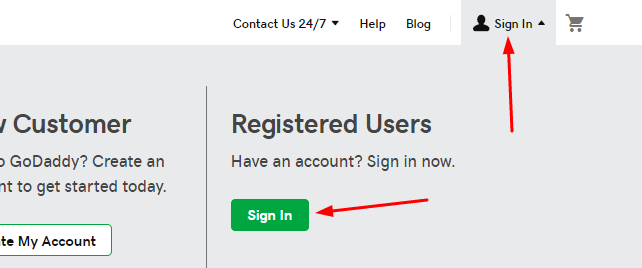
Enter your username & password

If you want to logout, just click arrow icon (right top corner) > Log Out
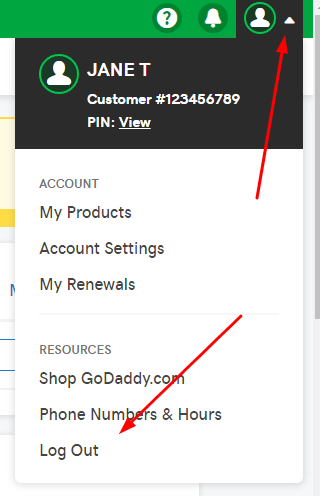
2. Change Godaddy Password
Click arrow icon > Account Settings
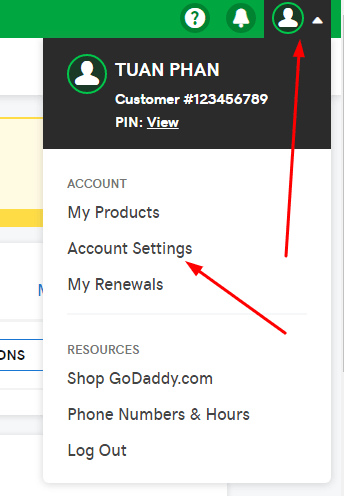
Scroll down to Login & PIN
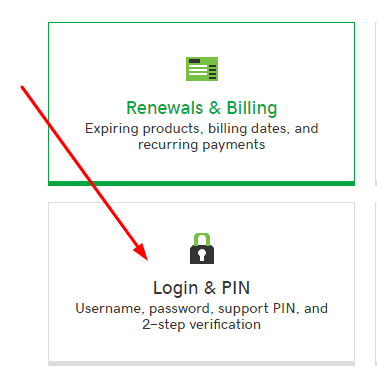
Click Edit
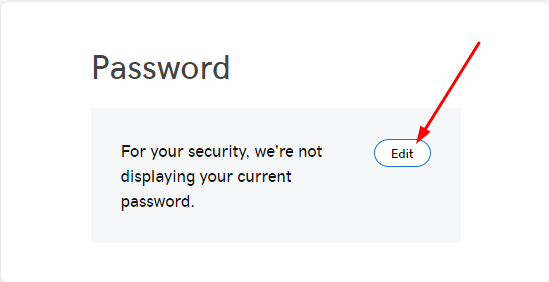
Enter new password
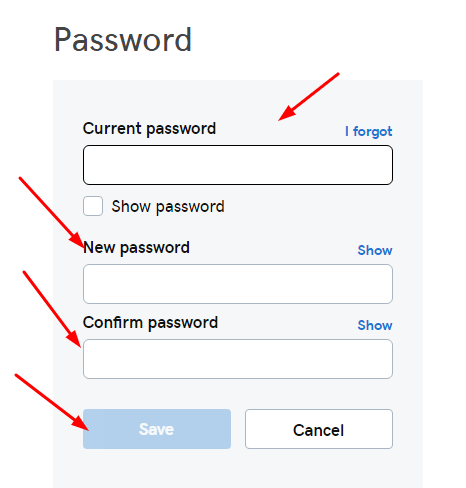
3. Where is PIN Support?
Click Login & PIN
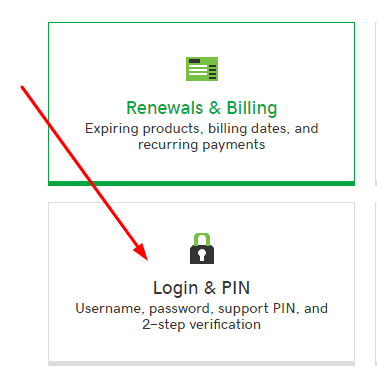
You will see PIN Support
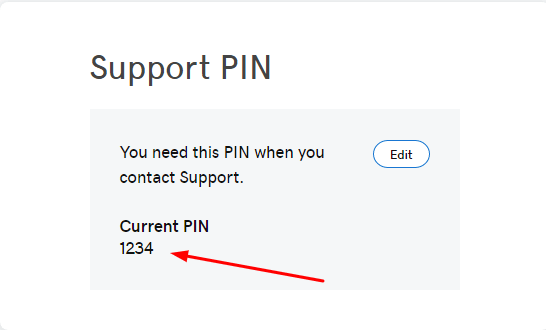
4. How to remove credit card?
Click Account Settings > Payment Methods
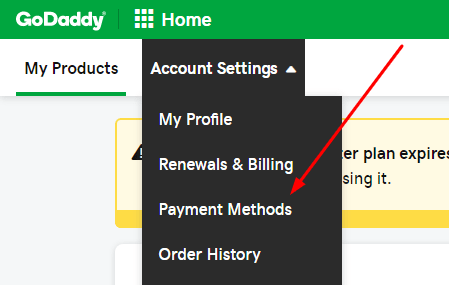
You need add new payment method, before remove credit card.

Then click Delete
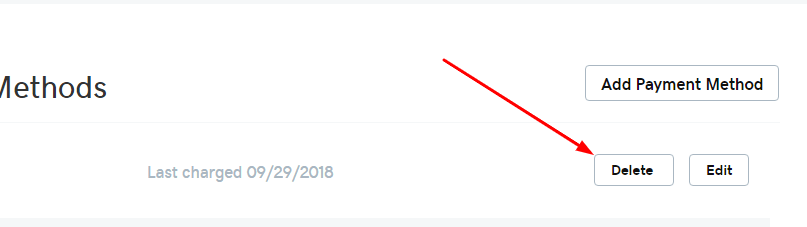
5. Where to find Godaddy Support?
Access this link.
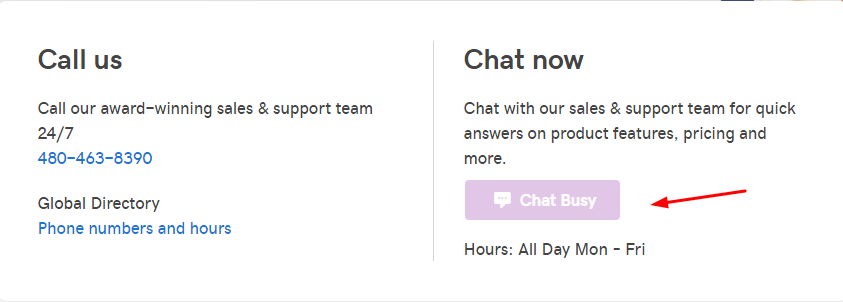
6. How to Lock – Unlock Godaddy Domain?
Click Manage
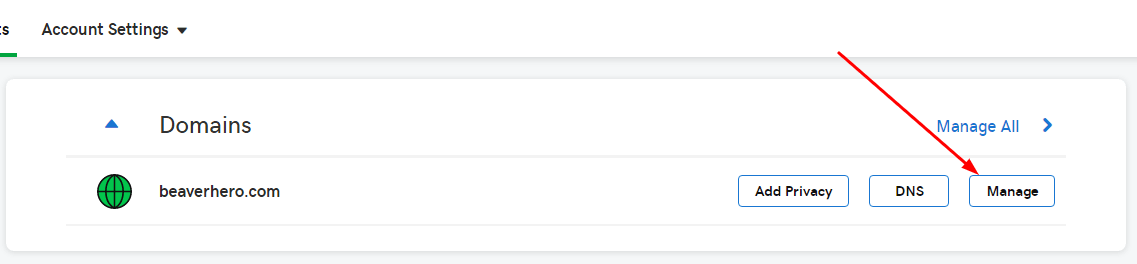
At Domain lock: On > Click Edit
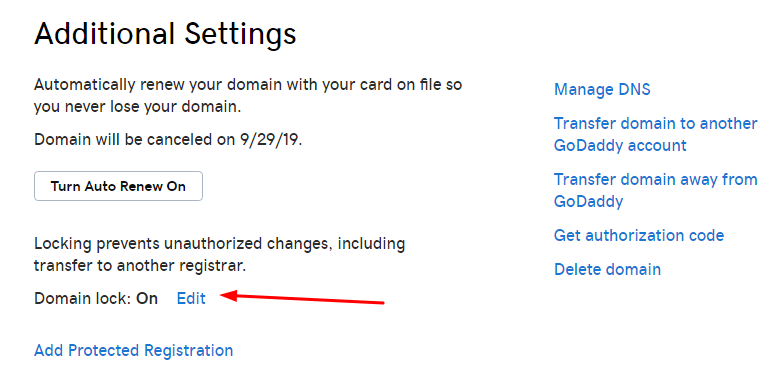
Wait a minutes. Done!
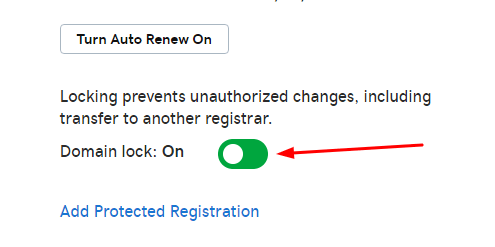
7. How to Disable Auto-Renew for Domain Name?
Click Manage
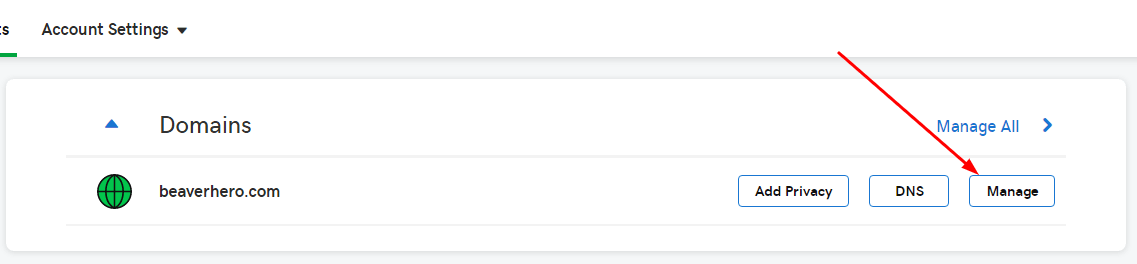
Click Cancel domain on…
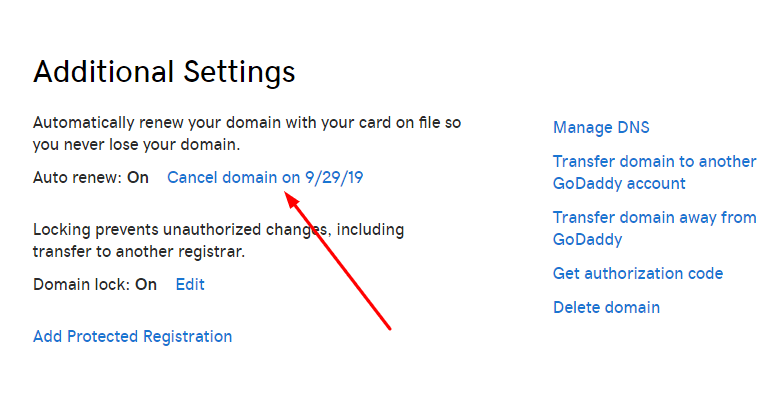
Click Cancel Renewal
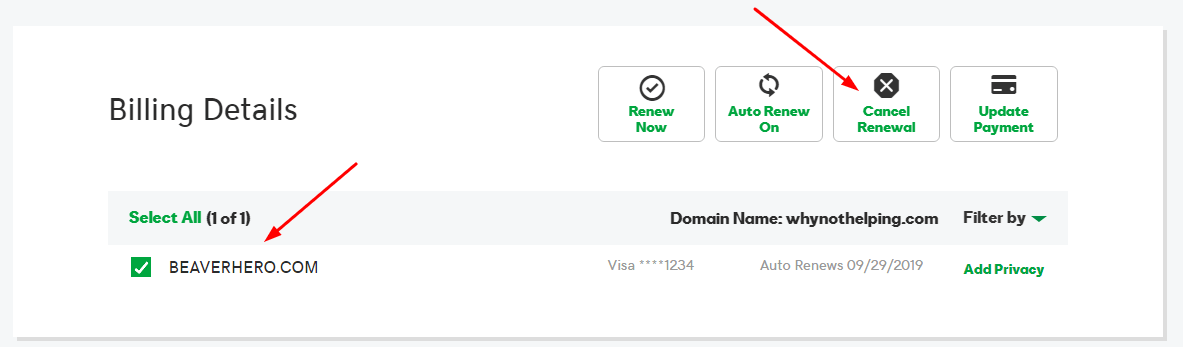
Confirm
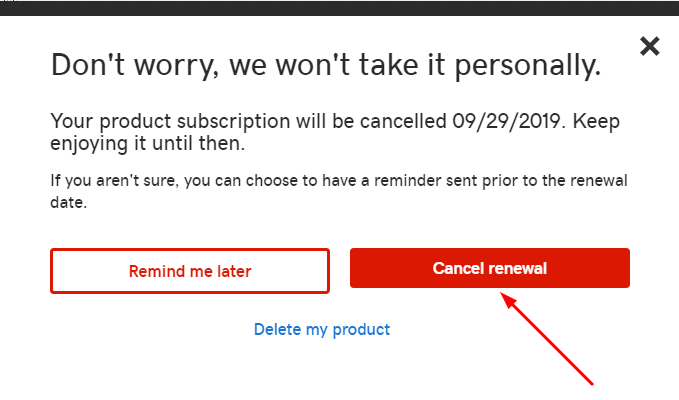
Done!
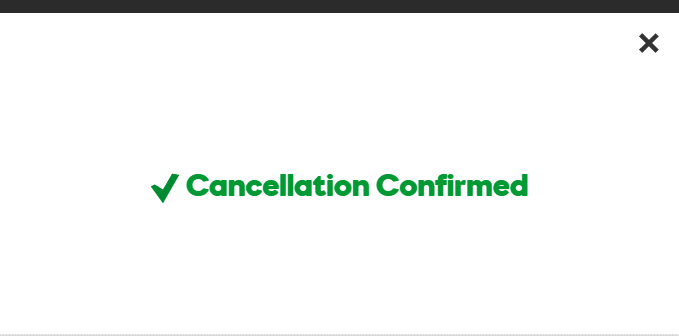
8. How to change Godaddy Nameservers?
Click DNS
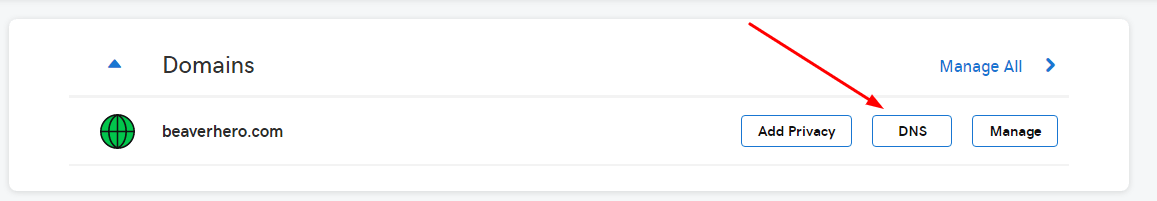
Scroll down to Nameservers > Click Change
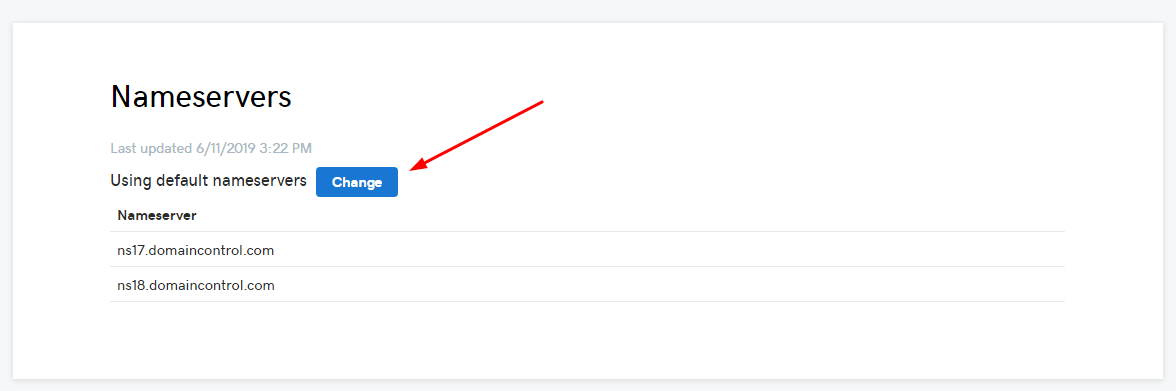
Choose Custom > Enter new nameservers > Save
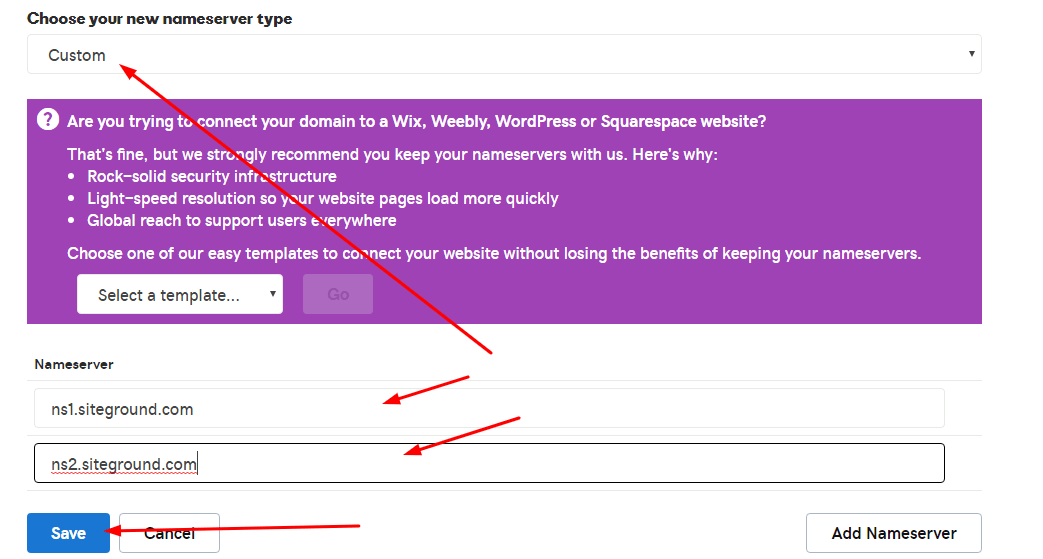
9. Reset Godaddy Nameserver
If you need to reset Nameserver to default, just Click DNS
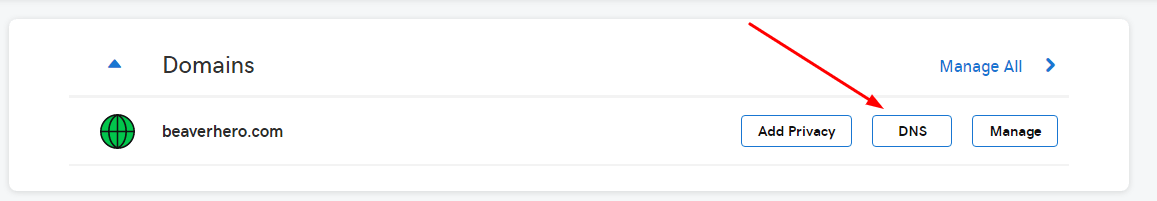
Scroll down to Nameservers > Click Change
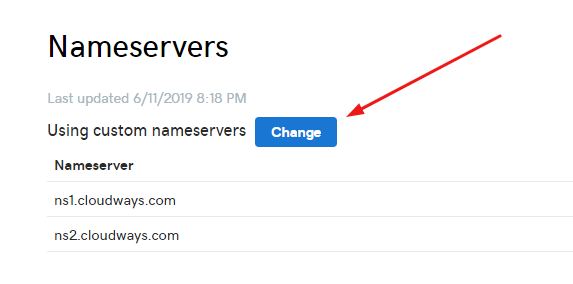
Choose Default > Click Save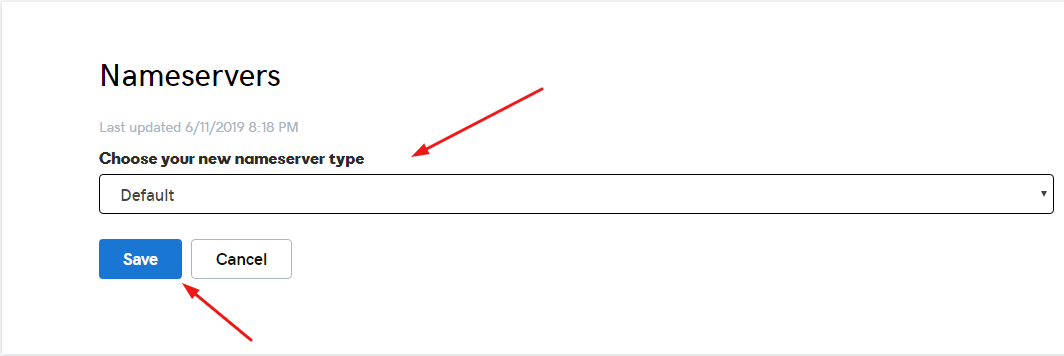
10. Create A Record, CNAME Record
If you want to create A or CNAME Record in Godaddy, you need to use Godaddy Default Nameservers. Read (9) to know how to reset to Godaddy Default Nameserver.
You can create a new record by pressing ADD or editing an existing record.
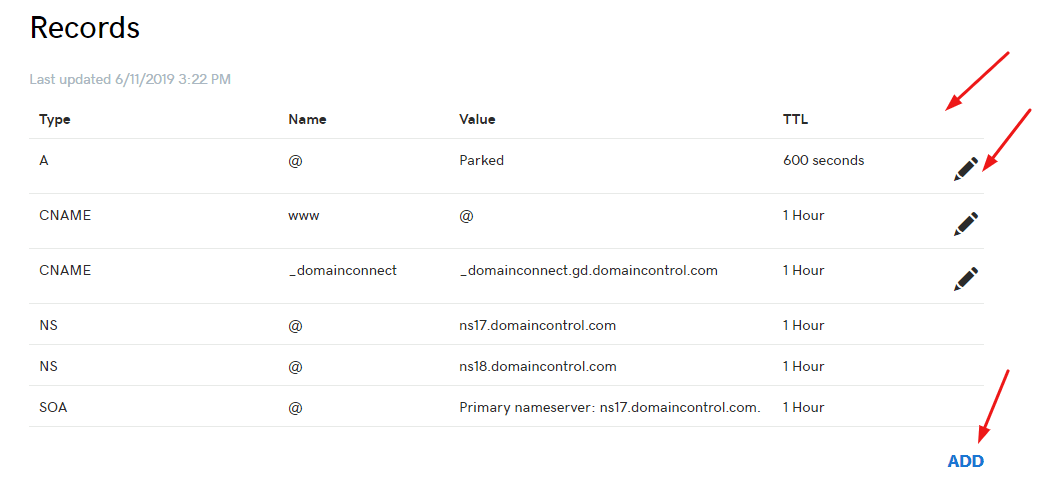
Featured Image: Olichel