In this post, we will learn how to point Cloudflare Sub-Domain Name to Staging Site in Server using GridPane.
Let’s start!
In this post
1. Find Server’s IP
Go to GridPane.com > Click LOGIN
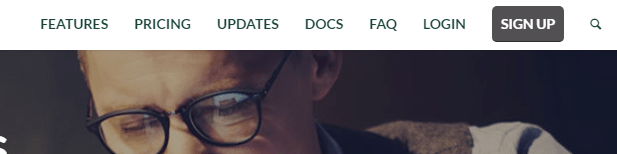
Enter your email & password > Click Login
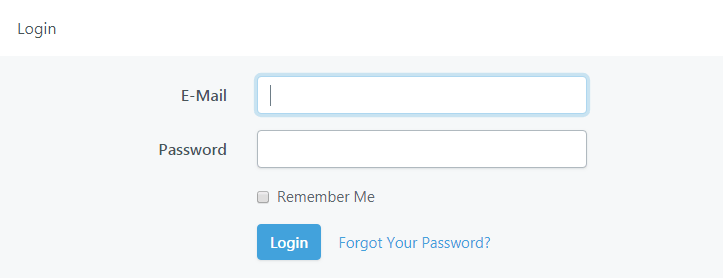
Here is your server IP. Click to Copy IP
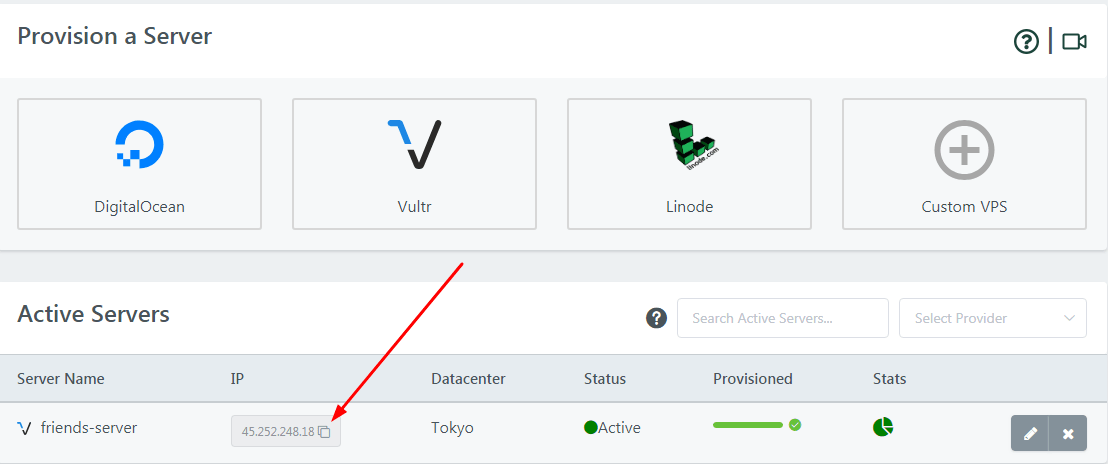
2. Login to Cloudflare
Go to Cloudflare.com > Log In
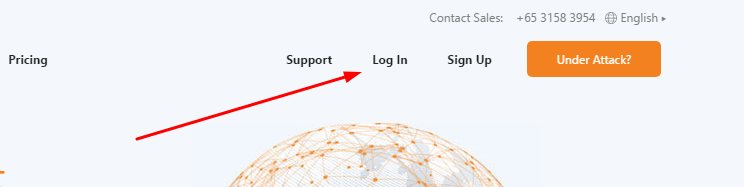
Enter your email & password
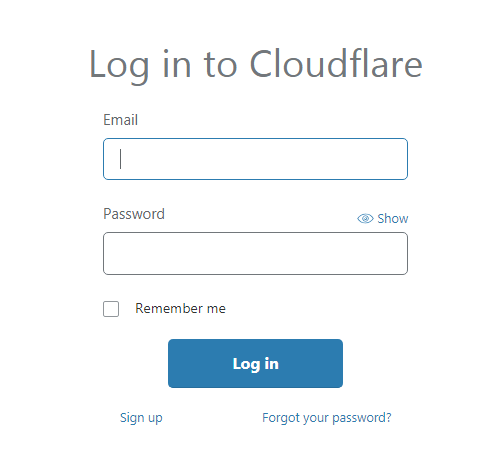
Select your domain name
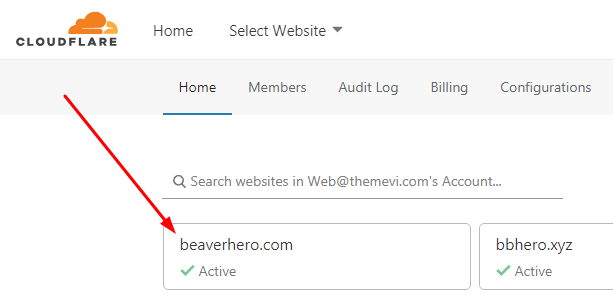
Click DNS
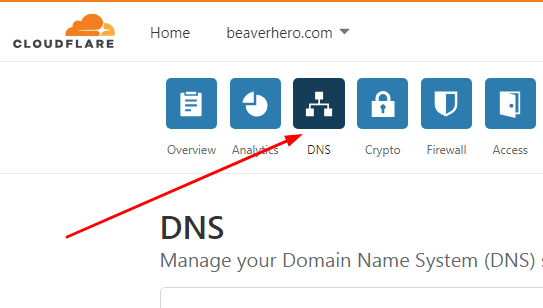
3. Create A Record
Create A Record with info:
- A
- staging
- Server’s IP
- Automatic SSL
- Switch to Grey Cloud if you don’t want to use Cloudflare SSL
then click Add Record
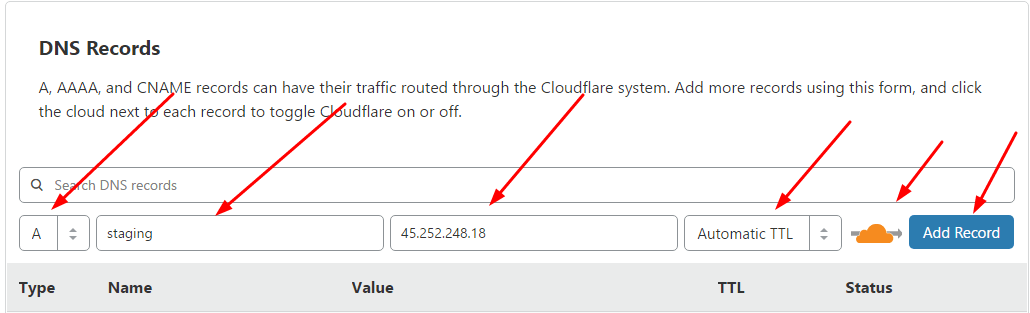
Done! It will take about 10 minutes to Cloudflare Update Domain!
Featured Image: Cloudflare