In this post, we will learn how to point Namecheap Sub-domain name to Stating site in Server using GridPane!
Let’s start!
In this post
1. Find Server’s IP
Go to GridPane.com > Click LOGIN
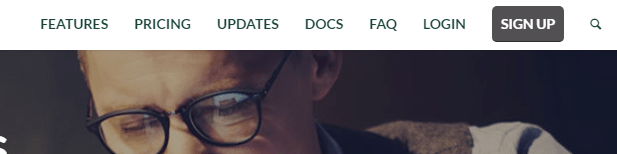
Enter your email & password > Click Login
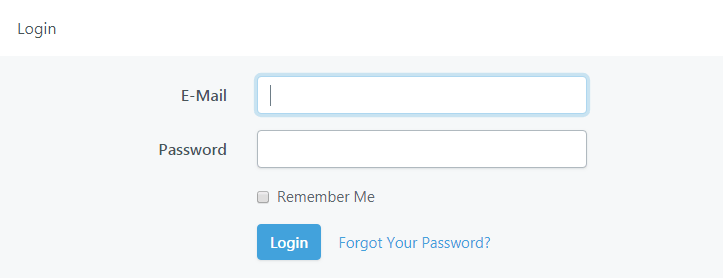
Here is your server IP. Click to Copy IP
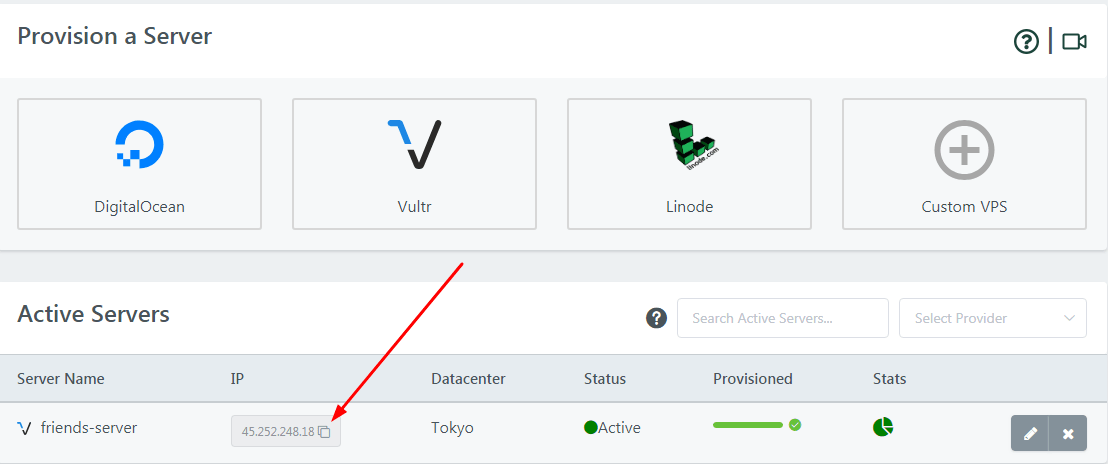
2. Login to Namecheap
Go to Namecheap.com > Click SIGN IN > Enter your account > Sign In
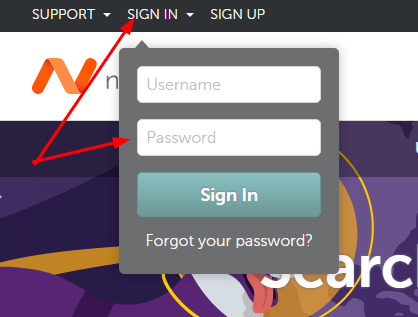
3. Point Namecheap Sub-Domain Name to Staging Site
Click Domain List
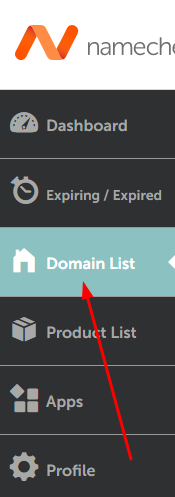
Click Manage
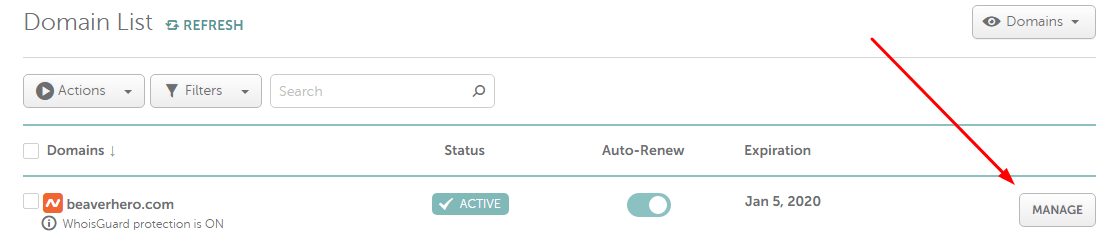
Next, click Advanced DNS
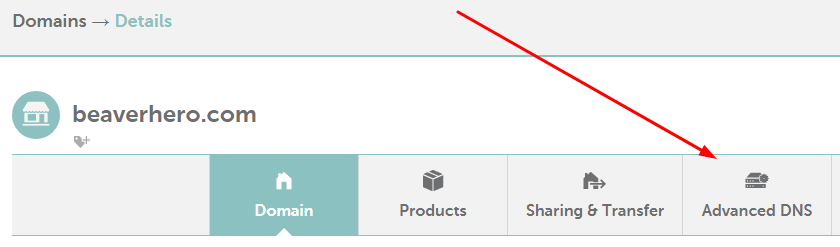
Click Add new record
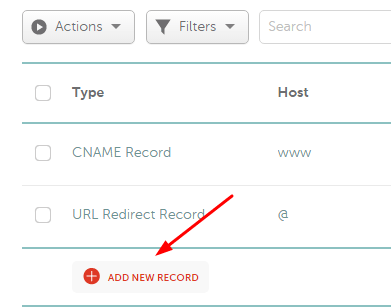
Create Record A
- Type: A Record
- Host: staging
- Value: Enter Server’s IP
- TTL: Leave default
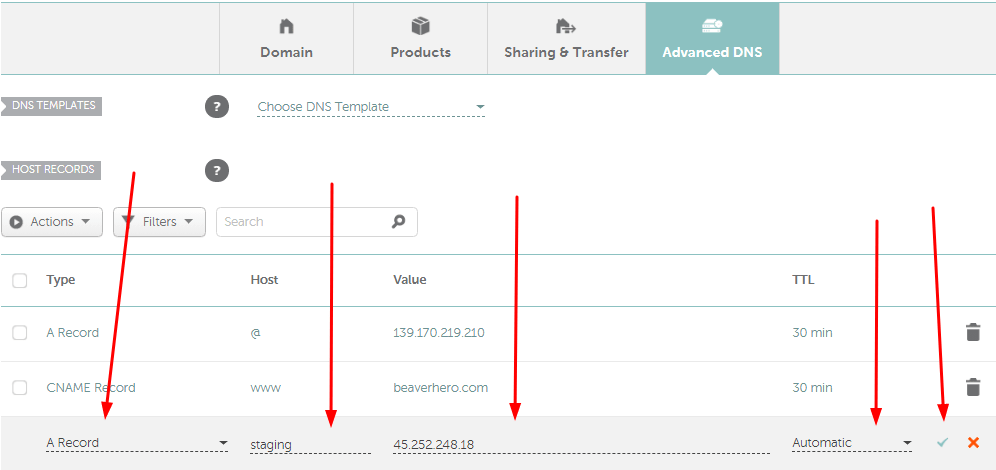
Done. It will take 5 minutes to 24 hours for the update to apply.