In this post, we will learn how to create a simple contact form in WordPress using Caldera Forms Free. Like this:
In this post
Step 1. Install & Activate Caldera Forms
Follow this guide to know how to Install, Activate and Configure Caldera Forms Free.
Step 2. Create Contact Form
First, Caldera Forms > New Form
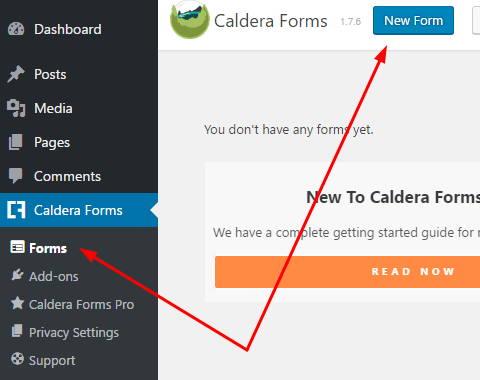
There are some form templates. But we will choose Blank Form, so you know how to create a Contact Form from scratch!
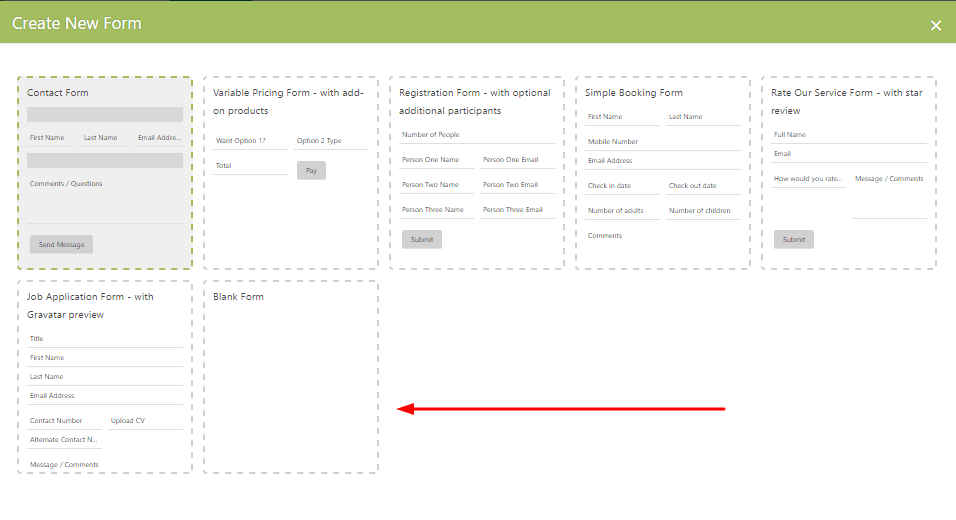
Name Your Form > Create Form
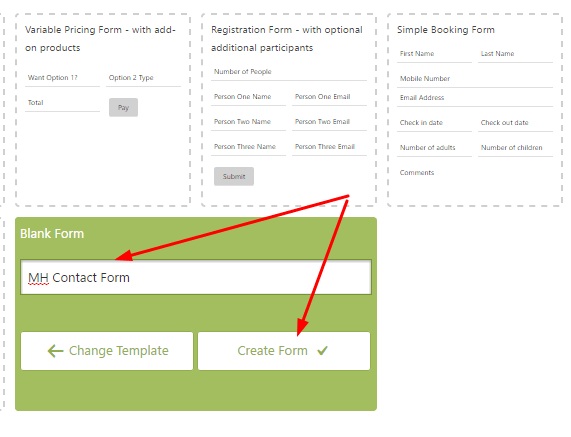
Hover on White Box > Click Plus icon
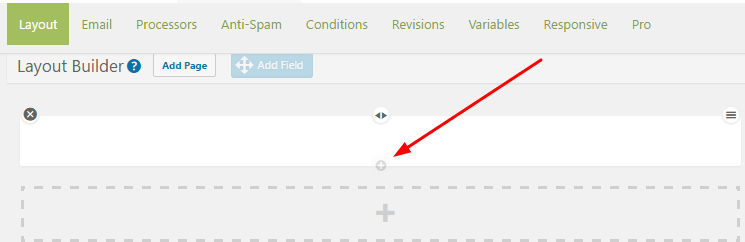
Click Set Field at Single Line Text
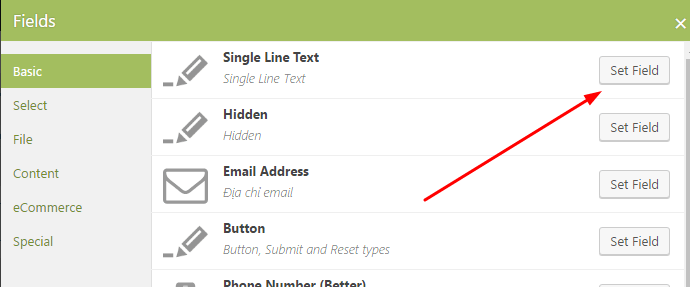
Type Name & Required
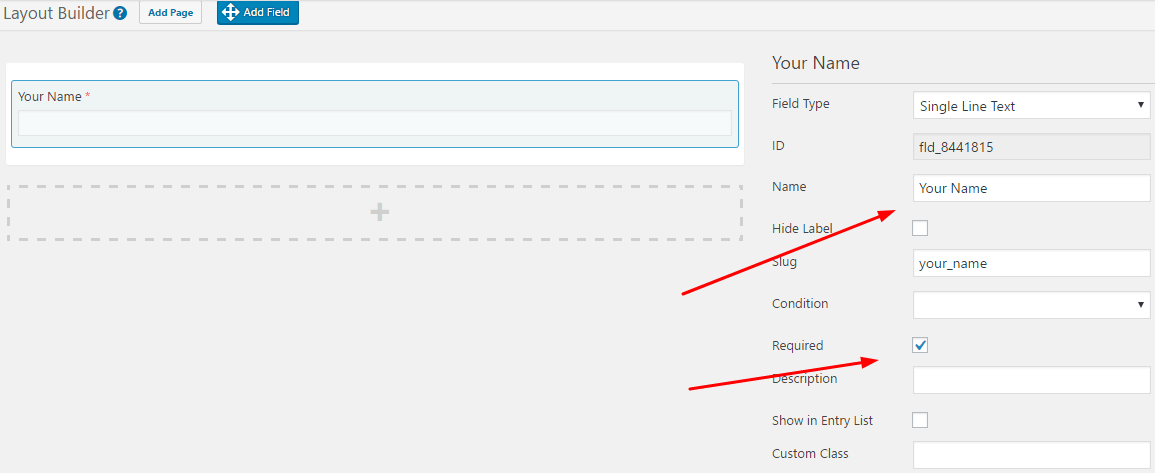
Click Grey Plus icon to create New White Box
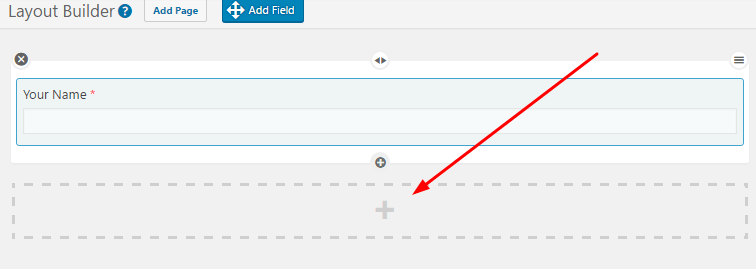
Do similar “Your Name” Field
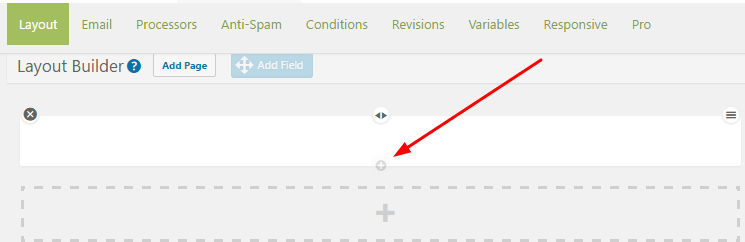
Click Set Field at Email Address
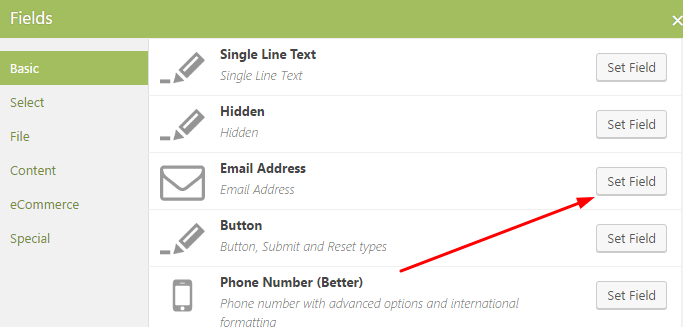
Type Name & Required
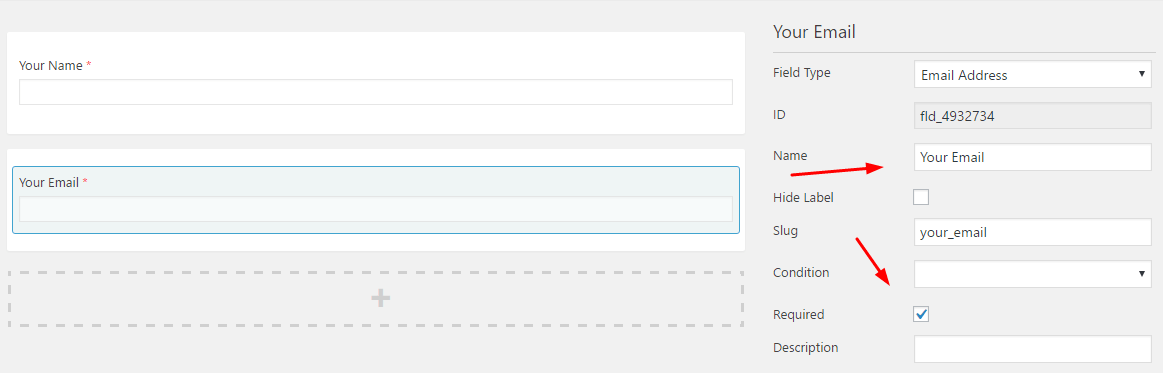
Do Similar to create Your Message Field
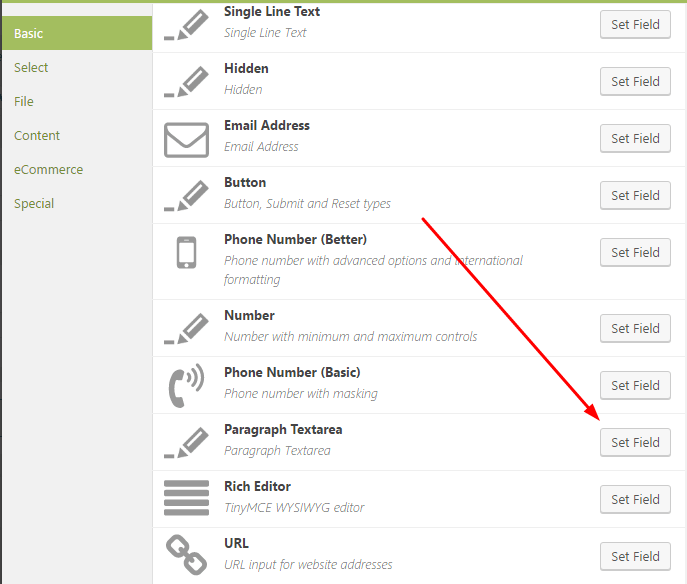
and
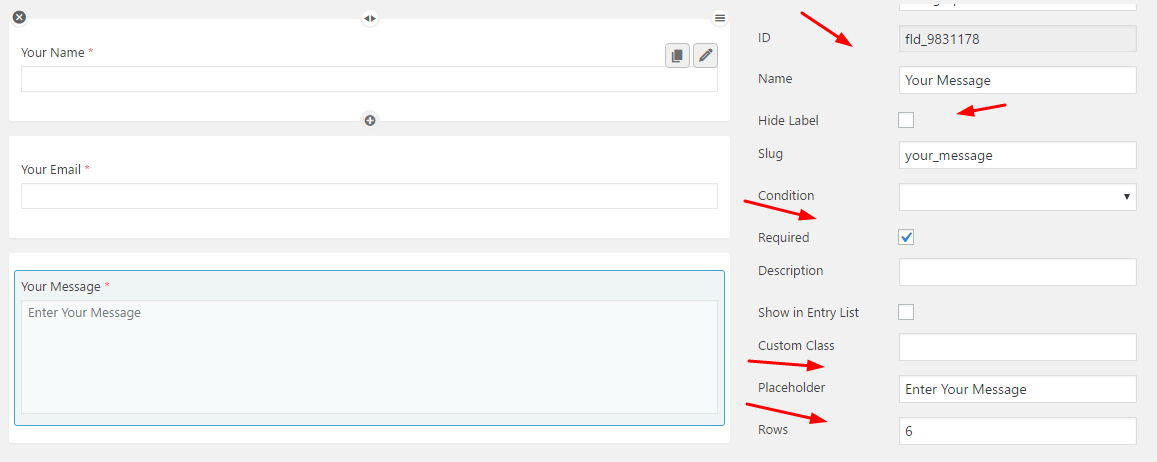
And Button
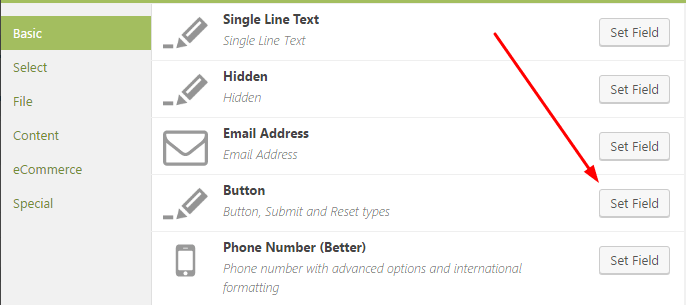
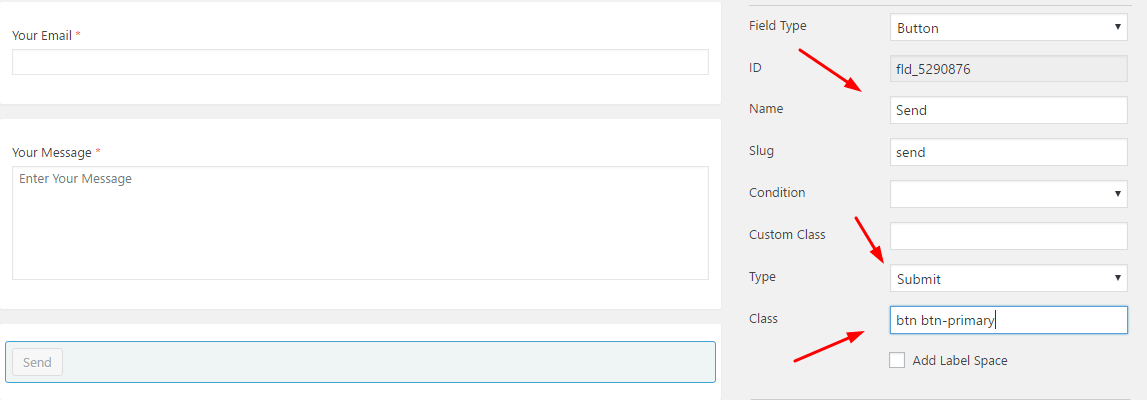
Then Save Form and Preview Form
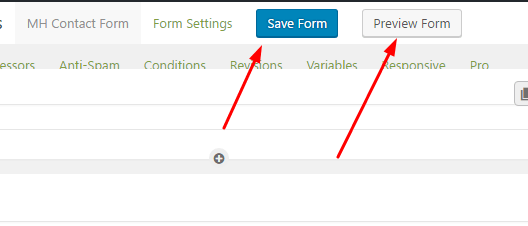
Preview Form
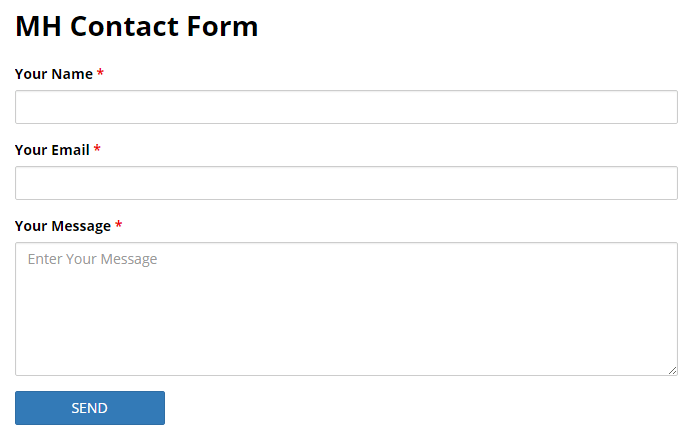
Step 3. Email Settings
First, click Email
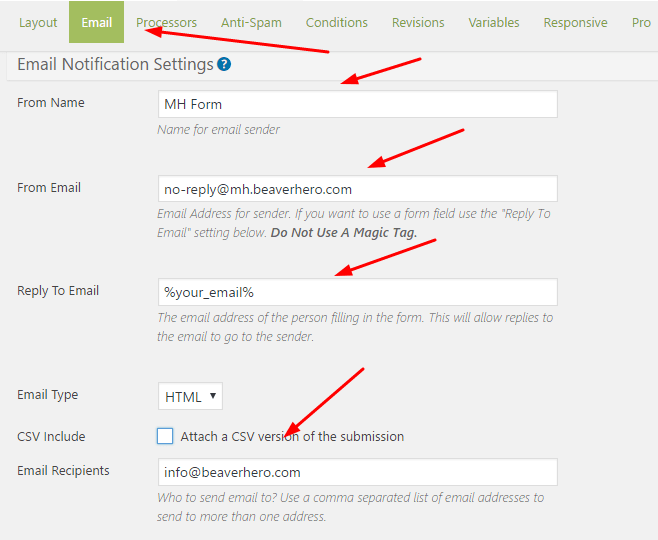
In email
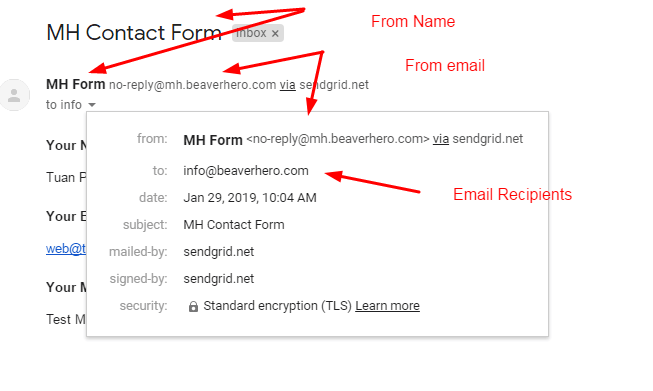
and
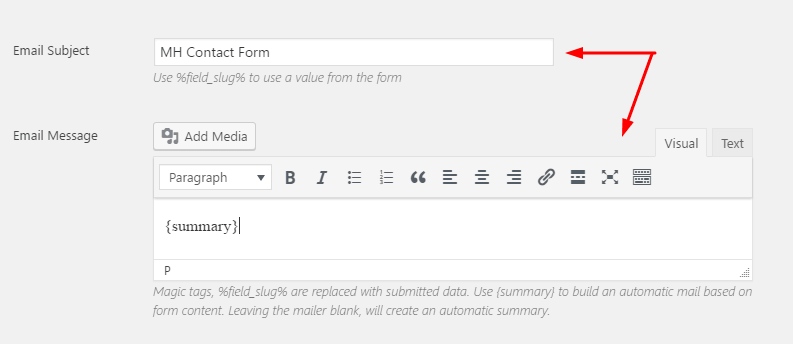
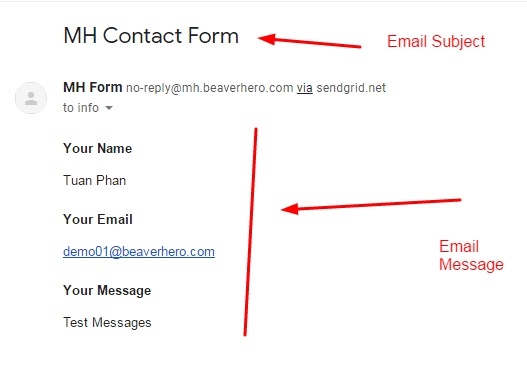
Step 4. Form Settings
You can customize Success Message
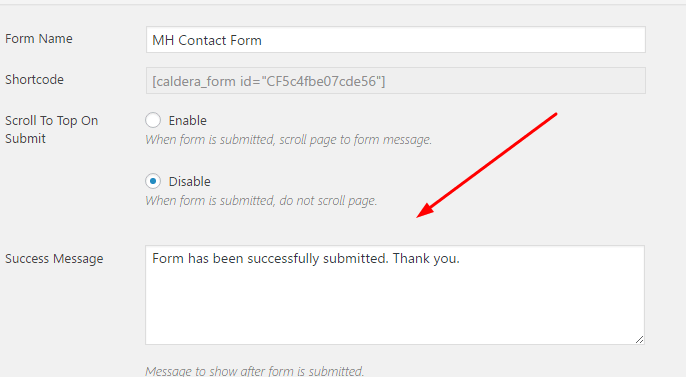
For example
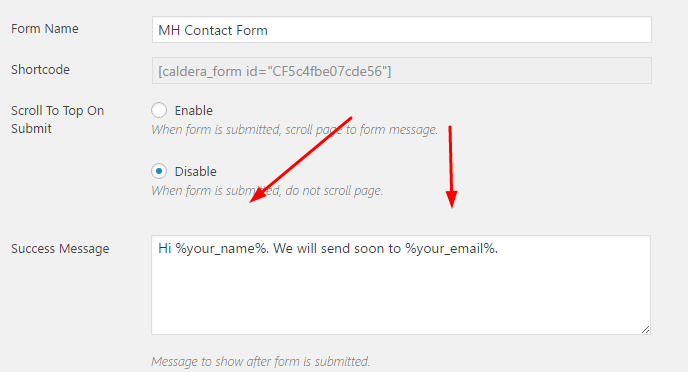
%your_name%, %your_email% are slug of fields.
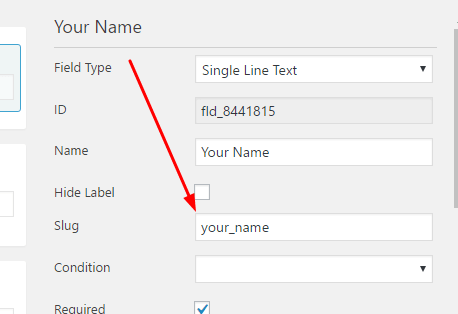
Preview Form
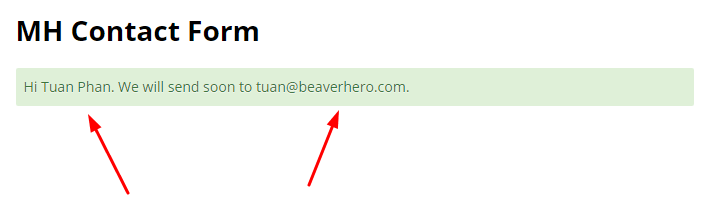
Step 5. Insert Contact Form into Post/Page
Form Settings > Copy Shortcode
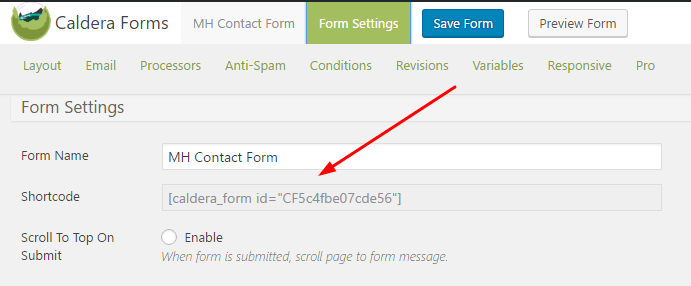
Past it anywhere you need to insert contact form. You can paste in Posts, Pages, Sidebar,…
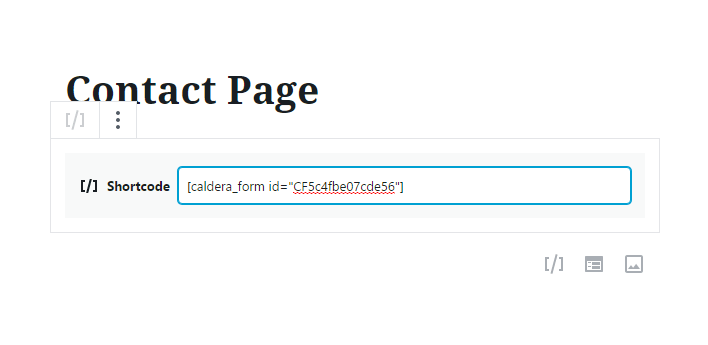
Done!