To disable WordPress Appearance Theme Editor and Plugin File Editor, you can use:
- iThemes Security Free
- or edit WP-Config.php
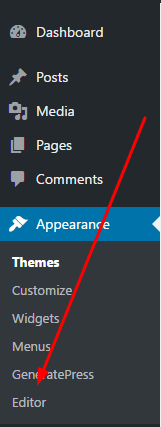
In this post
Method 1. Using iThemes Security Plugin
Step 1. Install and activate iThemes Security (formerly Better WP Security)
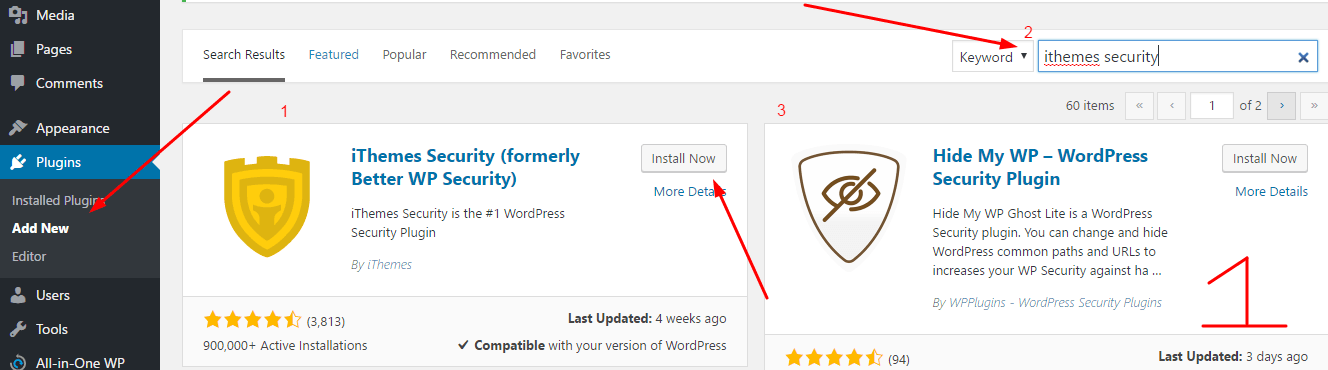
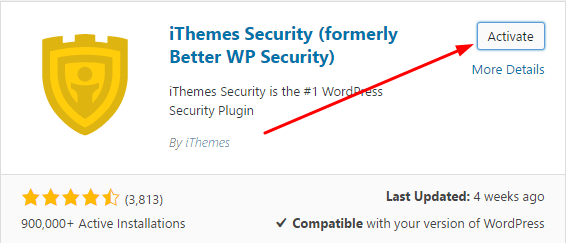
Step 2. Security > Settings
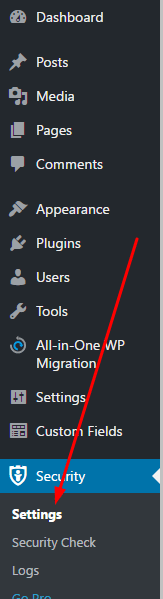
Step 3. WordPress Tweaks > Configure Settings
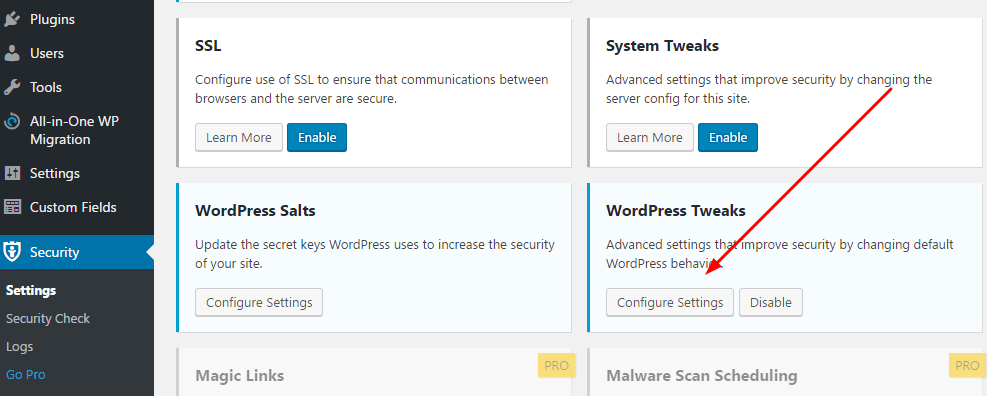
Step 4. Scroll down, tick on Disable File Editor > Save Settings
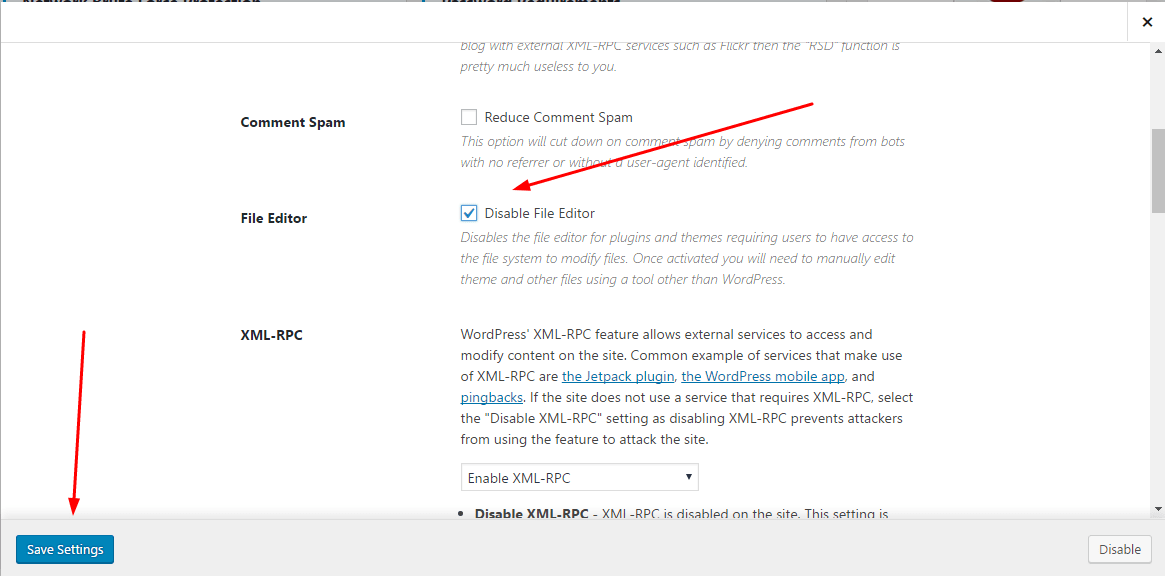
Step 5. Refresh website
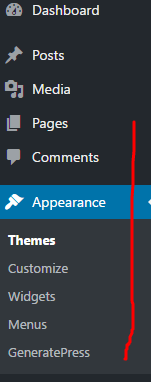
This plugin not only disables Editor in Appearance but also File Editor in Plugin
Method 2. Editing Wp-config.php
Step 1. Go to Hosting > File Manager > Find you website which you want to disable File Editor
Step 2. Right Click on wp-config.php > Edit > Edit
Insert this code into wp-config.php, under <?php
define( 'DISALLOW_FILE_EDIT', true );
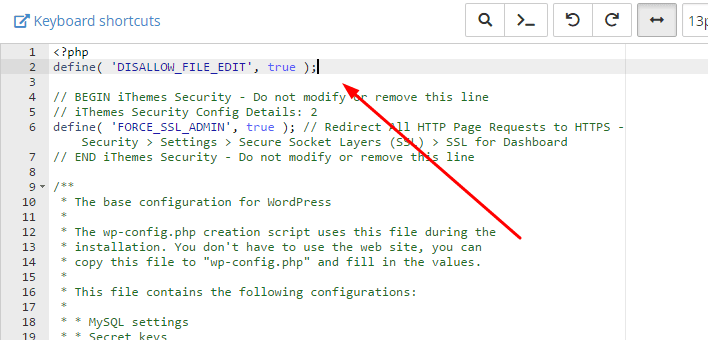
Done!