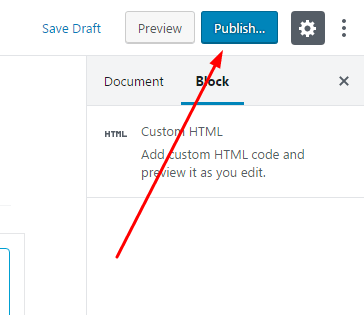To embed a Facebook video into WordPress, just follow these steps:
In this post
WordPress 4.x
1. Get the Facebook video embed code
Click on three dot icon and select Embed
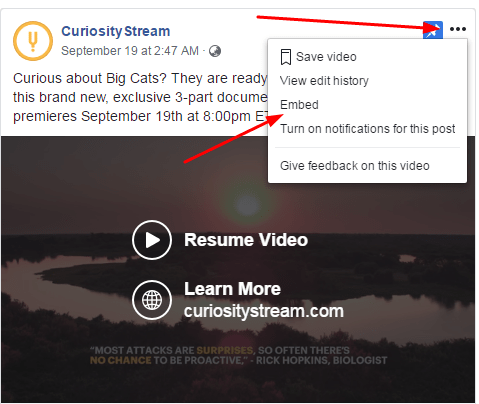
A window will open. Copy the embed code
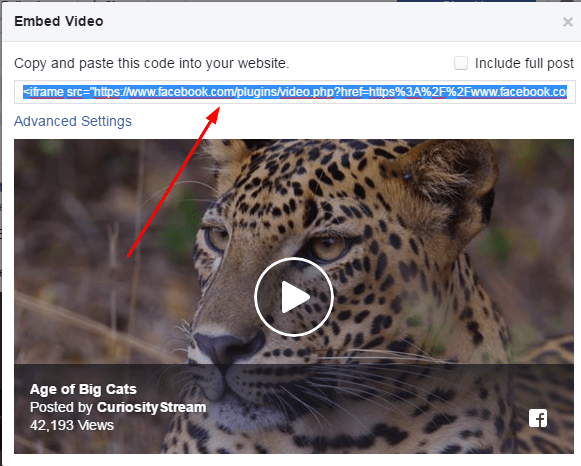
2. Embed Facebook video into WordPress
Open Post or Page to embed the video
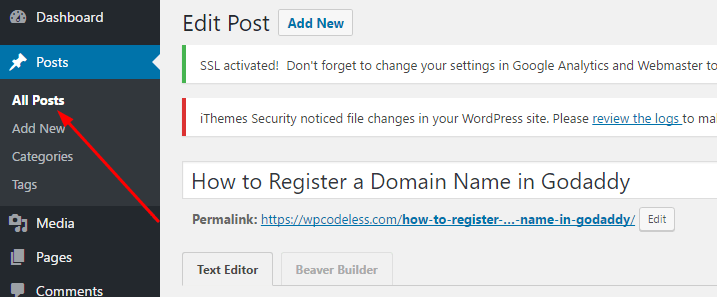
Place the cursor where the video will be embedded and Click on Text
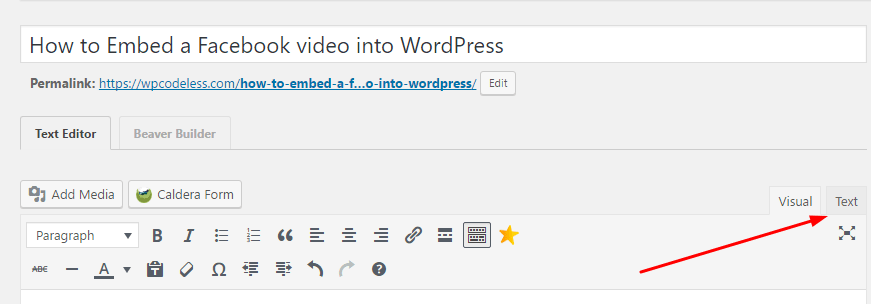
Paste the embed code
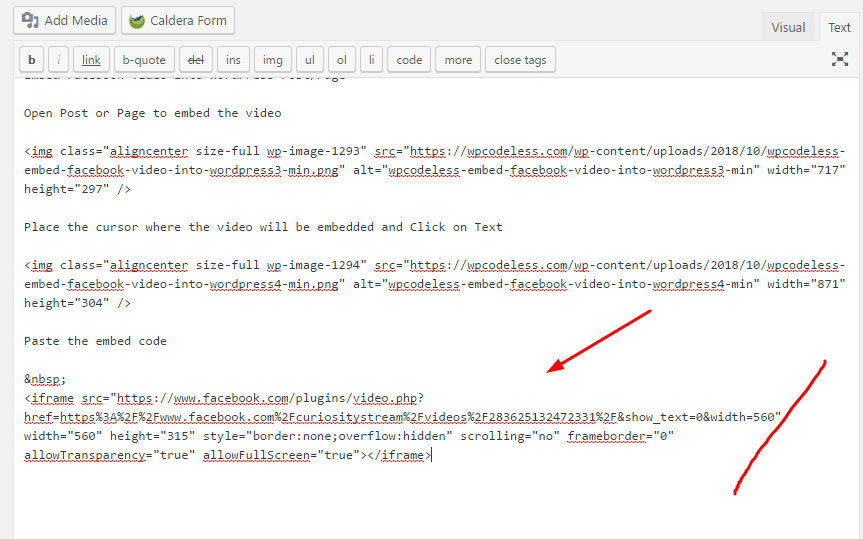
And you will get results like the video below
WordPress 5.x
1. Get the Facebook video embed code
Click on three dot icon and select Embed
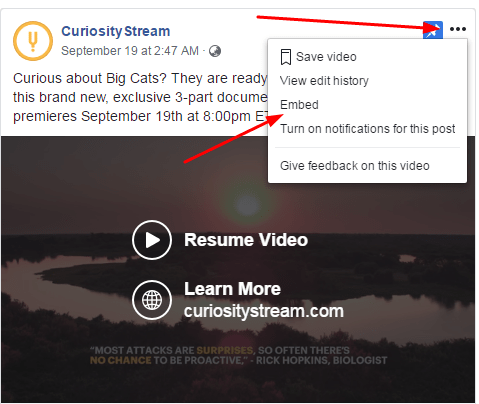
A window will open. Copy the embed code
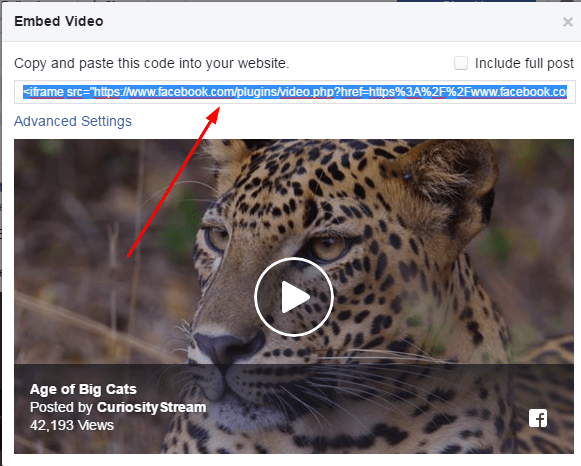
2. Embed Facebook video into WordPress
Edit Post/Page > Click Minus icon > Type “HTML” > Click Custom HTML
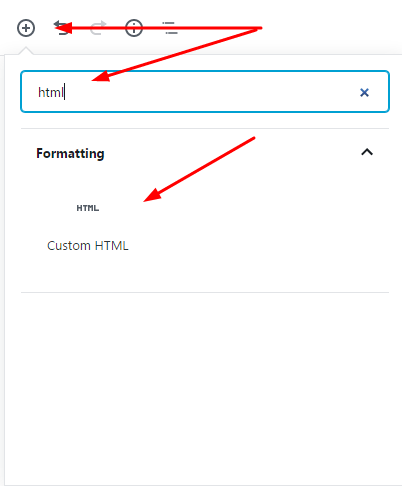
Then paste your video embed code
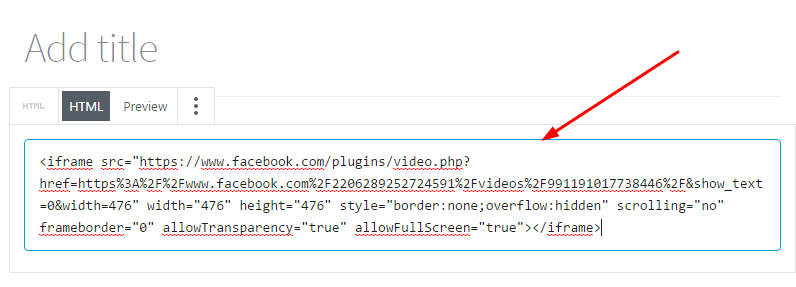
Publish. Done!