Caldera Forms is a free WordPress Plugin that creates powerful and responsive form with drag and drop builder.
Free Features:
- Easy to use – drag and drop builder
- Conditional logic for form fields, processors and auto-responder recipients!
- Tons of great field types – calculation, dropdown select, radio, file upload
- Responsive and accessible by default!
- Export entries to CSV!
- A ton of other free features 🙂
In this post
How to Install Caldera Forms Plugin
Step 1. Install and Active Caldera Forms
Plugins > Add New > Type “caldera forms” > Install Now
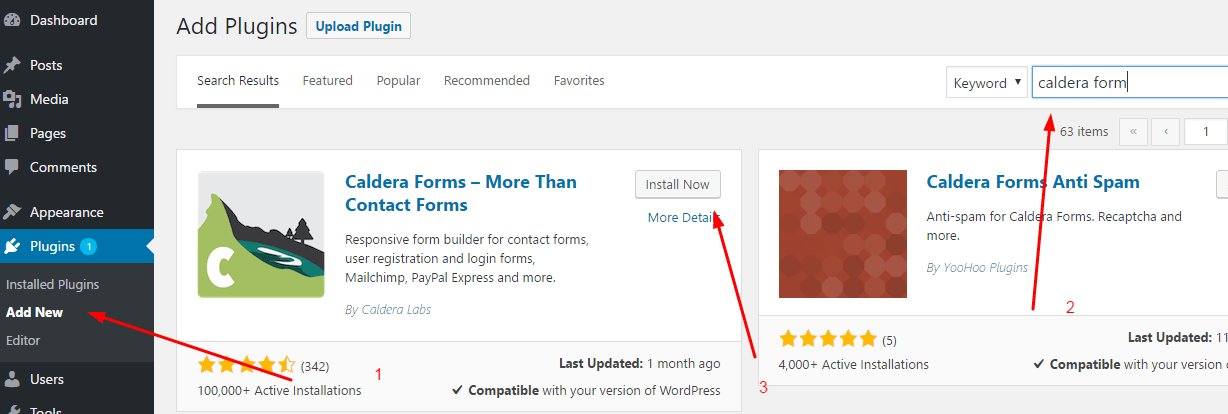
Activate
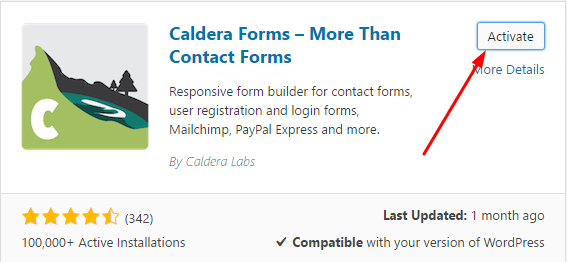
Step 2. Click on Allow & Continue or Skip. Suit Yourself 🙂
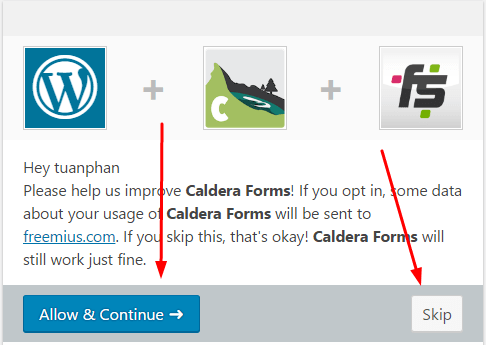
How to configure Caldera Forms (Fix Email not send)
In some cases, the hosting provider blocked email, so WordPress cannot send email. The solution is use SMTP.
Step 1. Caldera Forms > Email Settings
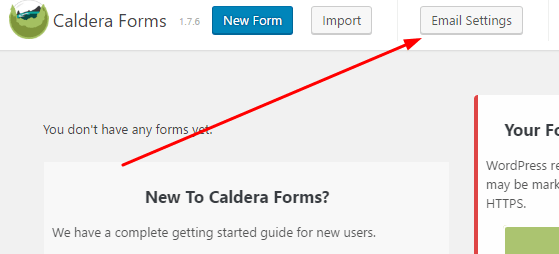
Step 2. Email System – SendGrid
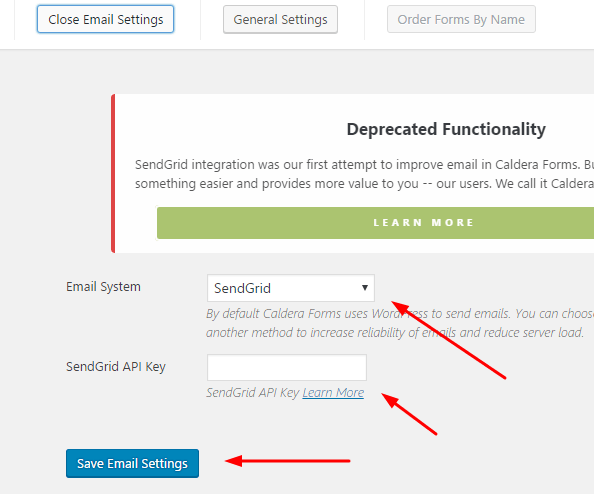
Step 3. Go to SendGrid.com and click on Sign Up
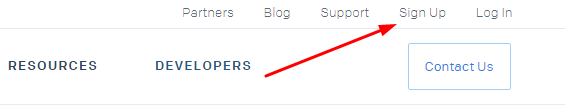
Select Free > Try for Free
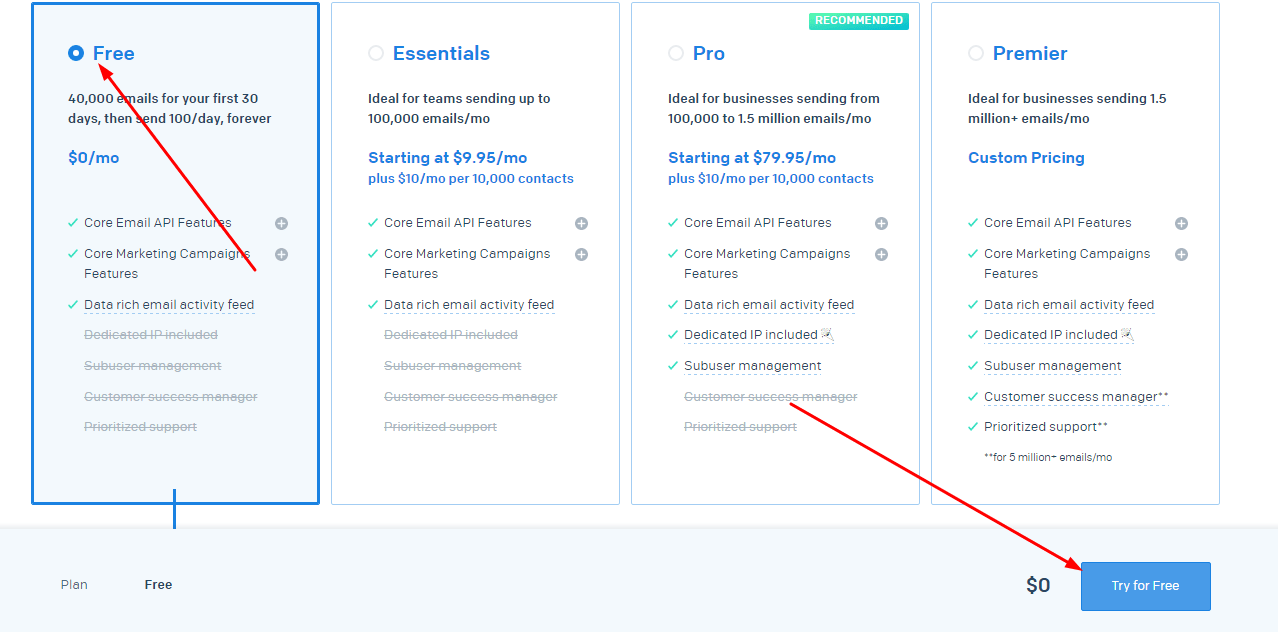
Fill your information > Click on Create Account
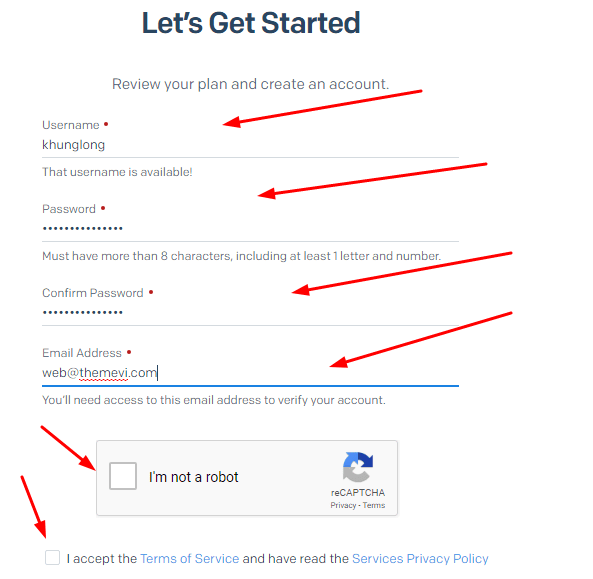
Next
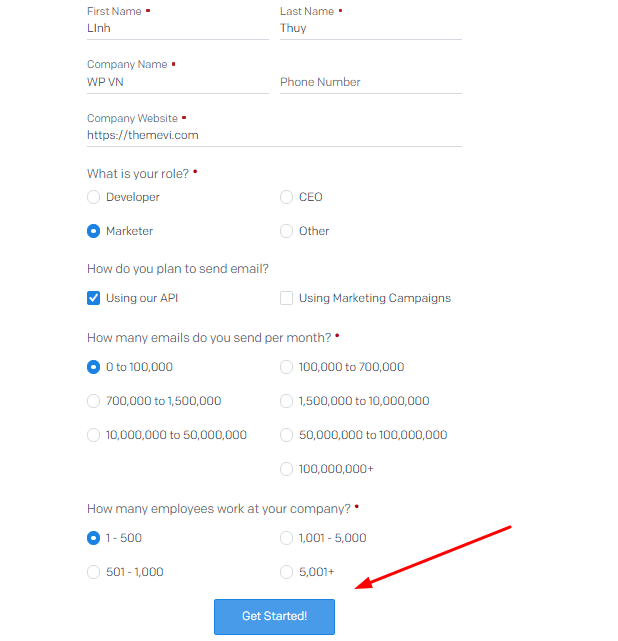
Checking your email and confirm email address
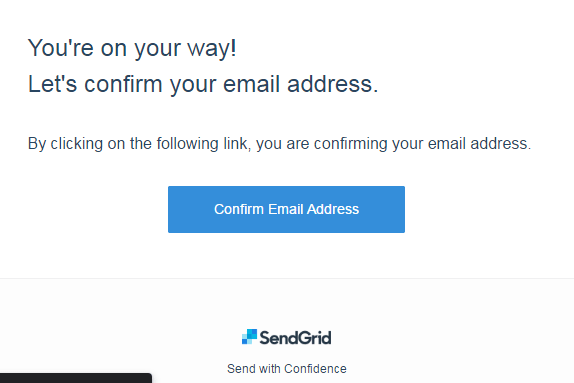
Step 4. Log in to SendGrid and click on Settings > API Keys
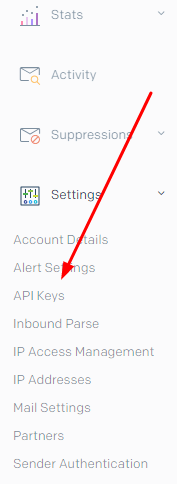
Create API Key
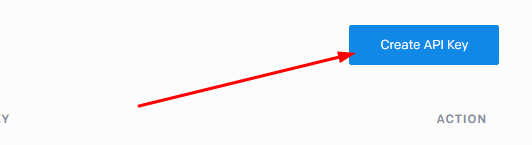
You will be asked to set an API Key Name and configure API Permissions. You can set to Full Access
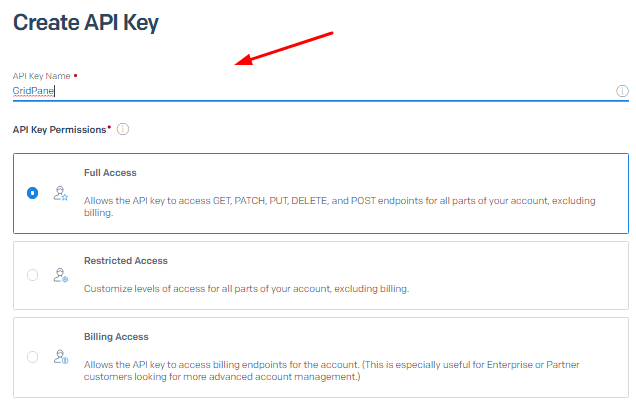
Or you could set the Restricted Access. If you do this make sure that the correct Mail Send permissions are granted as Full Access
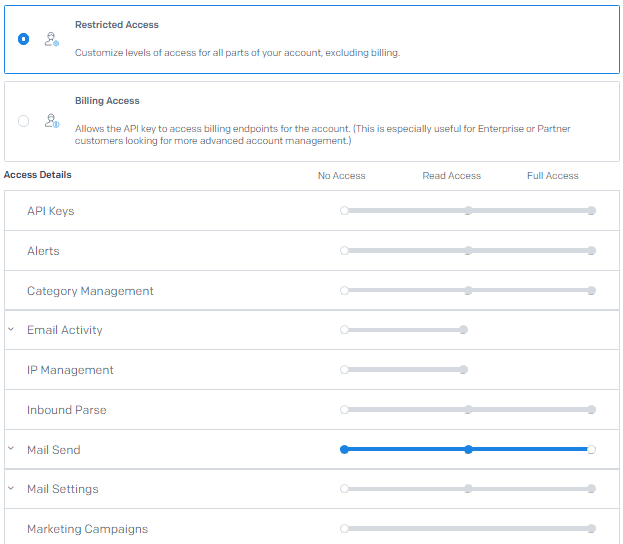
Then click Create & View.
and here is API Key.
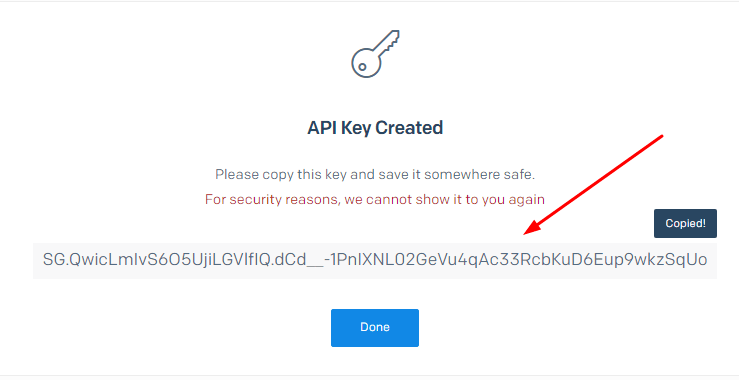
Step 5. Paste Your SendGrid API Key
Caldera Forms > Email Settings
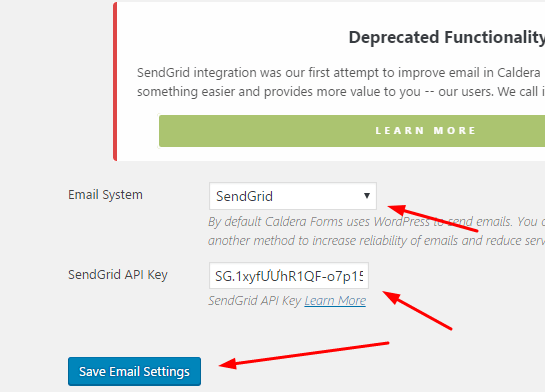
Form Email Settings
You can also configure recipient email for each form. Just edit a form > Email
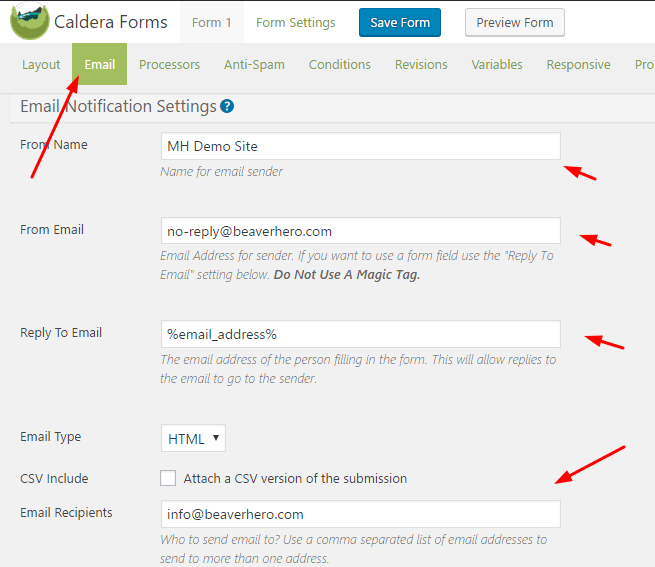
Test form
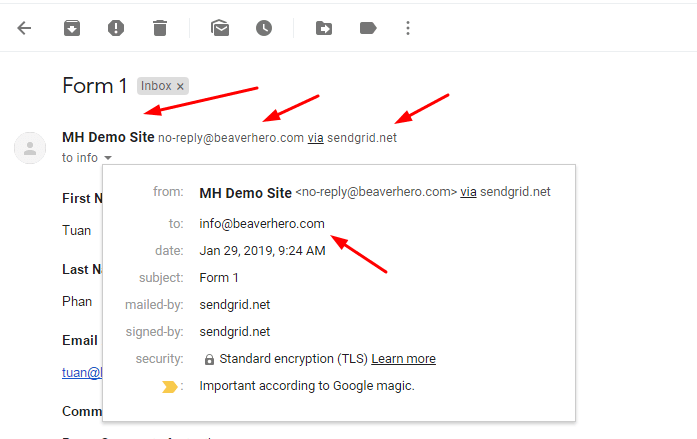
Done!