To install Elementor Page Builder Pro Version, just follow these steps
You need to install Elementor Free first, then install Elementor Pro
Step 1. Install Elementor Page Builder Free version
Plugins > Add New > Type “elementor” > Install Now
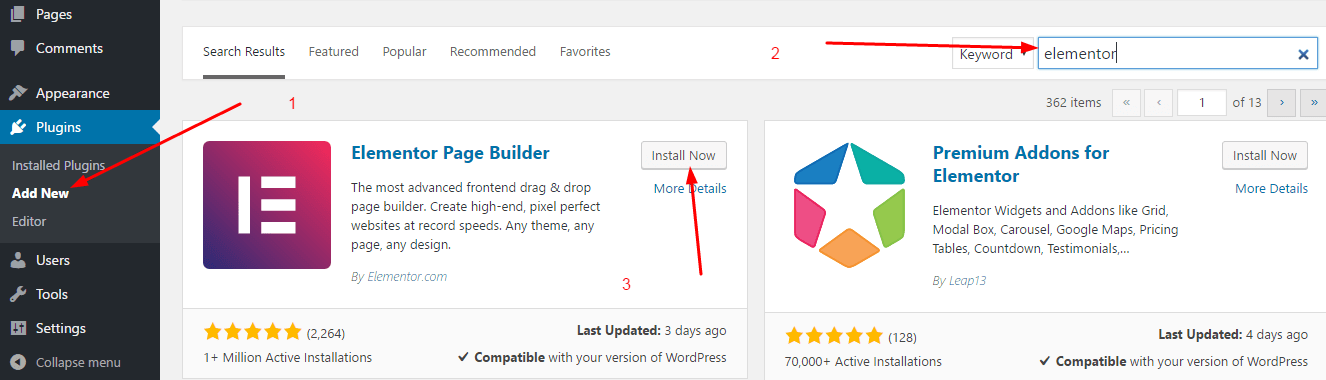
Then, Activate
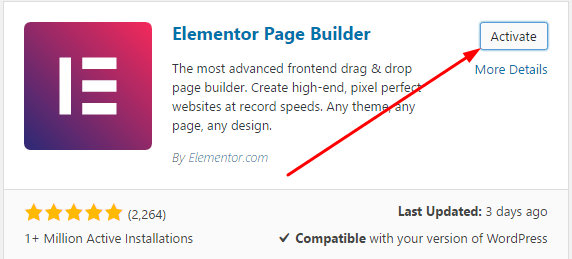
Step 2. Install Elementor Page Builder Pro
Plugins > Add New > Upload Plugin
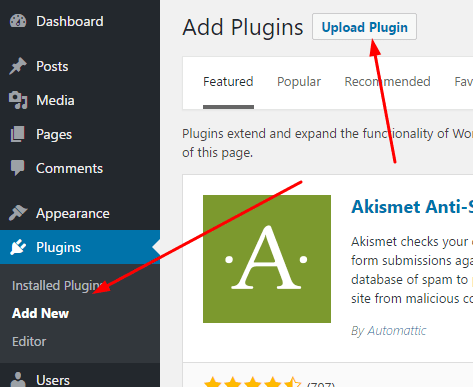
Next, Choose File > Install Now
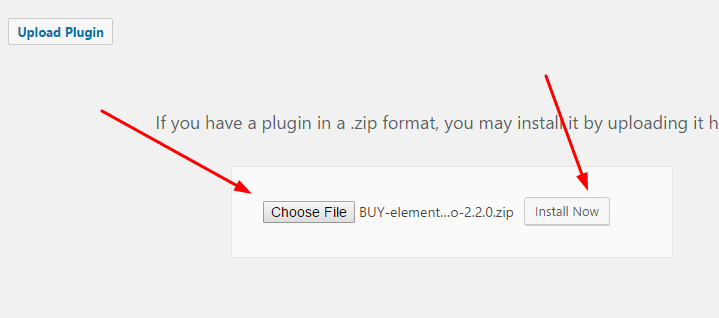
Then, Activate
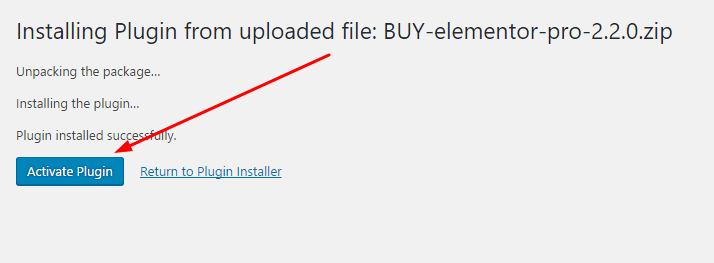
Step 3. Active License
Elementor > License > Enter your license key > Activate
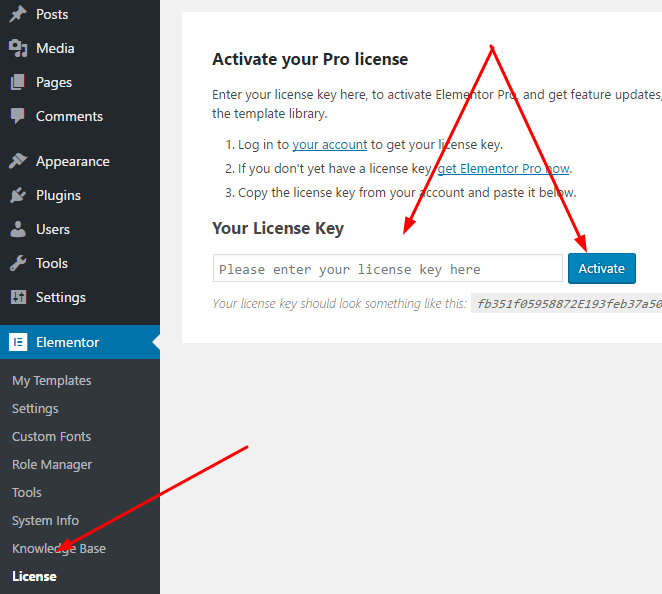
Done!