To point a Domain name from Namecheap to Cloudways, juts follow these steps:
Step 1. Check IP address of your hosting
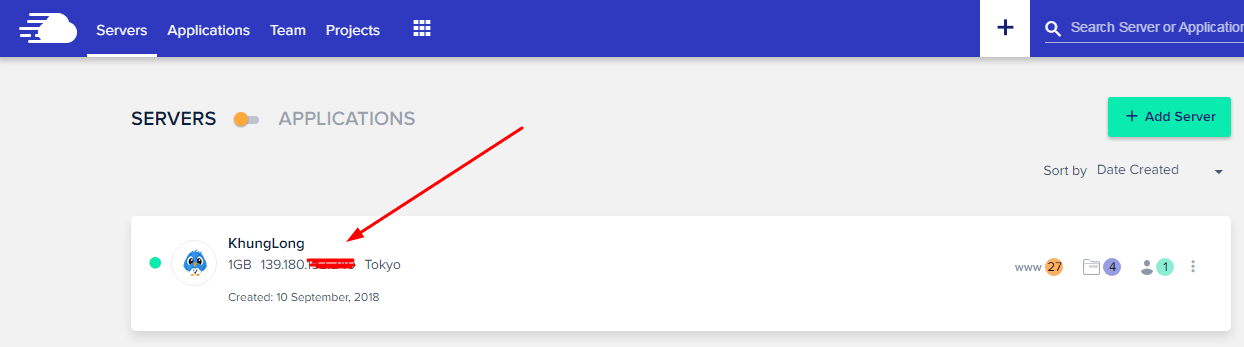
Step 2. Go to Namecheap
Hover on Sign in > Fill your Username and Password > Sign in
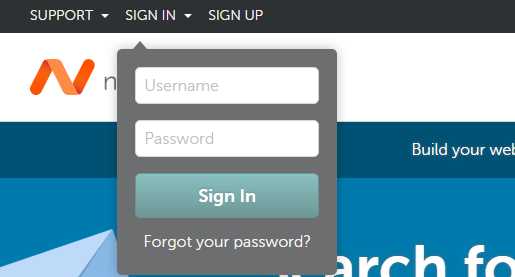
Step 3. Click on Domain List
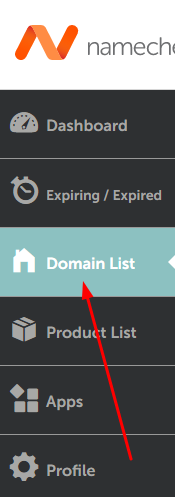
Step 4. Click on MANAGE
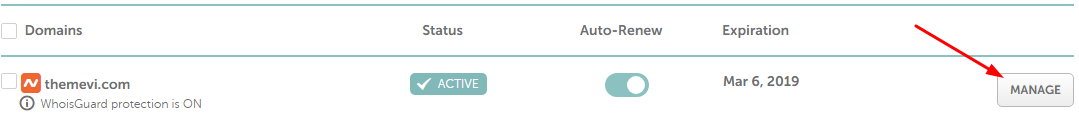
Step 5. At NAMESERVERS, choose Namecheap BasicDNS
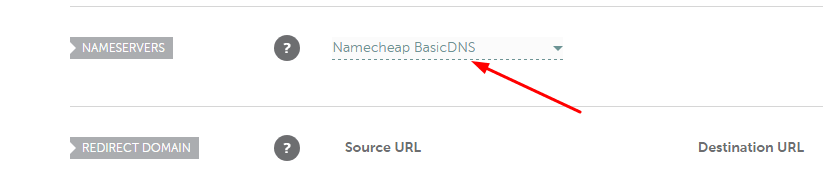
Step 6. Click on Advanced DNS
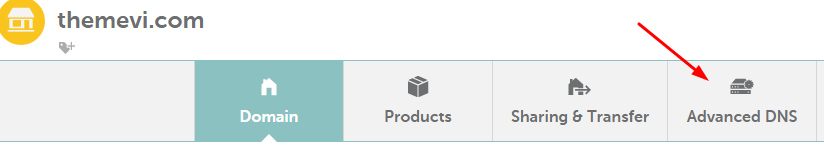
Step 7.
Click on ADD NEW RECORD
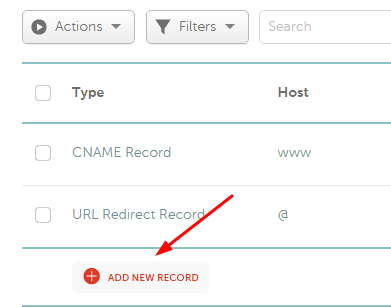
First Record
- Type: A Record
- Host: @
- Value: IP address of your Hosting, ex: 45.252.248.18
- TTL: Automatic
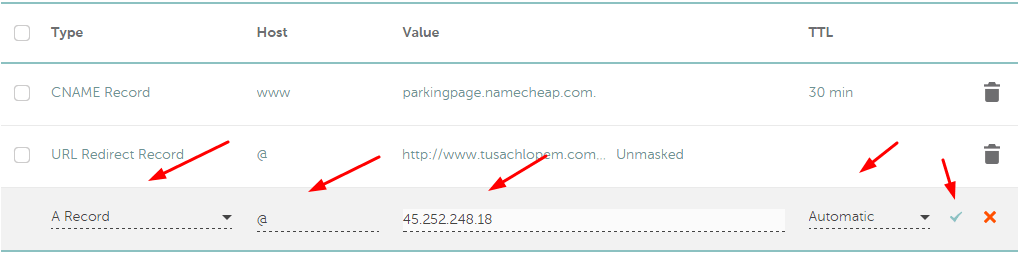
Second Record: Click on parkingpage.namecheap.com to edit this CNAME Record
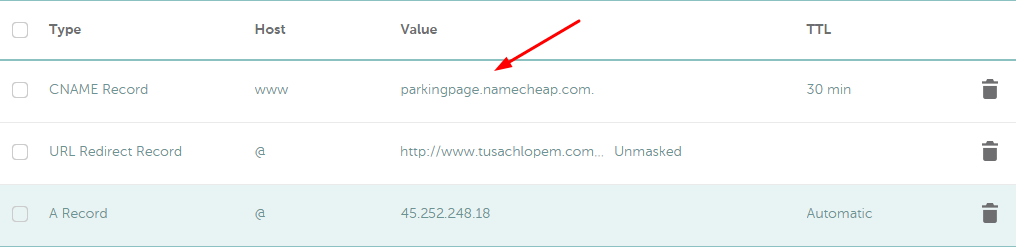
Change to:
- Type: CNAME Record
- Host: www
- Value: your domain name, ex: example.com
- TTL: Leave default
then click save
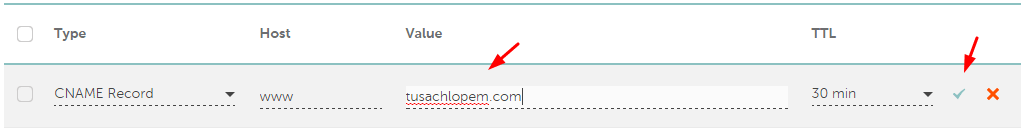
Remove URL Redirect Record
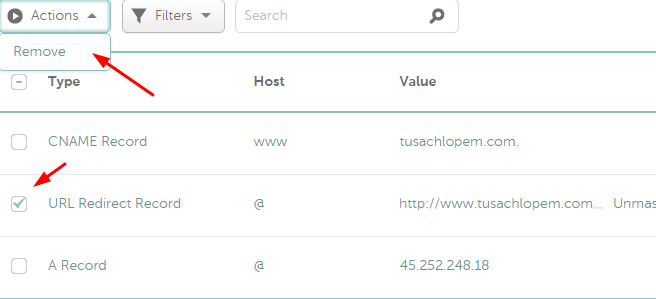
Done!
hi i was setting up my new website with namecheap cloudways. this article help me step by step guidance. thank you so much
sir, my website host in cloudways (digital ocean) & SSL certificate installed from Cloudflare but I move the digital ocean please help, how to migrate the website from cloudways to the digital ocean…complete tutorial video or article provides me…
Hi. I don’t quite understand. You want to migrate your site from Cloudways Hosting to DigitalOcean (DigitalOcean at Digitalocean.com)
or you want to migrate your site from Cloudways Hosting to another DigitalOcean server on same Cloudways account?
This hosting is Amazing , I have my personal experience.