Step 1. Go to Godaddy.com
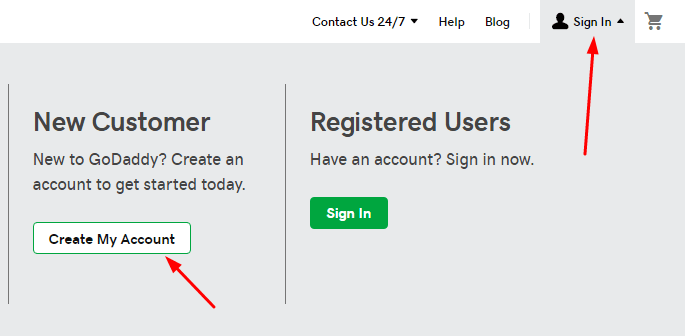
Step 2. Fill in your information
If you need support by Godaddy. You will need a PIN. Type any number and note.
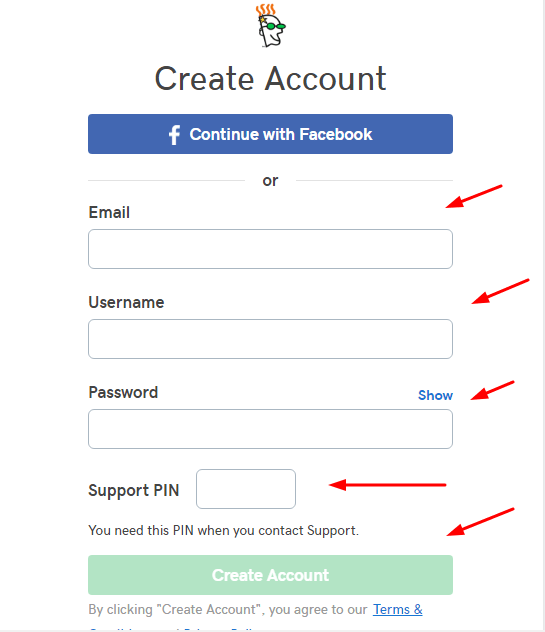
After completing the account registration, you will be directed to a page like this:
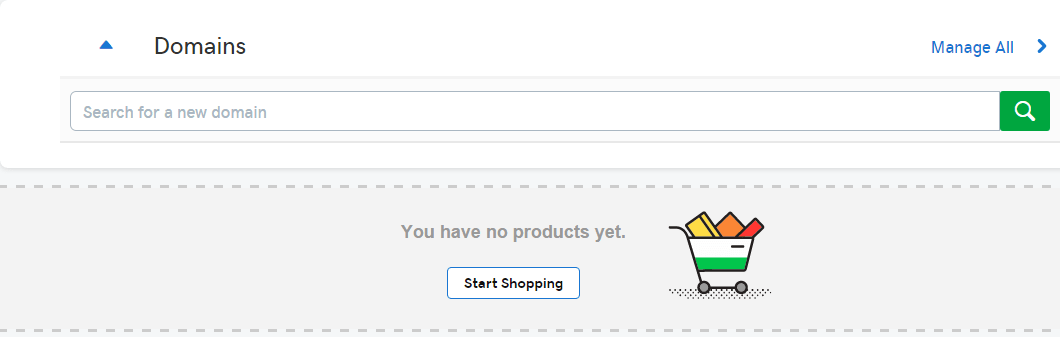
Step 3. Check Domain Name
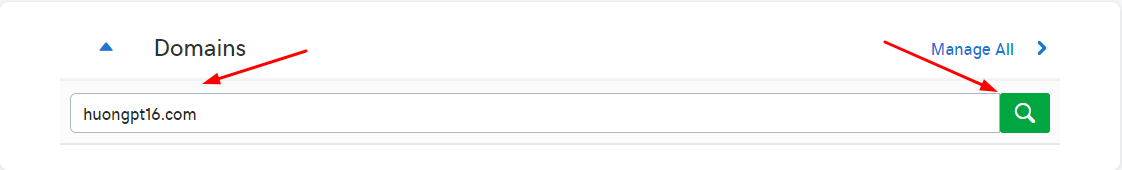
If the domain has not been registered, will have the message as shown. Click on Add to Cart
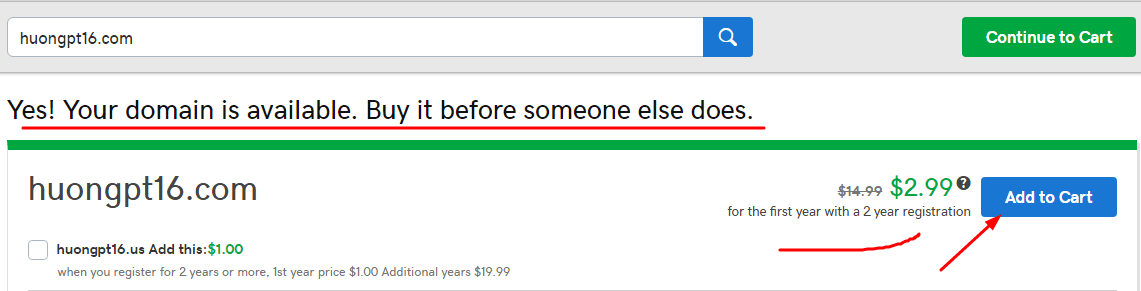
Next, Continue to Cart
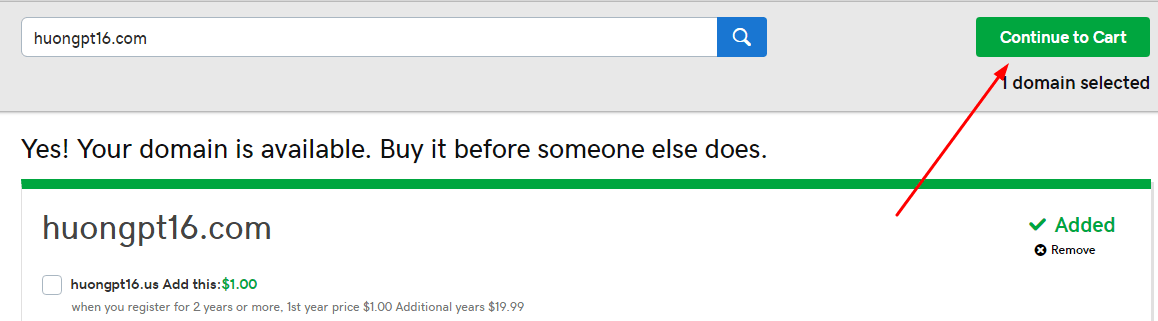
Step 4. Remove additional services
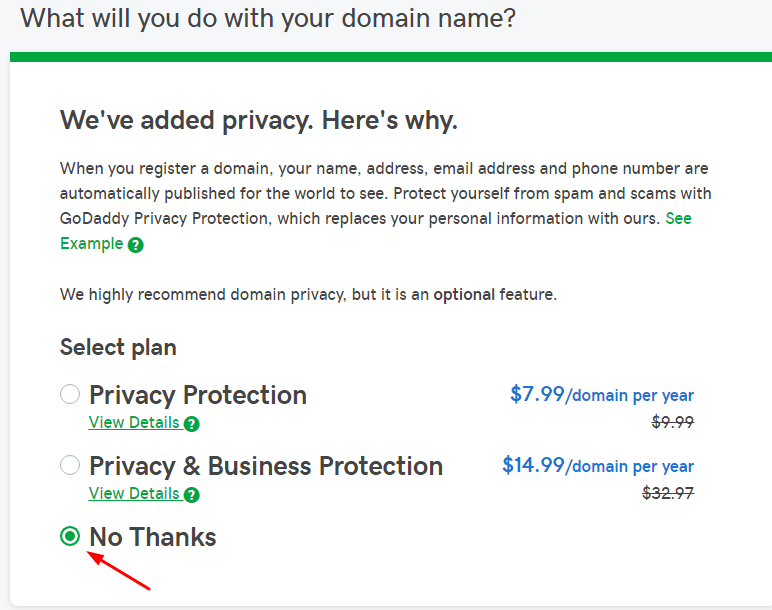
and
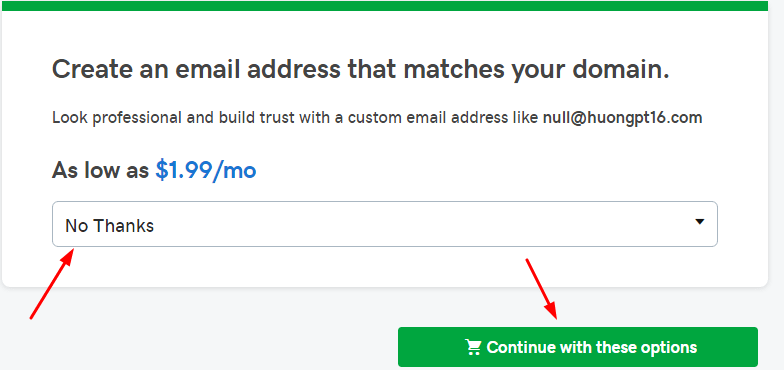
Step 5. Fill in your information
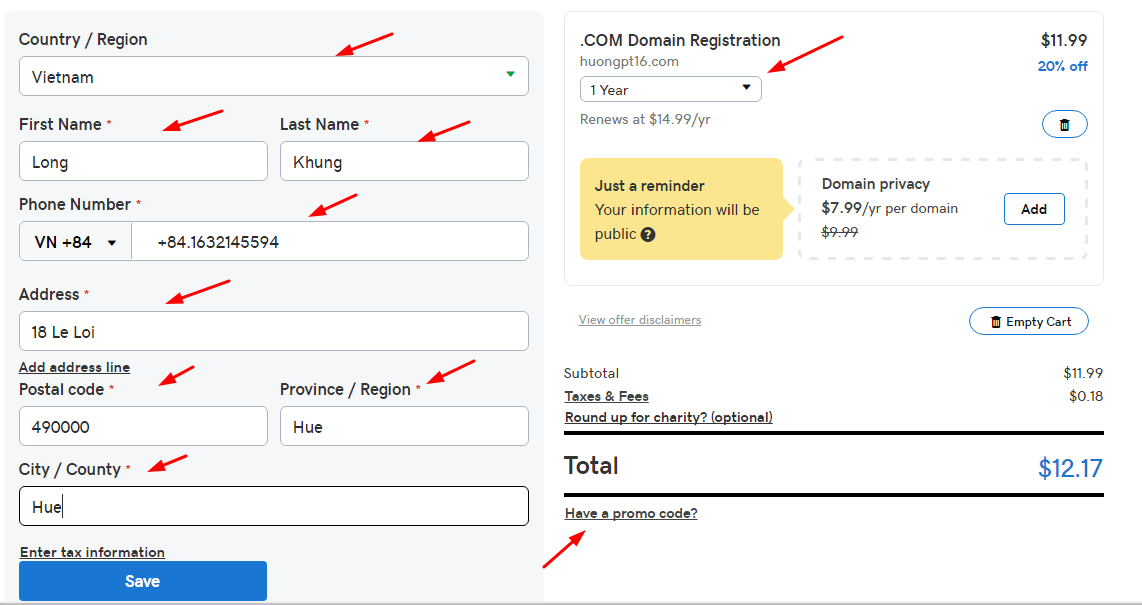
If you have a discount code, click Have a promo code and enter the code and click Apply
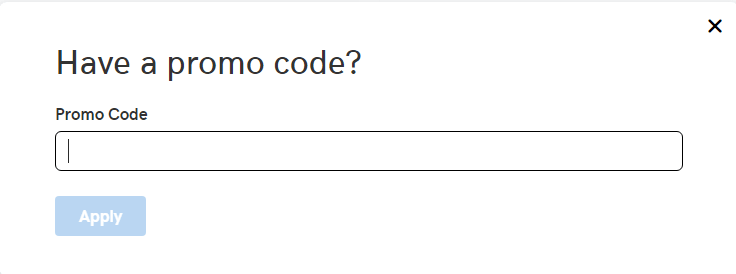
Step 6. Fill in Billing Information
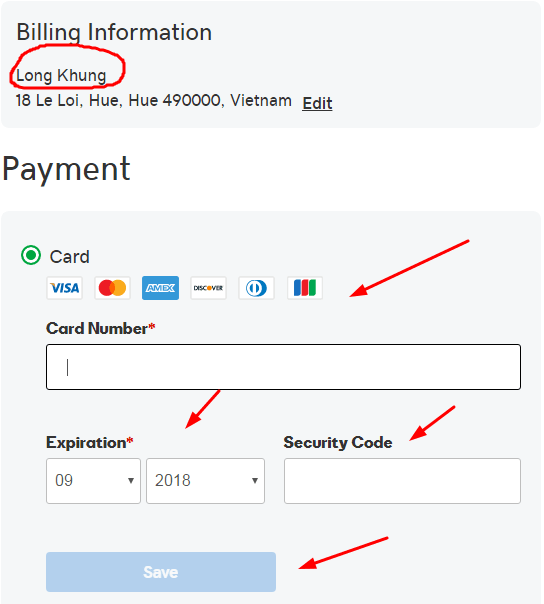
Next, click on Save
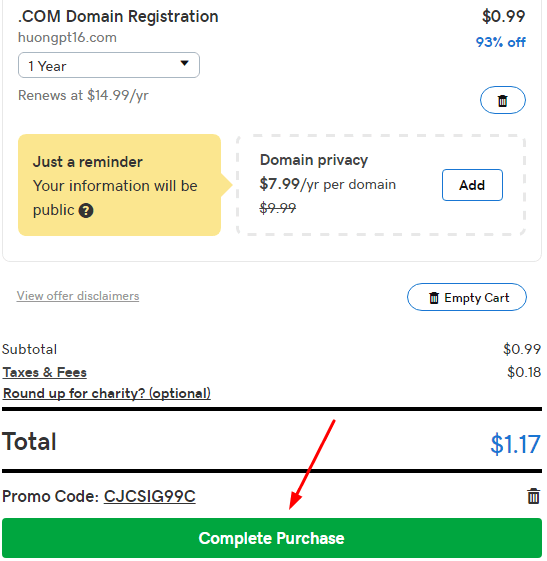
Completed
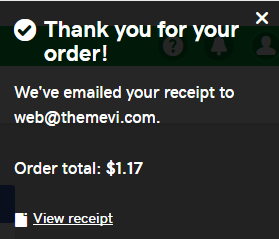
Step 7. Activate Email
Check your email
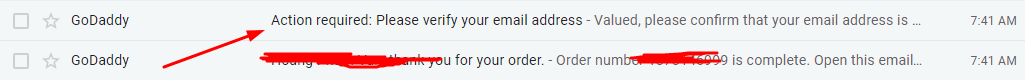
and click on Verify Email Now

and
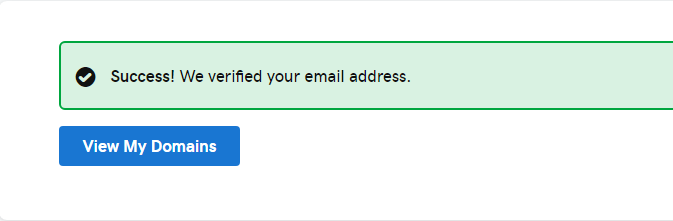
Step 8. Activate your domain name
After clicking View My Domains, you will be taken to a new page. In the Next Step section you will see an orange message asking for activation.
Just click on it.