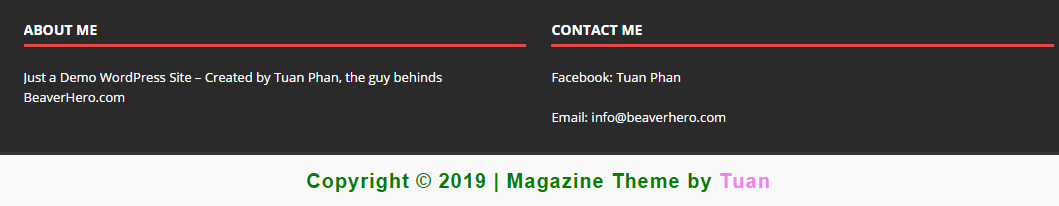If you install MH Magazine Lite Theme, you will see the copyright in Footer, like this:
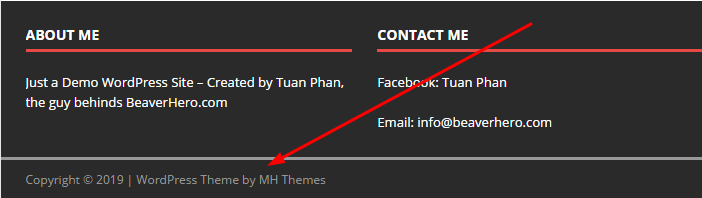
In this post, we will learn how to hide or customize the MH Magazine Lite Theme Copyright
In this post
How to Hide MH Magazine Lite Copyright
Go to Appearance > Customize
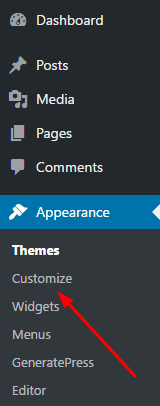
Next, click Additional CSS
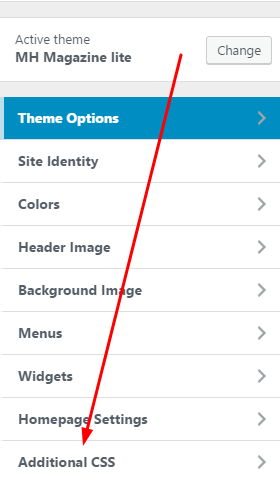
Insert this CSS (Line 01-04) then click Publish
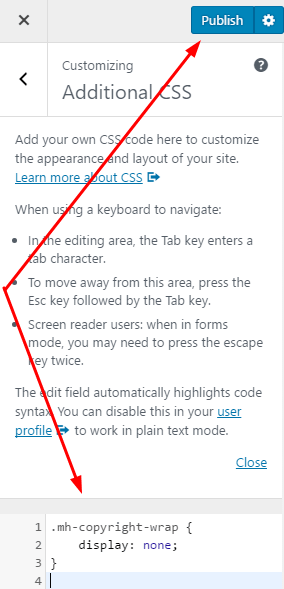
How to Customize MH Magazine Lite Copyright
Step 1. Go to Appearance > Editor > Theme Footer (footer.php)
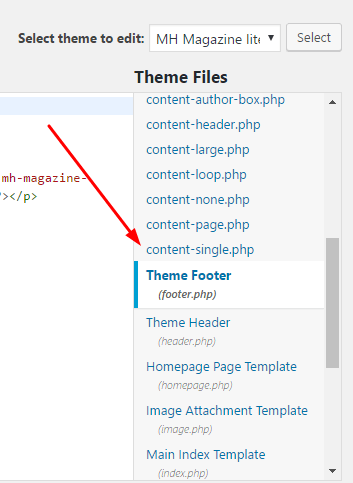
You will see
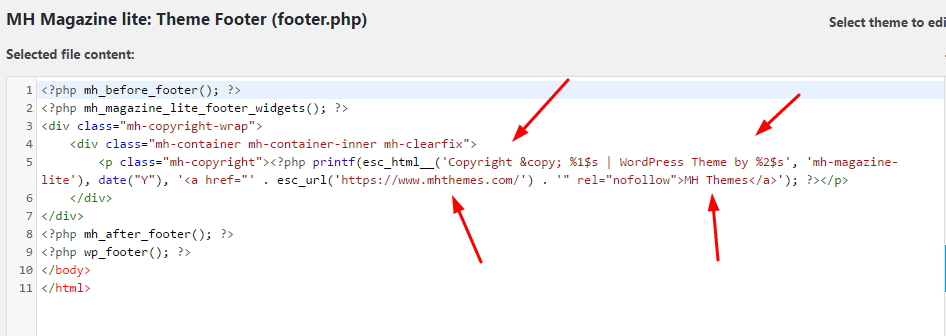
Step 2. Change Copyright Text
You just need to change as you like, then click Update. For example
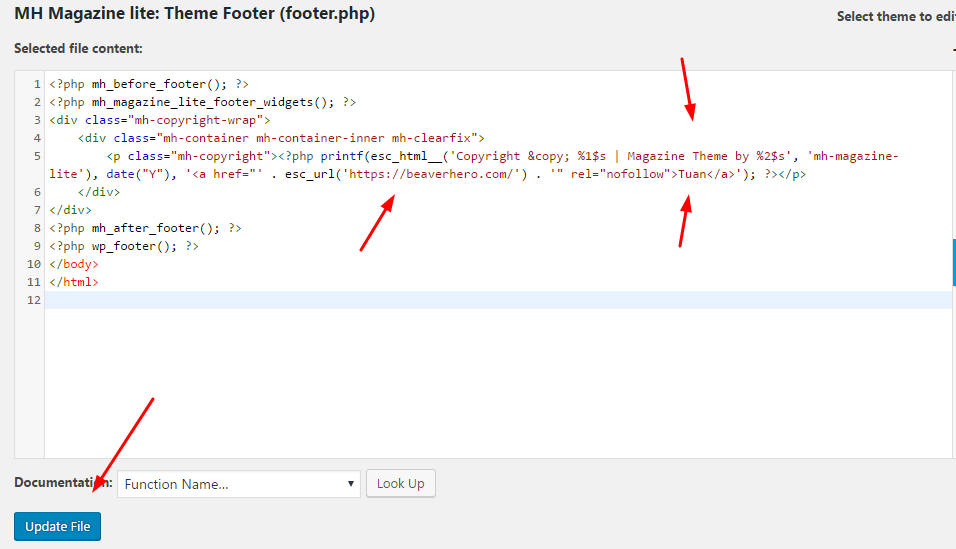
and Result
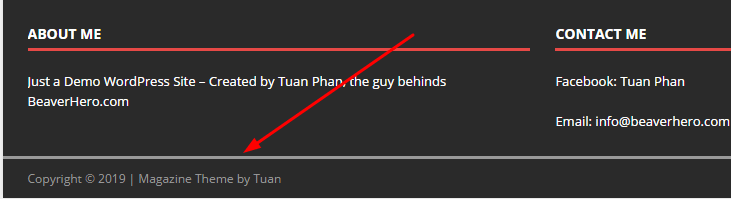
Step 3. CSS Styling
If you want to change Copyright Style, include: background, text color, font style,….. Just insert these CSS (Line 05-28) into Additional CSS (Appearance > Customize > Additional CSS).
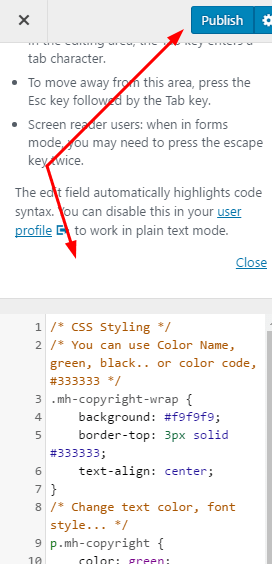
and result