In this post, we will learn how to install EasyEngine on Server (Vultr, Linode, DigitalOcean). EasyEngine is free control panel for VPS/Server.
In this post
Requirements
VPS/Server uses Ubuntu 14.04, 16.04 or 18.04
1. Login to Server
Login to Vultr Server
First, you need to click Server Name to find Root Username & Password
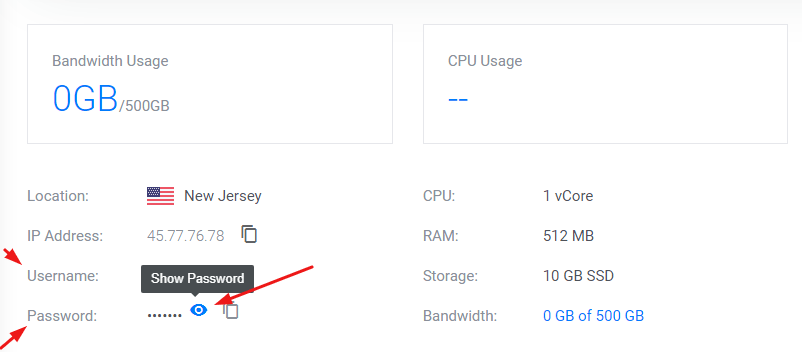
Then click dot icon > View Console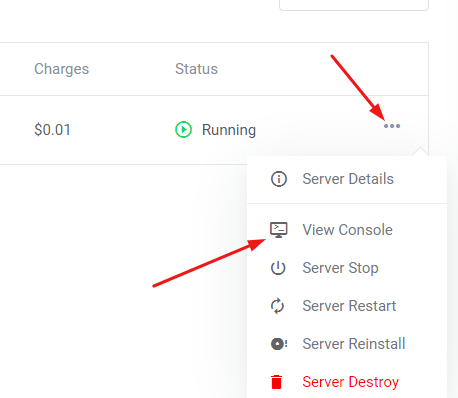
Enter Root Info
- Username (ns login): root
- Password
When you type the password, it will not display any words. You just need to continue and press Enter.
Login to Linode Server
Click dots icon > Launch Console
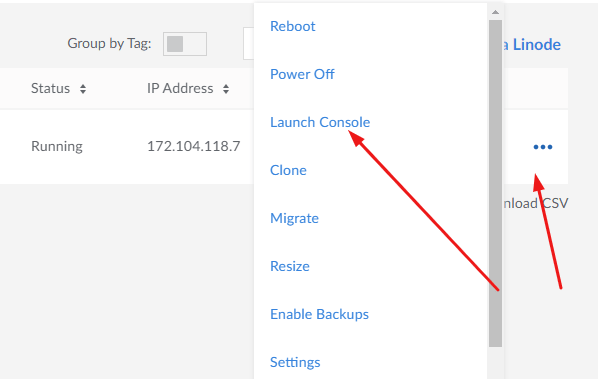
Then type root’s info
- Username: root
- Password: you created when deploying server
If you forgot password, you need to access Server > Settings > Reset Root Password
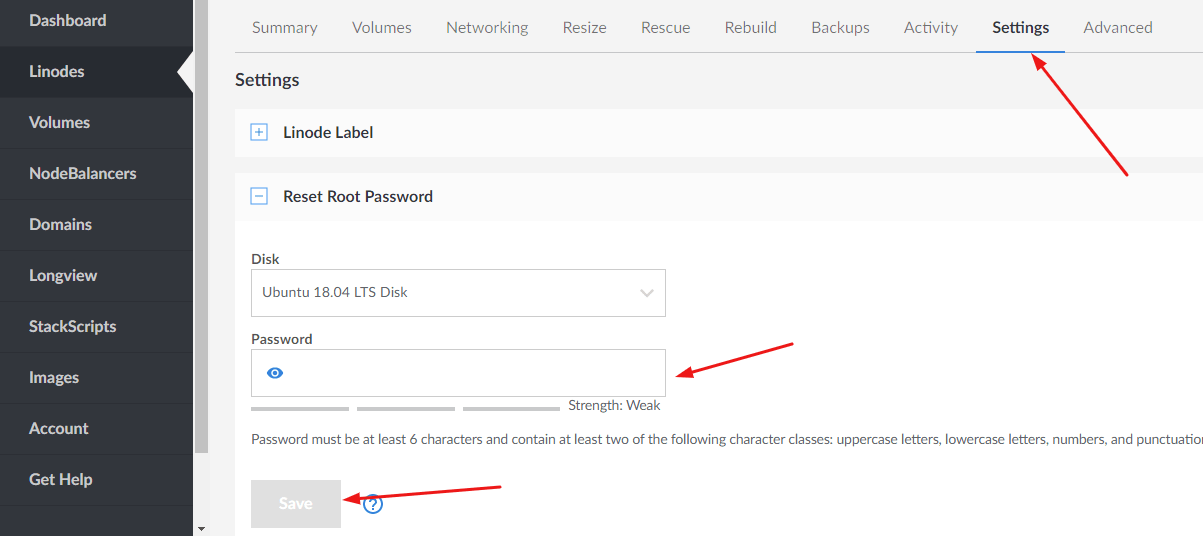
Login to DigitalOcean Server
Click dots icon > Access Console
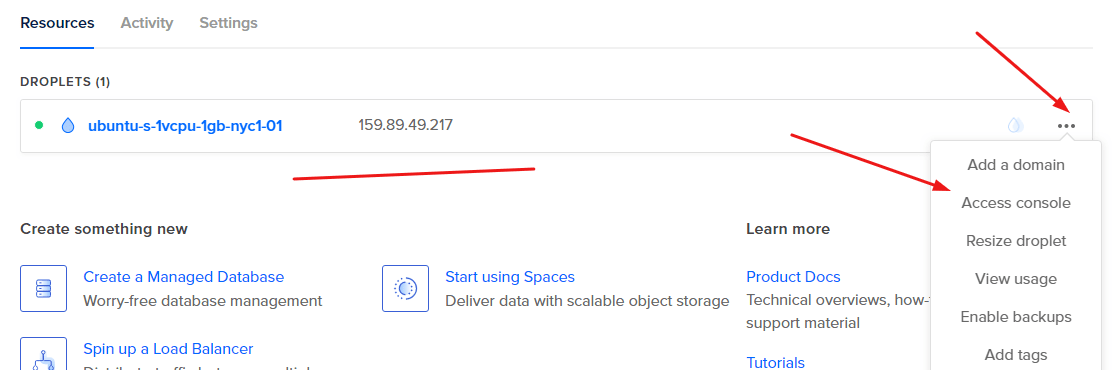
Then enter Username (default username is root) and password.
If you forgot Password, you can access Access > Reset Password. The new password will be sent to your email.
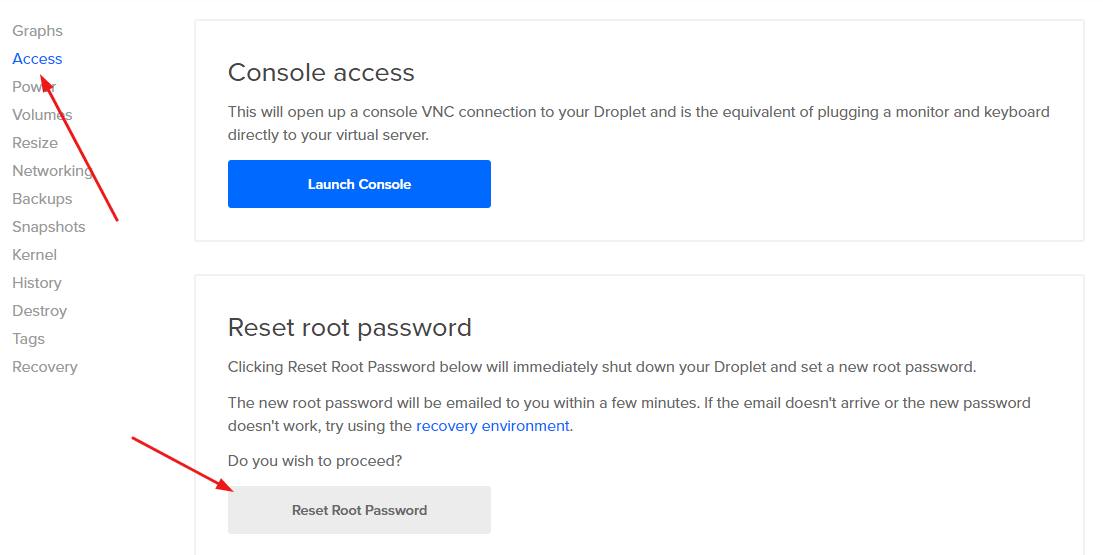
2. Install EasyEngine
After login, you will see
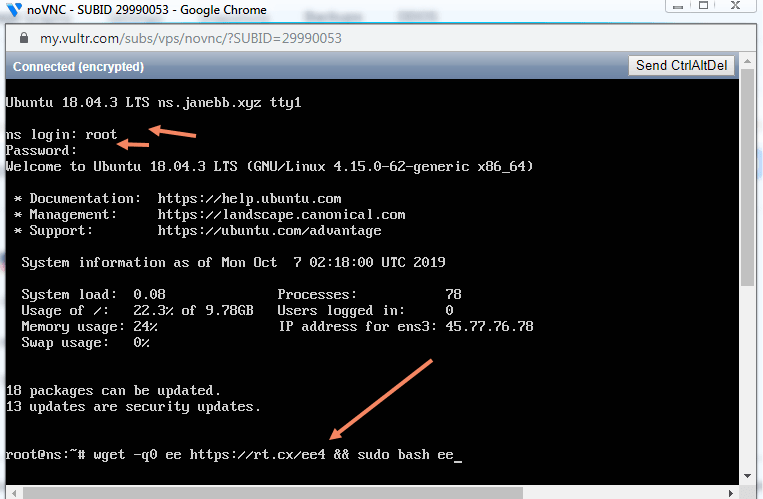
Type the following code then Enter
wget -qO ee https://rt.cx/ee4 && sudo bash ee
O is letter, NOT number
Then wait ~30 minutes to install.
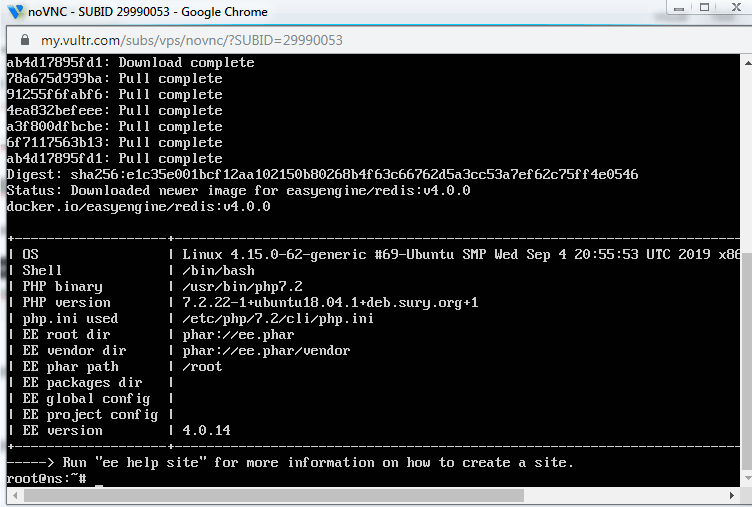
Done!