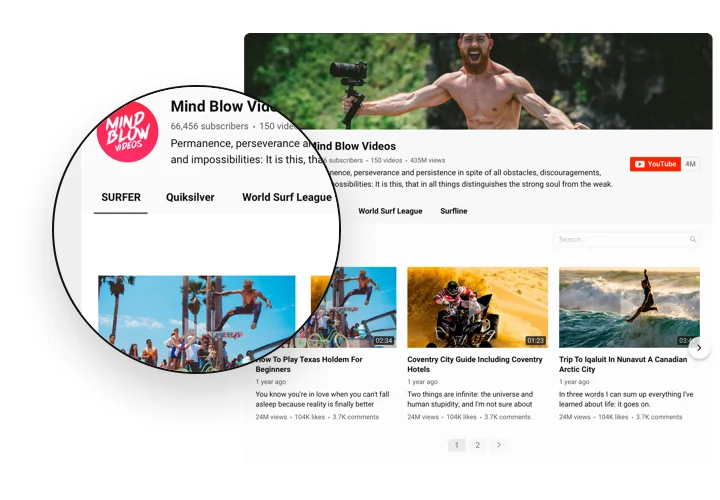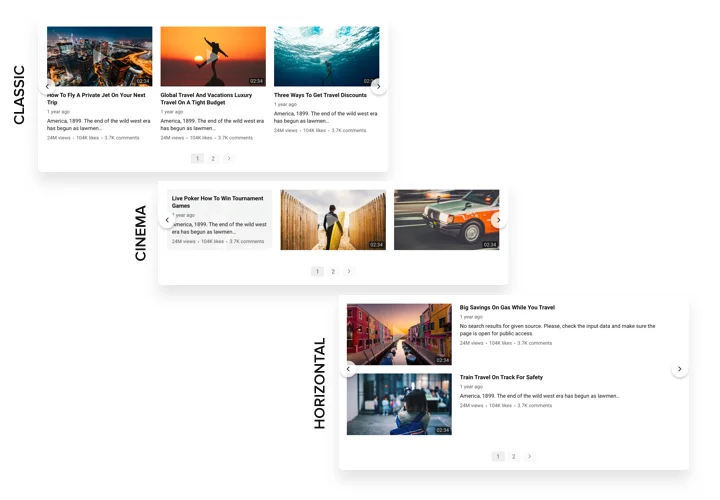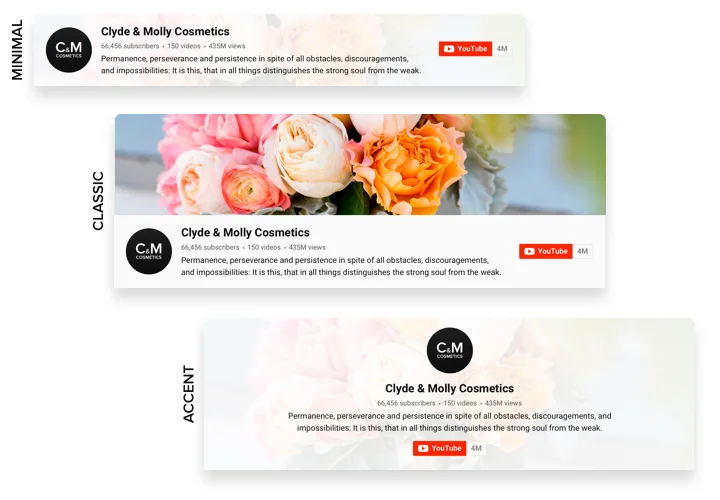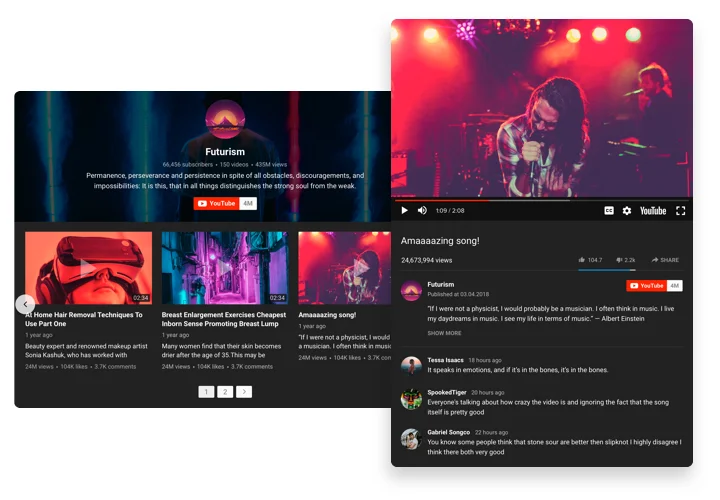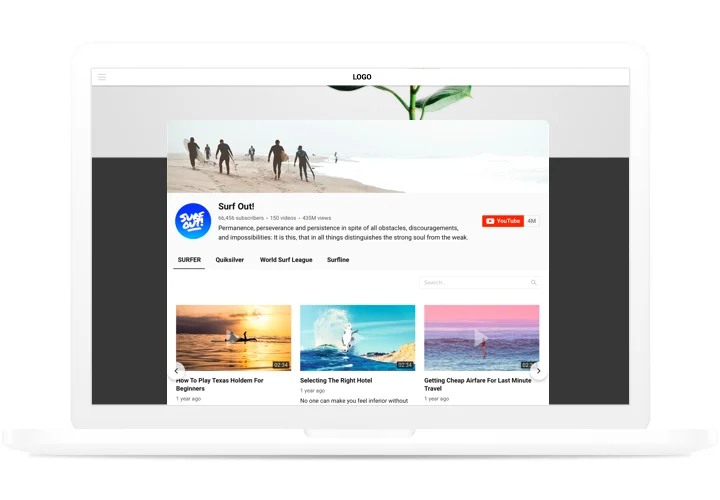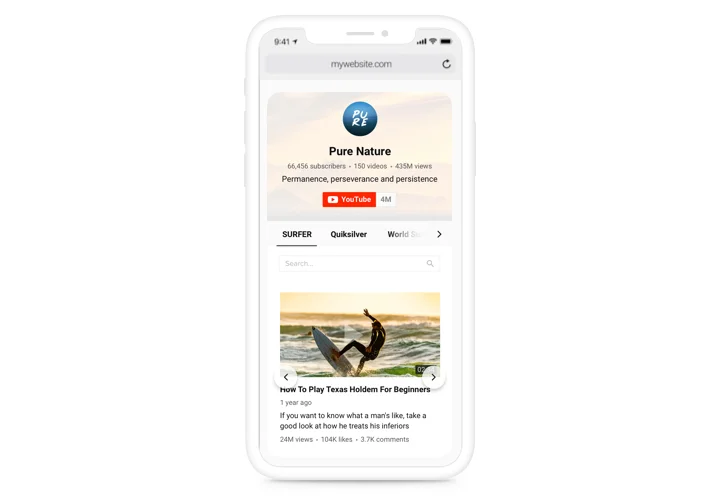iFrame YouTube Video & Channel Gallery
Screenshots
Embed YouTube Gallery on iFrame with the Elfsight widget
This is a universal plugin for YouTube, which helps show videos, playlists or channels on your website. Select the best channels and separate video clips to compile your own playlist and demonstrate it straight on the web page using the most suitable layout (video gallery, portfolio or single video). Elfsight plugin is totally adaptive to all gadgets and systems, it has around 100 options, customizable layout and other advantages, which give you a chance to show it on every website. Build an individual efficient video gallery for increased attention of your users.
Increase cooperation with the audience of your website with the help of YouTube videos
Astonish your website users with exciting video content from YouTube and keep them engaged more, than ever.
Win maximum purchases with YouTube content
Display commercials, reactions, analytical reviews, instructions and other video types to provide to the readers vast information about attractive products and convince them to perform a purchase.
Maximum fans for your YouTube page
Convert site audience into your subscribers on YouTube. Demonstrate an instant and simple way to study videos and subscribe directly from the page.
Main features of the YouTube Gallery widget
Here are the advantages of this plugin, which make it the best way to display YouTube videos on a iFrame page.
- Add unlimited sources;
- 8 switchable elements of the header;
- Set space between videos;
- 13 elements of popup that can be switched on/off;
- Choose out of 5 slide switch effects;
- 24 paintable popup elements;
- AdSense supported for content monetization.
How to embed YouTube Video or Channel to iFrame website?
A short instruction by our team on plugin setup. No experience in web development needed. Full setup duration is less 70 seconds.
- Construct your own YouTube Gallery
Managing our free editor, generate a plugin with a custom layout and functionality. - Acquire the individual code to display the Video Gallery
After you have set your plugin, you will acquire your personal code from the appearing window on Elfsight Apps. Copy the code. - Display the plugin on your iFrame website
Define the area you would like to add the plugin to and paste the saved code there. Publish the changes. - Congratulations! You have just integrated the plugin!
Enter your store, to take a look at your gallery.
While installing or setting YouTube Gallery you came up with difficulties? You can check an extended guide «How to embed YouTube on iFrame» and do it yourself once again or address help center with a description of the hardships.
Which way do I add a YouTube Gallery to the iFrame?
The making of the widget occurs within the Elfsight site and there’s no need to code. Go to our online demo to shape your own plugin, get the code and add it to your website.
The best ways to use YouTube Video & Channel Gallery integration
We ’ll provide you with tons of personalization options: full-size widgets for implementing in the content area, floating widgets for scrolling options, thumbnails for the footer of your website, header and all kinds of vertical opportunities for website sidebars and menus.
How do I build a YouTube Video Grid or Single Video by means of the editor?
You can form any widget’s modifications. There are a bunch layouts at your disposal in the editor, and all of them can be easily personalized just the way you require.