In this post, we will learn how to point Godaddy domain to Hosting (Cloudways, Kinsta, cPanel Hosting) and Server (Vultr, DigitalOcean, Linode).
In this post
1. Notes
- You can point Godaddy Domain to Hosting/Server by IP or Nameserver
- It takes 10 minutes – 72 hours to update. But most cases, for me, are about 30 minutes.
- cPanel Hosting includes: SiteGround, Inomotion, Hawkhost,…
2. Find Hosting/Server IP
Find Cloudways Hosting IP
Login to Cloudways > Servers > 139.180.. is IP
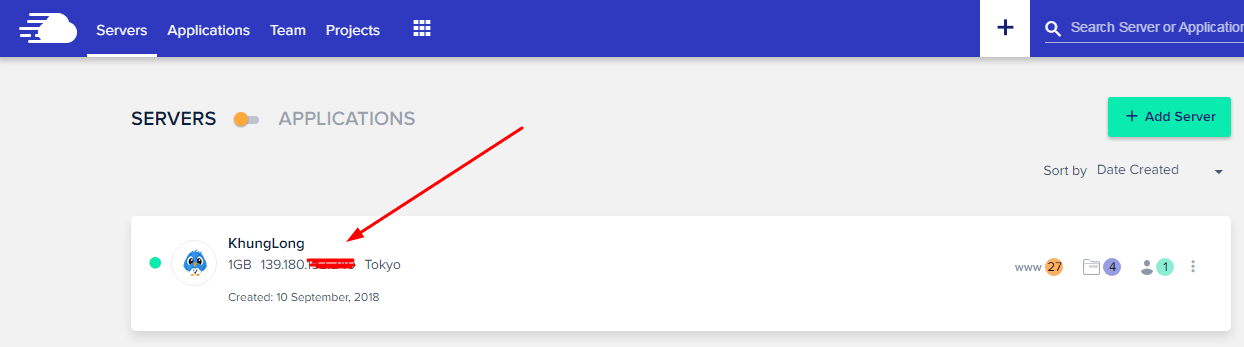
Find Kinsta Hosting IP
First, you need to add a site in Kinsta. Then go to Sites > Site Name
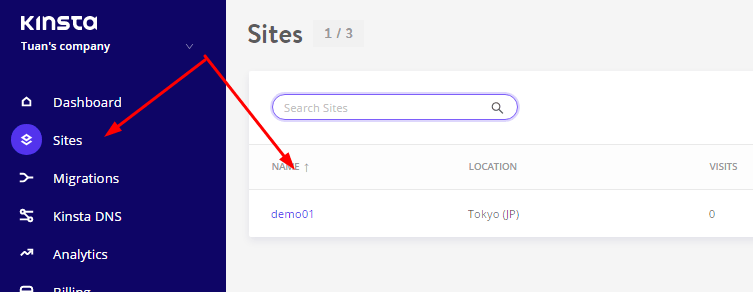
Next, click Info > IPv4 > 35.190.225.93 is IP
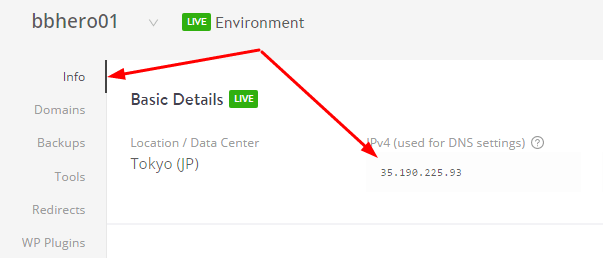
Find cPanel Hosting IP (SiteGround, Imotion,…)
Login to cPanel (after purchasing hosting, cPanel address has been sent to your email.).
Then look right > Shared IP Address
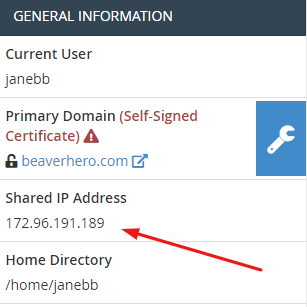
Find Vultr Server IP
Login to Vultr > Products > IP is under Server Name. Here is 45.77.76.78
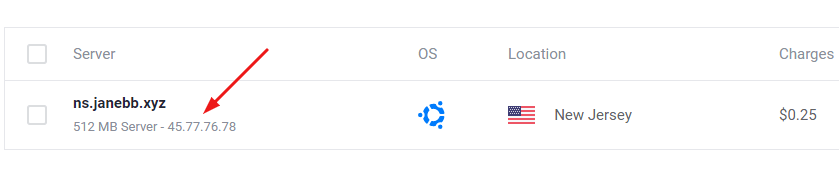
Find DigitalOcea Server IP
Login to DigitalOcean > Manage > Droplets > IP Address
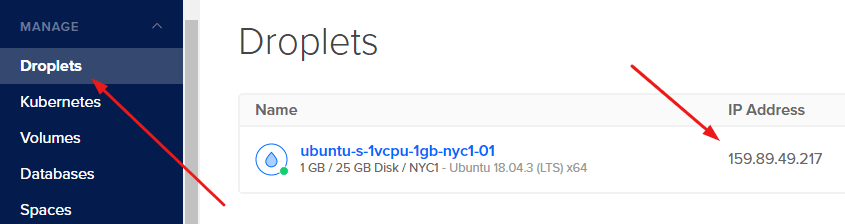
Find Linode Server IP
Login to Linode > Linodes > IP Address
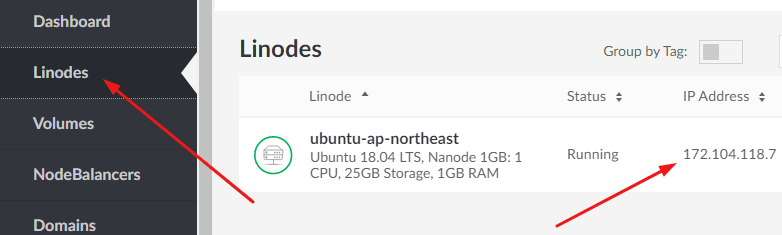
3. Point Godaddy Domain to Hosting/Server
Go to Godaddy and click on Sign in > Sign in
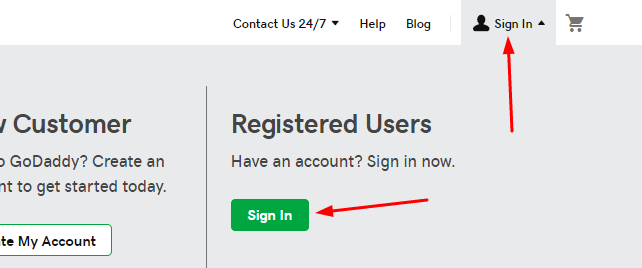
Fill your Username and Password
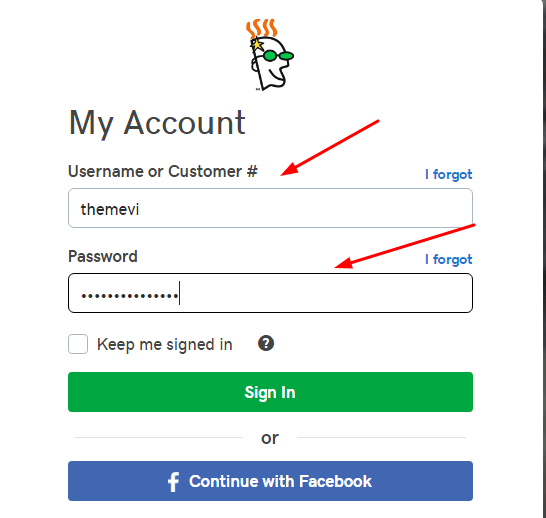
Click on DNS
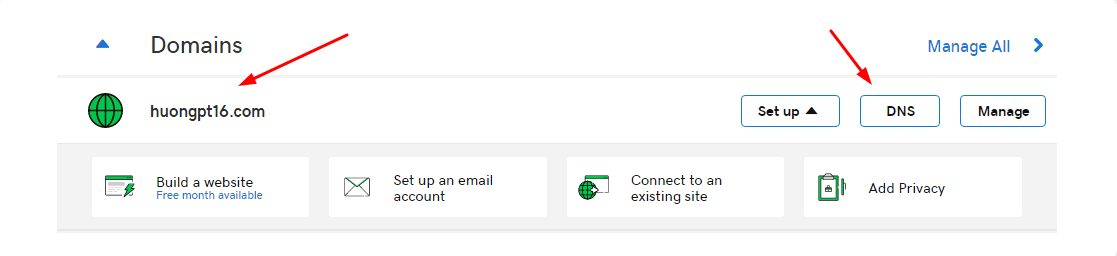
Click on “Pencil” icon
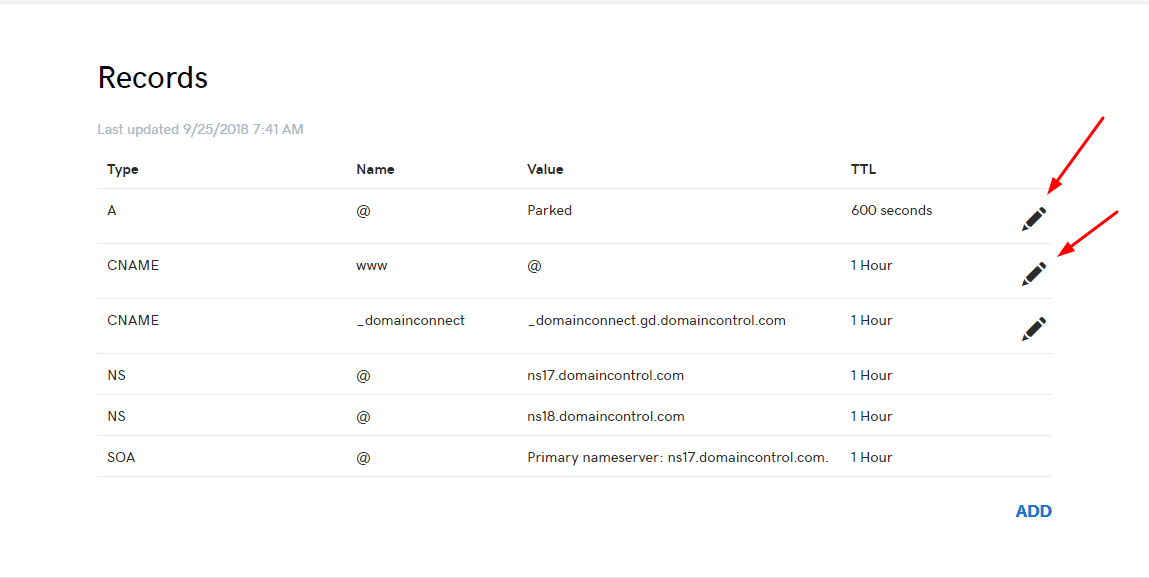
With Type A Record, you need to fill:
- Points to: IP Address of Hosting/Server, eg: 45.252.248.18
- Host, TTL và Seconds: Leave Default
then click Save
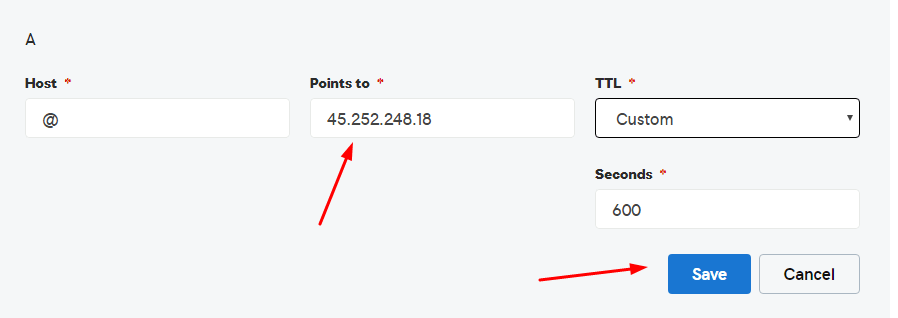
With Type CNAME Record
- Points to: Enter your domain name, ex: beaverhero.com, example.com,…
- Host, TTL: Leave Default
then click Save
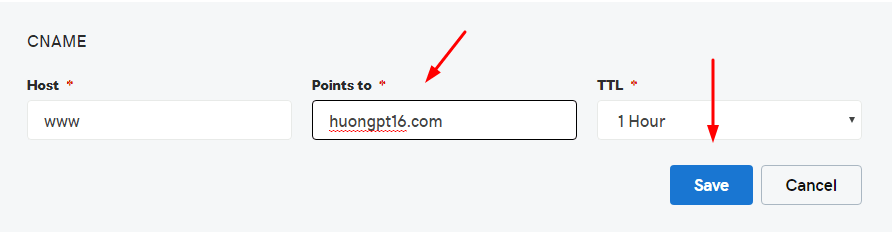
It takes 5 minutes to 24 hours to update.
4. Check
It usually takes about 30 minutes for Godaddy to update. But in some cases, it can be up to 72 hours. You can use some tools to check DNS.
You can use Ultratools.com or Check-Host.net or DNS Watch
I usually use Check-host.net

Done! If you have any questions, just comment below!