In this post, we will learn how to point Namesilo Domain & Sub-Domain Name to Server using GridPane.
1. Login to GridPane
Go to GridPane.com > Click LOGIN
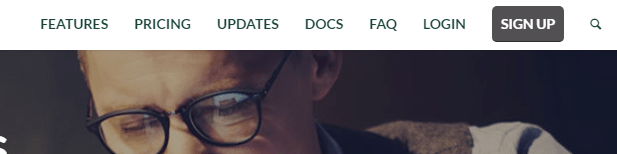
Enter your account > Click Login
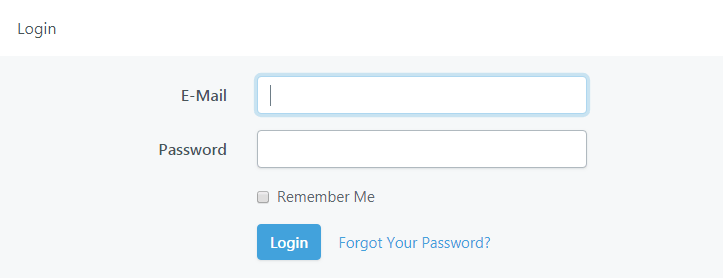
2. Get Server’s IP
Here is your server IP. Click to Copy IP
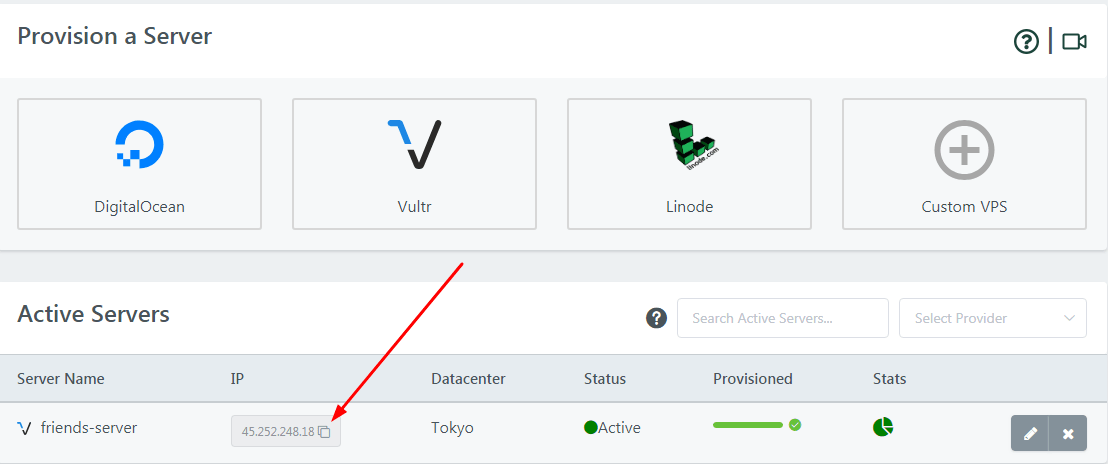
3. Login to Namesilo
Go to Namesilo.com > Log In > Enter your username (or domain) & Password > Submit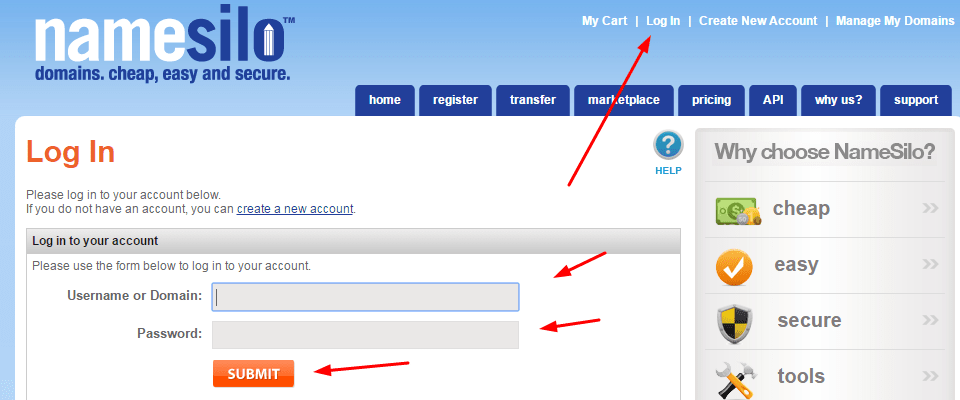
Click Manage My Domains
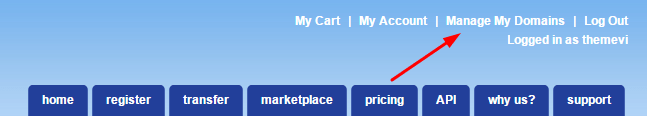
Tick on your domain name > Click Blue Icon
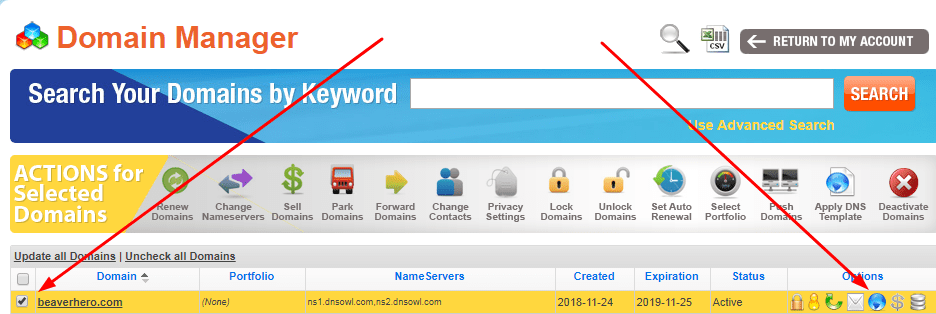
4. Point Namesilo Domain Name to Server
You need to create 2 Records: A & CNAME
A Record
- Hostname: leave default
- IPV4 Address: enter your Server IP
- TTL: Leave default
then click Submit
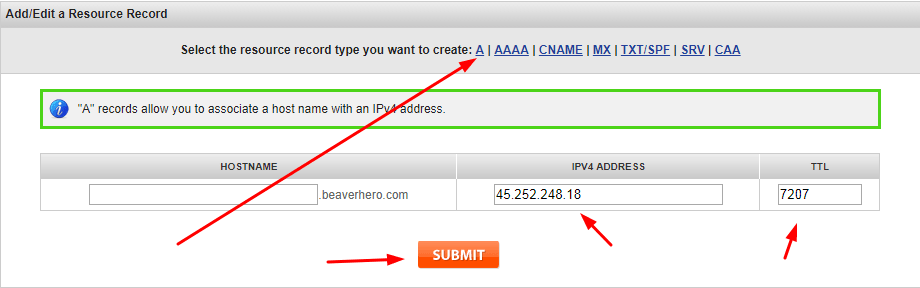
CNAME Record
- Hostname: www
- IPV4 Address: enter your domain name (eg. example.com, beaverhero.com,…)
- TTL: Leave default
then click Submit
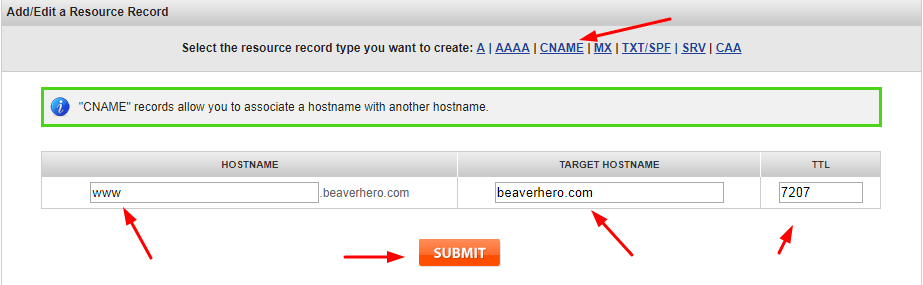
Done. It will take 5 minutes to 24 hours for the update to apply.
5. Sub-Domain
If you want to point your Namesilo Sub-Domain to GridPane, just follow the following video
How do i add a second domain? (Have Gridpane and 1 package Vultr)
Thanks
I sent answer to your email!