To remove add to cart button in WooCommerce, just follow these steps.
You can use Code Snippets Plugin, OR simple insert to Appearance > Editor > functions.php
In this post
Remove add to cart button in WooCommerce Single Product Page
1. Install and Activate Code Snippets Plugin
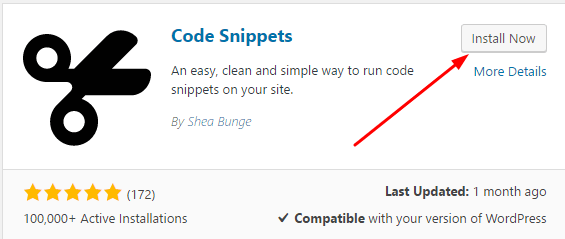
2. Add New Snippet
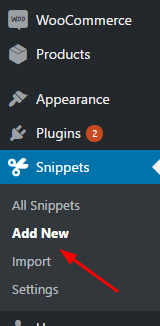
3. Paste the code
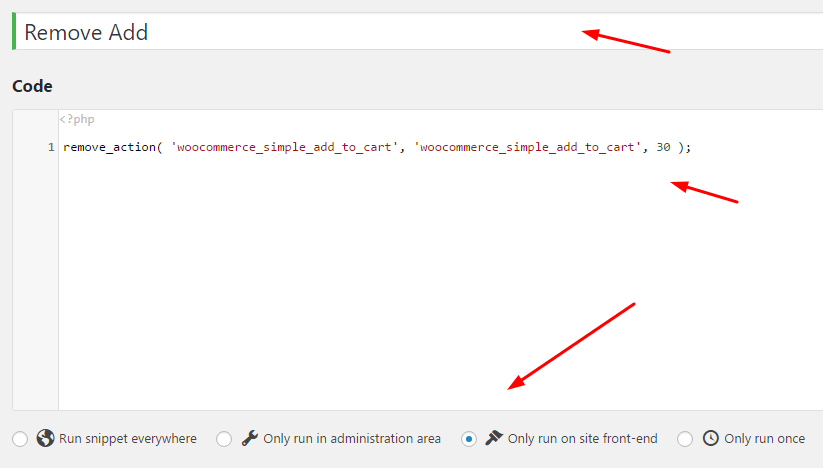
4. Save Changes and Activate
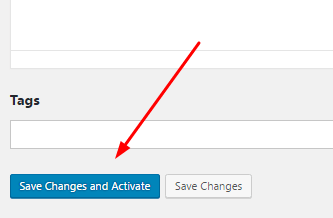
Remove Add to Cart Button WooCommerce Shop Page
1. Install and Activate Code Snippets Plugin
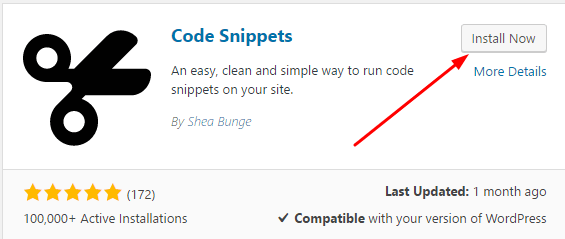
2. Add New Snippet
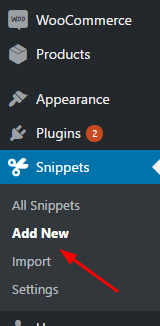
3. Paste the code
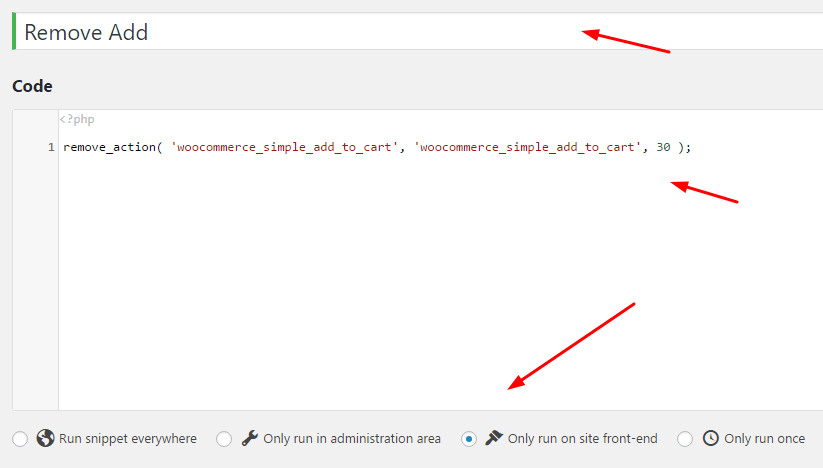
4. Save Changes and Activate
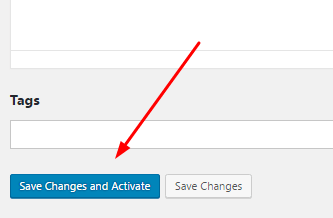
Remove Add to Cart Button WooCommerce Archive Pages
Use the same code as WooCommerce Shop Page