We will learn how to remove and customize “Built with Storefront & WooCommerce” in WooCommerce StoreFront Theme!
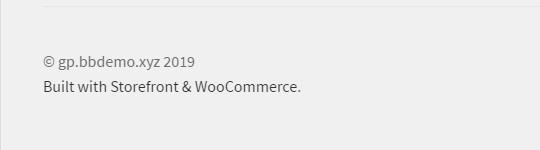
In this post
How to Remove “Built with Storefront & WooCommerce”
Method 1. Use CSS
Just go to Appearance > Customize > Additional CSS
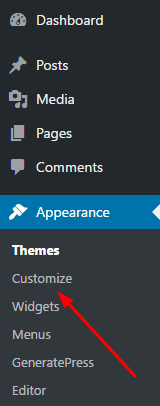
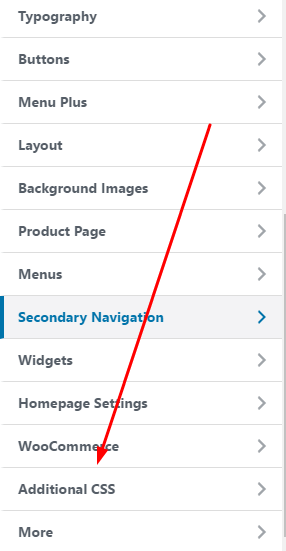
and insert these lines into Additional CSS (It will hide Copyright & Built with…)
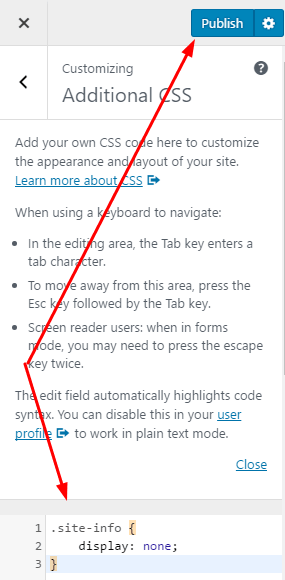
If you only want to hide “Built with Storefront & WooCommerce”, so insert these lines
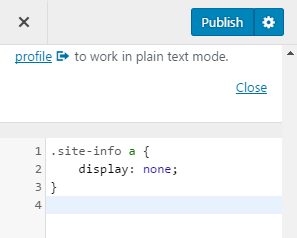
Method 2. Use Action
Go to Appearance > Editor > functions.php
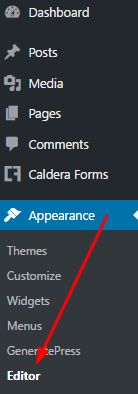
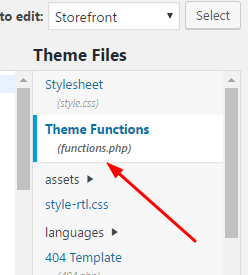
Insert this code (Line 08)
I recommend inserting into functions.php in Child Theme. Or insert with Code Snippets Plugin.
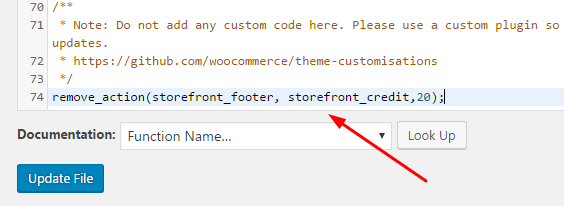
How to Customize “Built with Storefront & WooCommerce”
Method 1. Edit code in Storefront Theme
This method will be lost when you update Storefront Theme
Go to Appearance > Editor > inc > storefront-template-functions.php
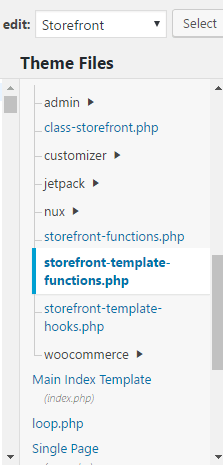
Edit Text at Lines 147
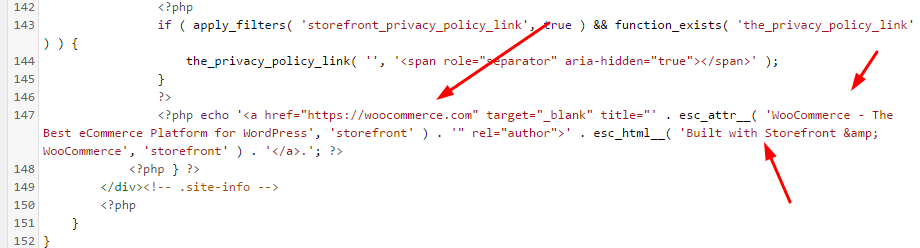
For example
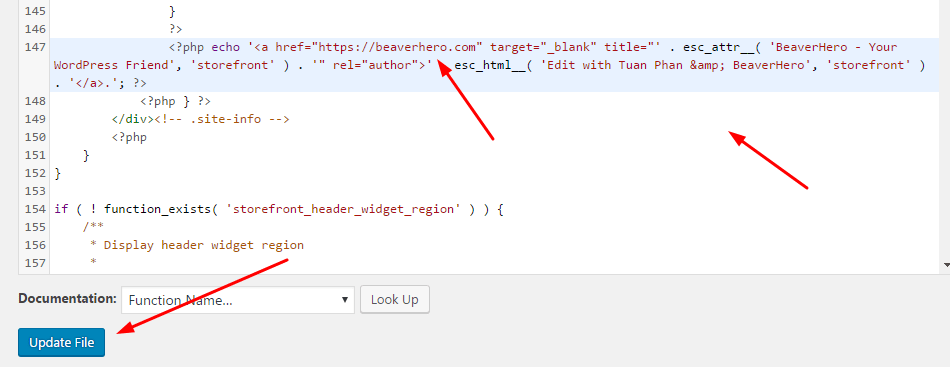
Result
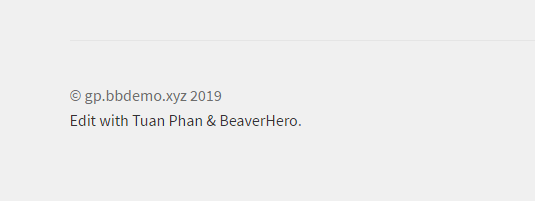
Method 2. Use Code Snippets
Install and Activate Code Snippets Plugin
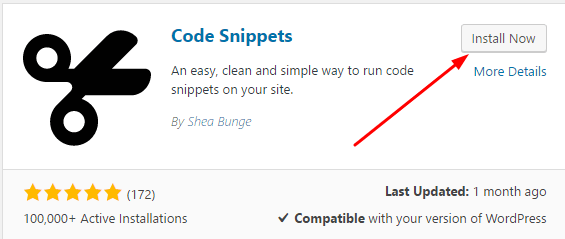
Appearance > Editor > inc > storefront-template-functions.php > Copy Lines 129 — 152
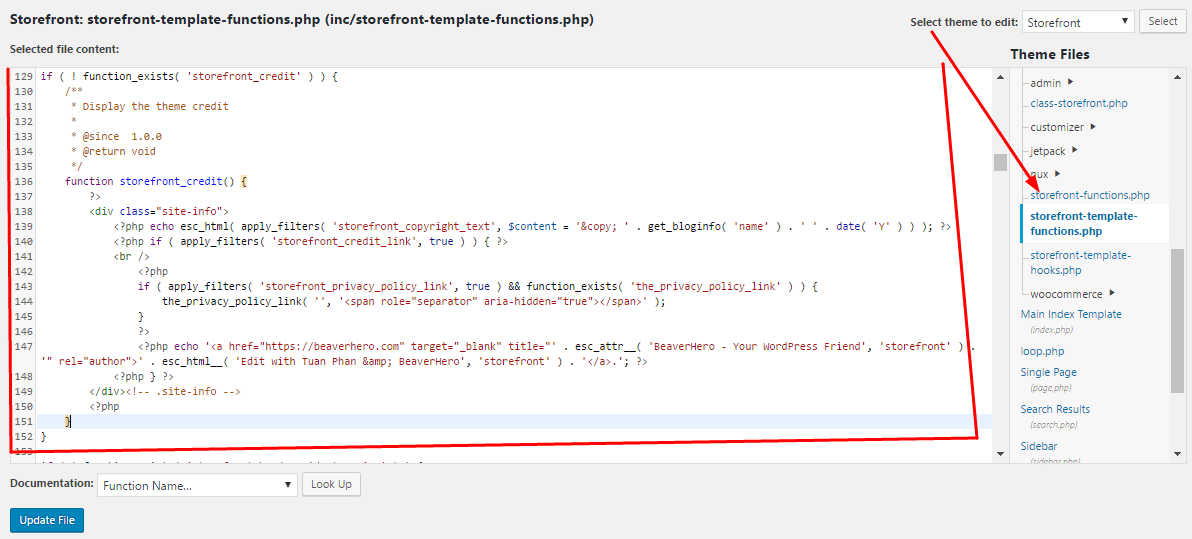
Snippets > Add New > Enter Title & Paste the Code & Edit “Built with Storefront & WooCommerce”
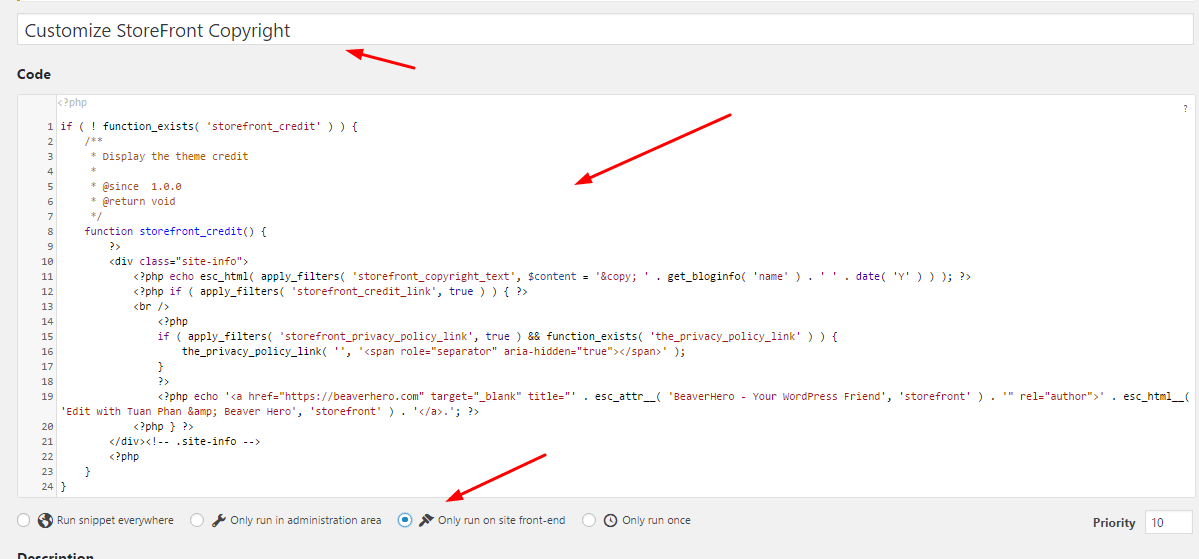
Save Changes and Activate
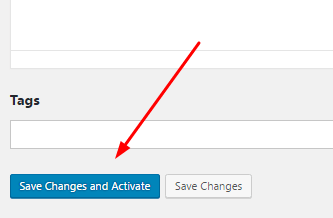
and result
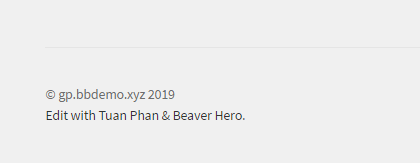
Done! If you have questions, just comment below.
Thanks a lot man… It worked with the first step for me.
Keep up the good work