In this post, we will learn how to restore backup WordPress site with All in One WP Migration Plugin.
Let’s start.
1. Install All in One WP Migration
Go to Plugins > Add New > Type: all in one wp migration > Install Now
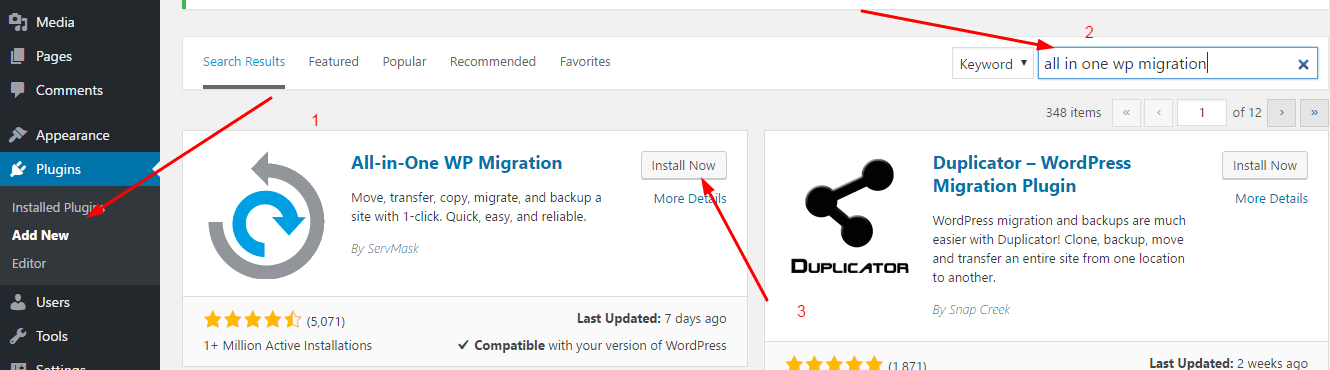
then click Activate
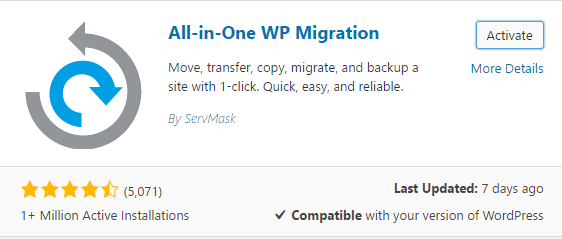
2. Import Backup File
Go to All-in-One WP Migration > Import > Import From File
Free version allow to import up to 512 MB.
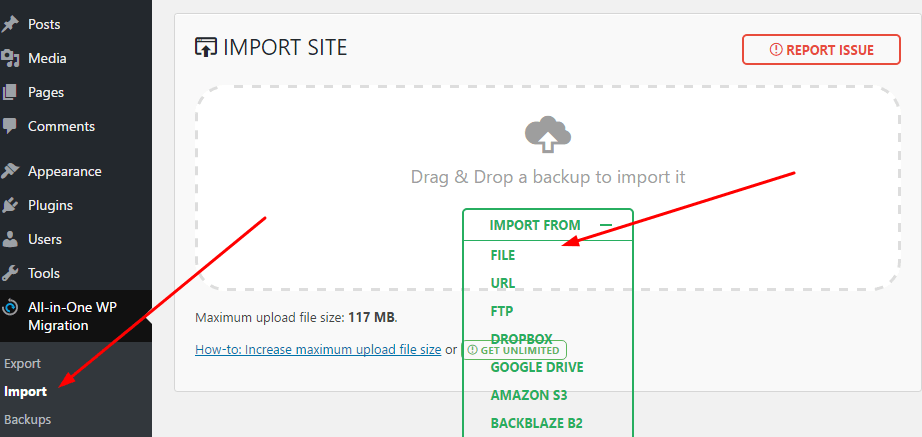
wait..
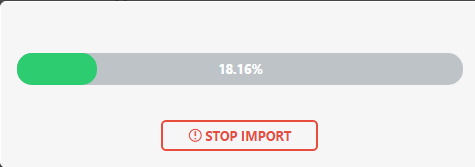
then click Proceed
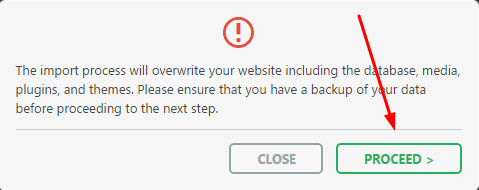
Next, click Permalinks Settings
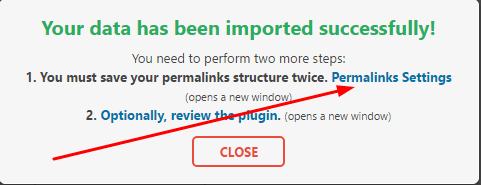
3. Save Permalinks Settings
Settings > Permalinks > Save Changes (no need to do anything)
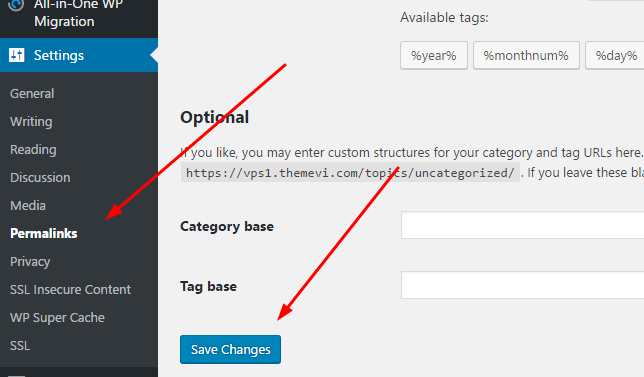
Done!
FAQ
1. What should I do when backup file larger than 512MB?
You need to install All in One WP Migration Unlimited Extension ($69) Plugin.
2. My site is broken, I cannot access site home and wp-admin. How to restore backup?
You need to install New WordPress Site. Then do steps in this post 🙂