Bryant Template: A website template designed with real estate in mind, its thumbnail galleries and individual listing pages help you seal the deal.
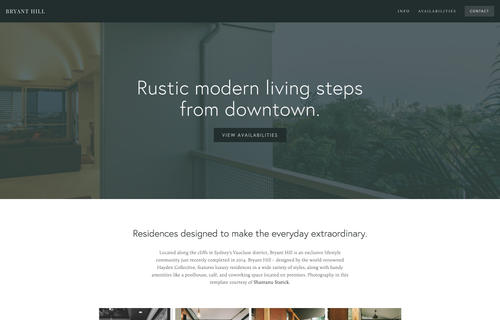
In this post
Notes
1. Adding Custom CSS to Home > Design > Custom CSS
2. Adding !important to after, if CSS doesn’t work! for example: font-size: 20px !important;
3. If it still doesn’t work, send me a message via Contact Form with your site url. I’ll give you exact CSS..
4. How to find Page ID: https://beaverhero.com/squarespace-how-to/
body#collection-56d86c682b8dde72910d59bd is Page ID. Each page will have different ID
Header
Remove Site Title
h1#siteTitle {
display: none;
}
Remove Navigation
div#headerNav {
visibility: hidden;
}
Remove Header
Entire Site
header#header {
display: none;
}
One Page
body#collection-54132eabe4b0466b954cc1ac header#header {
display: none;
}
Header Background Color
Entire Site
header#header {
background: #f5f6f7;
}
One Page
body#collection-54132eabe4b0466b954cc1ac header#header {
background: #f5f6f7;
}
Fixed Header
Entire Site
header#header {
position: fixed;
top: 0;
left: 0;
z-index: 999;
top: 0;
}
One Page
body#collection-54132eabe4b0466b954cc1ac header#header {
position: fixed;
top: 0;
left: 0;
z-index: 999;
top: 0;
}
Navigation Hover Color
nav#mainNavigation div a:hover {
color: #ff0000 !important;
}
Navigation Dropdown Color
.folder .subnav {
background: #f1f2f3 !important;
}
Change Hamburger Icon Color
.mobile-nav-toggle div {
background: #ff0000 !important;
}
Add word “Menu” beside Hamburger Icon
.mobile-nav-toggle:after {
content: "Menu";
font-size: 20px;
color: #fff;
position: absolute;
right: 40px;
top: 0;
}
Replace Hamburger icon with word “Menu”
.mobile-nav-toggle {
visibility: hidden;
}
.mobile-nav-toggle:after {
visibility: visible;
content: "Menu";
color: #fff;
font-size: 20px;
position: absolute;
right: 10px;
top: 0;
}
Replace Hamburger Icon with Custom Icon
.mobile-nav-toggle {
visibility: hidden;
}
.mobile-nav-toggle:after {
visibility: visible;
content: "";
background-image: url(https://image.flaticon.com/icons/svg/1279/1279537.svg);
background-size: contain;
background-position: center center;
background-repeat: no-repeat;
width: 20px;
height: 20px;
display: inline-block;
}
Navigation Overlay Color
div#sidecarNav {
background: #f1f2f3;
}
Footer
Footer Background Color
Entire Site
footer#footer {
background: #000;
}
One Page
body#collection-58b5ed10bf629a356f09728a footer#footer {
background: #000;
}
Footer Background Image
Entire Site
footer#footer {
background-image: url(https://beaverhero.com/wp-content/uploads/2019/07/coffee-beans-1082116_640-min.jpg);
background-size: cover;
background-position: center center;
background-repeat: no-repeat;
}
One Page
body#collection-58b5ed10bf629a356f09728a footer#footer {
background-image: url(https://beaverhero.com/wp-content/uploads/2019/07/coffee-beans-1082116_640-min.jpg);
background-size: cover;
background-position: center center;
background-repeat: no-repeat;
}
Remove Footer
Entire Site
footer#footer {
display: none !important;
}
One Page
body#collection-58b5ed10bf629a356f09728a footer#footer {
display: none !important;
}
Other
Align Left Page Title/Description
.desc-wrapper * {
text-align: left;
}
Increase Page Banner Height
All Pages
.banner-thumbnail-wrapper.has-description {
padding-top: 100px;
padding-bottom: 100px;
}
One Page
body#collection-54132eabe4b0466b954cc1ac .banner-thumbnail-wrapper.has-description {
padding-top: 100px;
padding-bottom: 100px;
}
Featured Image: Squarespace.com