To embed the Google Form into WordPress Post or Page, simply follow these steps:
Step 1. Open Google Form. Select SEND
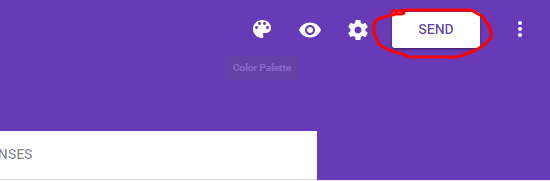
Step 2. Get the Google Forms embed code
Here, you’ll see the Google Forms embed code. Change Width and Height, then select COPY.
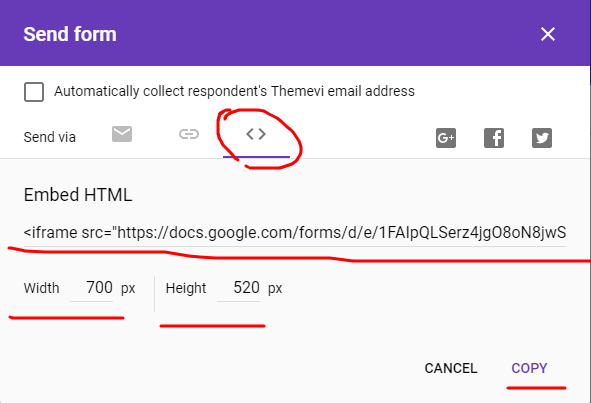
Step 3. Open the article to embed Google Form
Place your cursor at the location where Google Form will be inserted, then select Text
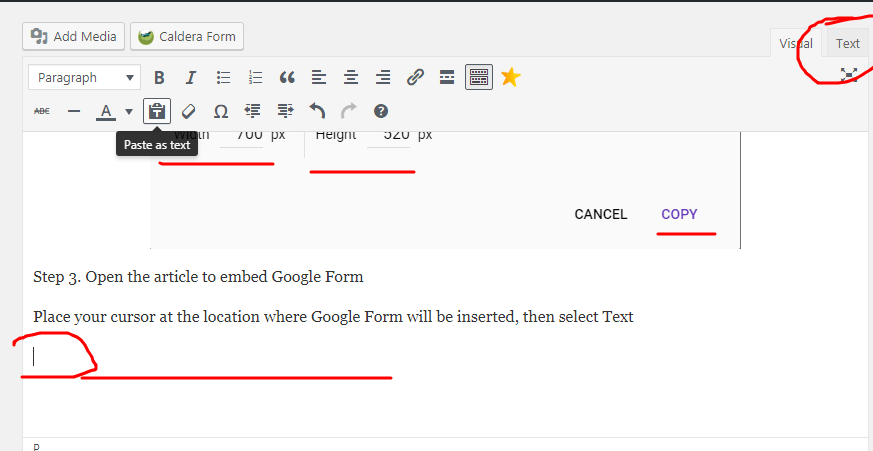
Step 4. Paste the embed code
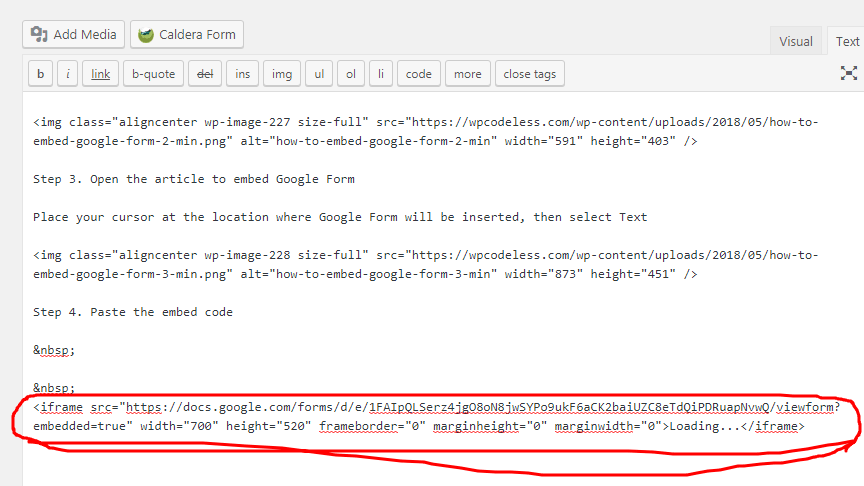
Step 5. Done. And this is the result