If you installed the website at Example.com/wp with Example.com is the domain name of your website.
You can transfer websites from Example.com/wp to Example.com using the following steps:
Step 1. Go to Hosting
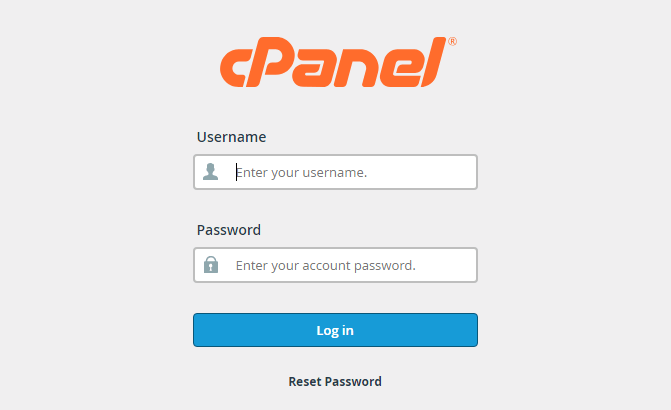
Step 2. Go to File Manager
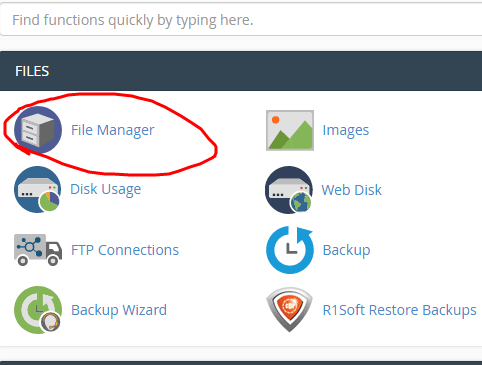
Step 3. Go to Example.com/WP Directory
You will see the entire file and folder of the website on the right. Click on Select All, then Move to move the entire file/folder to example.com
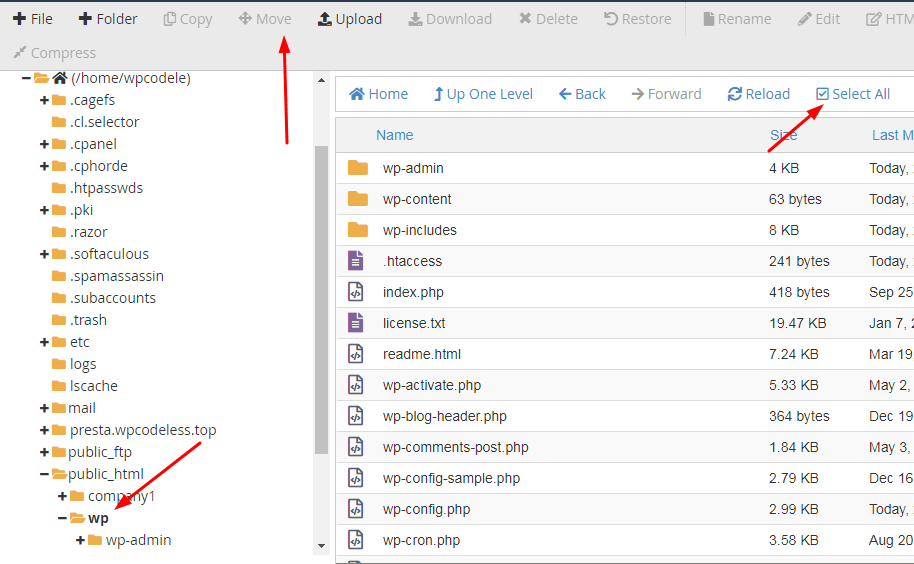
A popup appears:
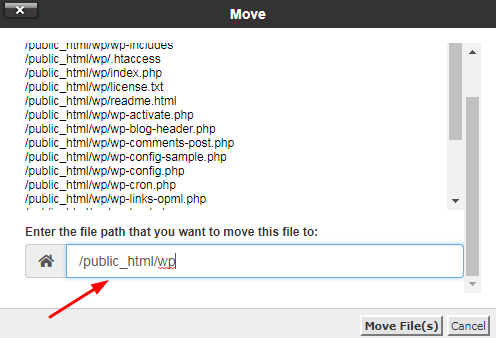
Remove the word “wp”
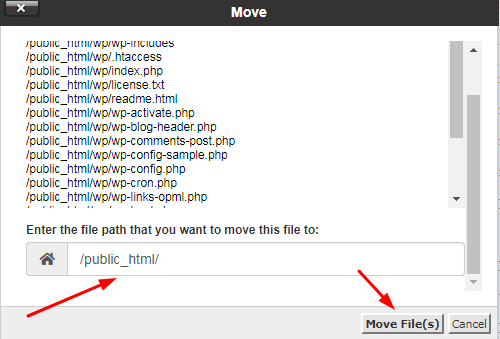
and you will see
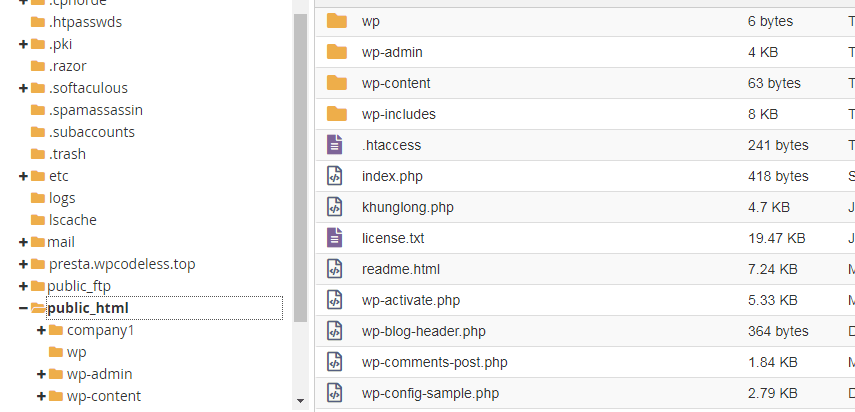
Right-click wp-config.php and select Edit
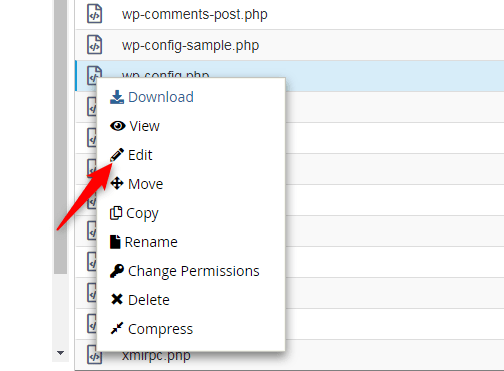
Insert the following two lines into wp-config.php, with example.com is the domain name of your website
define(‘WP_HOME’,’http://example.com’); define(‘WP_SITEURL’,’http://example.com’);
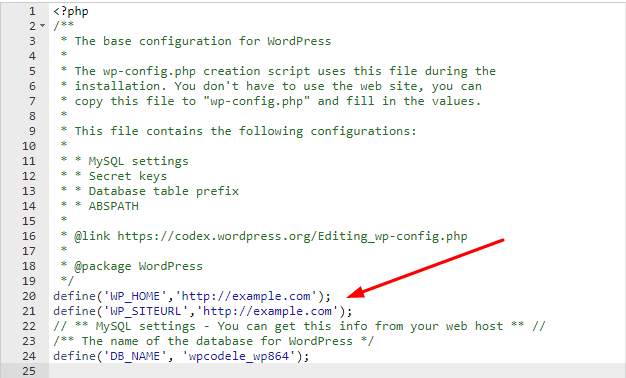
For example, my website is wpcodeless.top
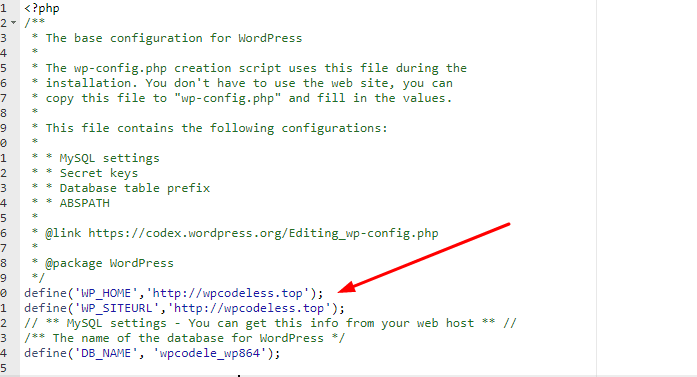
Step 4. Go to Example.com/wp-admin and install Better Search and Replace
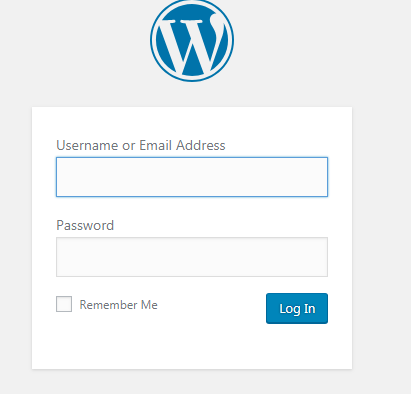
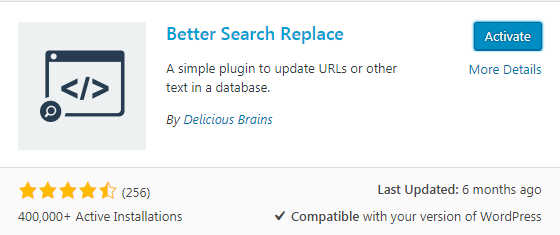
Go to Tools –> Better Search Replace
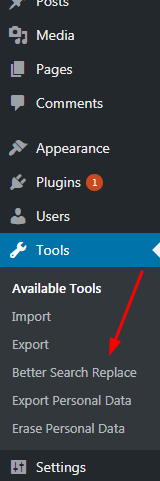
Fill in the information and click Run Search/Replace. In the Select Tables field, press Ctrl A to select all
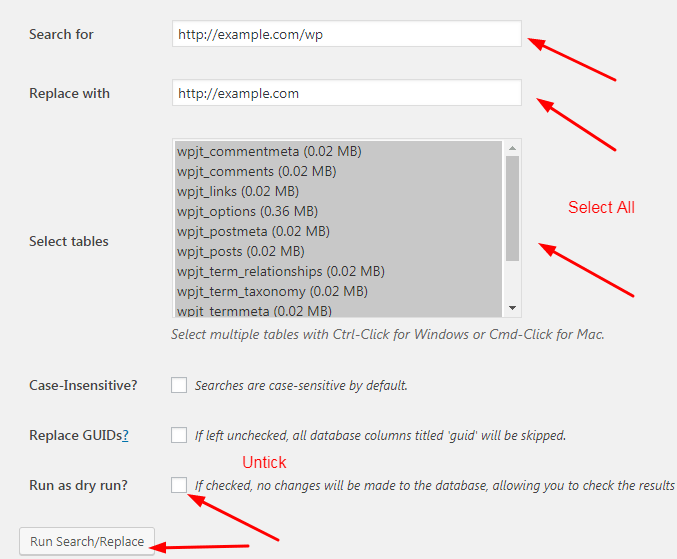
Done
