Jasper Template: The engaging layouts of this website template make your work pop and your portfolio stand out.
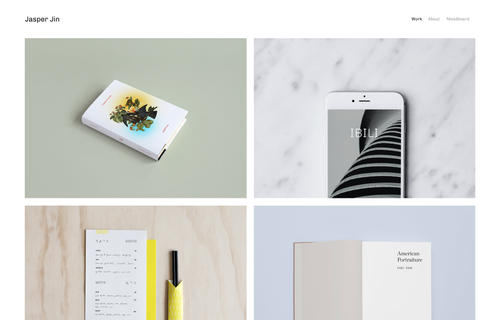
In this post
Notes
- Adding Custom CSS to Home > Design > Custom CSS
- With code on One page, add to Page Settings > Advanced > Header (or Edit Page > Insert Code Block > Paste code)
- Adding !important to after, if CSS doesn’t work! for example: font-size: 20px !important;
- If it still doesn’t work, send me a message via Contact Form with your site url. I will take a look
- You can send a donation if this is helpful for you 😉
Header
Hide Site Title
Entire Site
.site-title {
display: none;
}
One Page
Add to Page Settings > Advanced > Header
<style>
.site-title {
display: none;
}
</style>
Hide Navigation
Entire Site
.nav-wrapper {
display: none;
}
One Page
<style>
.nav-wrapper {
display: none;
}
</style>
Hide Header
Entire Site
/* Desktop - Tablet */
header#header {
display: none;
}
/* Mobile */
.mobile-bar-wrapper {
display: none;
}
/* Remove white space */
div#site {
padding-top: 0 !important;
}
One Page
<style>
/* Desktop - Tablet */
header#header {
display: none;
}
/* Mobile */
.mobile-bar-wrapper {
display: none;
}
/* Remove white space */
div#site {
padding-top: 0 !important;
}
</style>
Header Background Color
Entire Site
/* Mobile */
.mobile-bar-wrapper {
background: #ff0000 !important;
}
/* Desktop - Tablet */
header#header {
background: #ff0000;
margin: 0 auto;
padding: 3vw 5vw;
}
One Page
<style>
/* Mobile */
.mobile-bar-wrapper {
background: #ff0000 !important;
}
/* Desktop - Tablet */
header#header {
background: #ff0000;
margin: 0 auto;
padding: 3vw 5vw;
}
</style>
Fixed Header
Entire Site
header#header {
position: fixed;
top: 0;
left: 0;
right: 0;
z-index: 999;
}
div#content {
margin-top: 8vw;
}
One Page
<style>
header#header {
position: fixed;
top: 0;
left: 0;
right: 0;
z-index: 999;
}
div#content {
margin-top: 8vw;
}
</style>
Site Title (Top) – Navigation (Bottom)
header#header {
flex-direction: column;
}
.logo-wrapper {
margin-bottom: 20px;
}
Site Title (Top) – Menu Button (Bottom) [Mobile]
.mobile-bar-wrapper {
flex-direction: column-reverse;
}
div#site {
padding-top: 120px !Important;
}
Site Title (Right) – Hamburger Menu (Left)
.mobile-bar-wrapper {
flex-direction: row-reverse;
}
Add word “Menu” beside Hamburger Icon
.mobile-nav-toggle-label:before {
content: "Menu";
position: absolute;
right: 50px;
top: 19px;
font-size: 20px;
color: #ff0000;
}
Force Mobile Header on Desktop
/* Show Mobile Header */
.mobile-bar-wrapper {
display: flex;
margin: 3vw auto;
padding: 0 5vw;
justify-content: space-between;
}
/* Hide Desktop Header */
header#header {
display: none;
}
Reduce Padding Top Overlay Navigation
.overlay-nav-container {
min-height: 50vh;
bottom: unset;
}
Mobile Navigation Overlay Background
div#overlayNav {
background: #ff0000;
}
Disable Site Title Link
Entire Site
.site-title {
pointer-events: none;
}
One Page
<style>
.site-title {
pointer-events: none;
}
</style>
HomePage
Image Hover Color
.homepage article {
background: red !important;
}
Other
Page Background Color
Entire Site
div#site {
background: #ff0000;
}
One Page
<style>
div#site {
background: #ff0000;
}
</style>
Page Background Image
Entire Site
div#site {
background-image: url(https://beaverhero.com/wp-content/uploads/2020/06/twitter-292994_640.jpg);
background-repeat: no-repeat;
background-position: center center;
background-size: cover;
}
One Page
<style>
div#site {
background-image: url(https://beaverhero.com/wp-content/uploads/2020/06/burger-731298_640-min.jpg);
background-repeat: no-repeat;
background-position: center center;
background-size: cover;
}
</style>
Featured Image: Squarespace.com