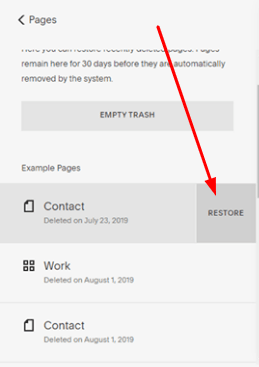To add a Page in Squarespace, you will use same way for Squarespace 7.0 and Squarespace 7.1
In this post
How to Add a Page
Access your site and click Pages
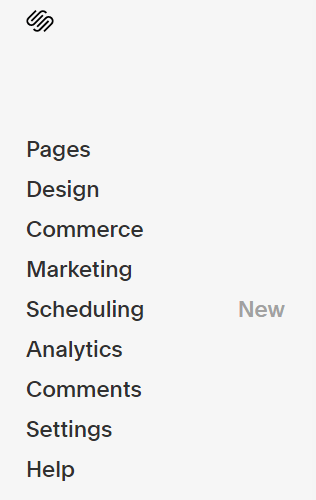
You will see: Main Navigation – Not Linked
- Main Navigation: the page added here will appear in the Header Navigation
- Not Linked: the page added here won’t appear in Header Navigation
Click plus icon (+) to add new page
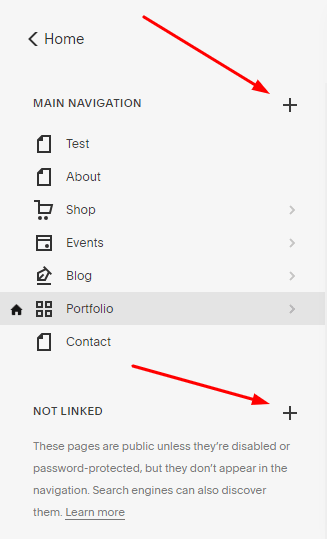
Choose Page Type
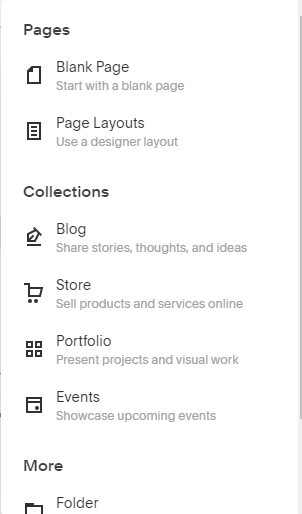
and enter page name. Done!
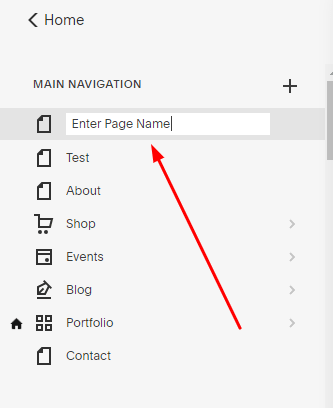
How to change Page Name
Left click twice on the page name, and type a new name.
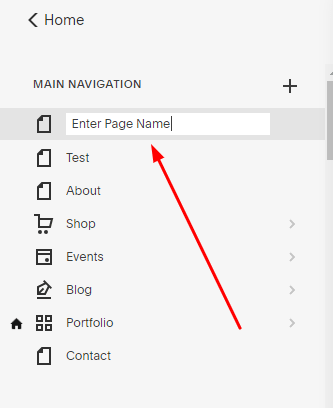
How to change Page URL
Hover on Page Name > Click Gear Icon > The setting box will appear.
Change Page URL at URL Slug
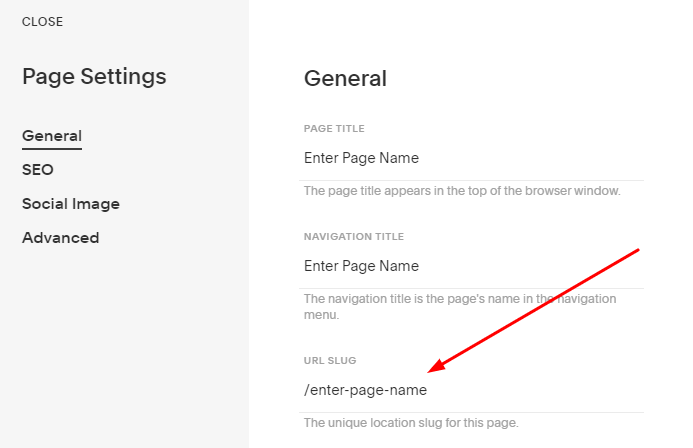
How to Delete Page
Hover on Page Name > Click Trash icon (left of page name).
or click DELETE Page in Setting box
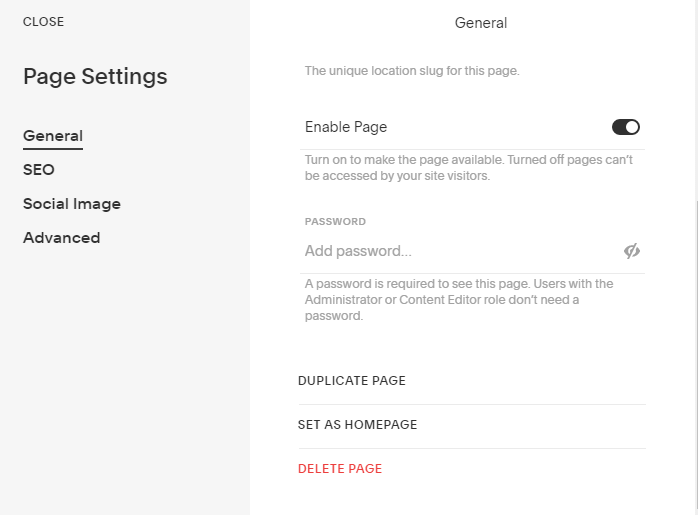
How to Duplicate Page
Do simiar above. Then click SET AS HOMEPAGE
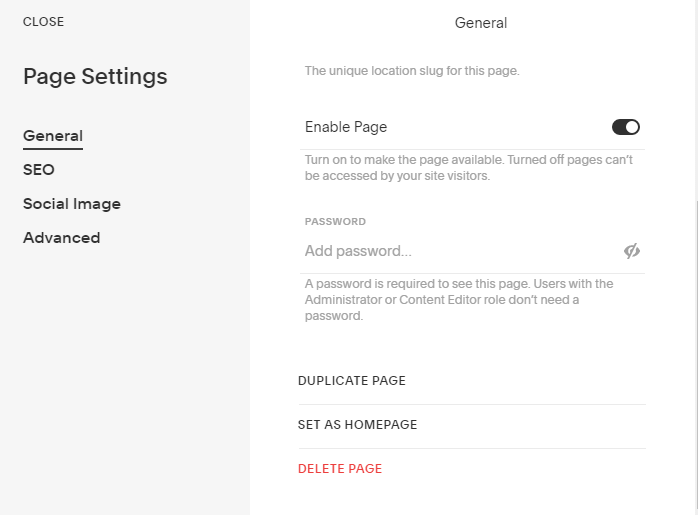
How to Set Page as Homepage
Do similar above, then click SET AS HOMEPAGE
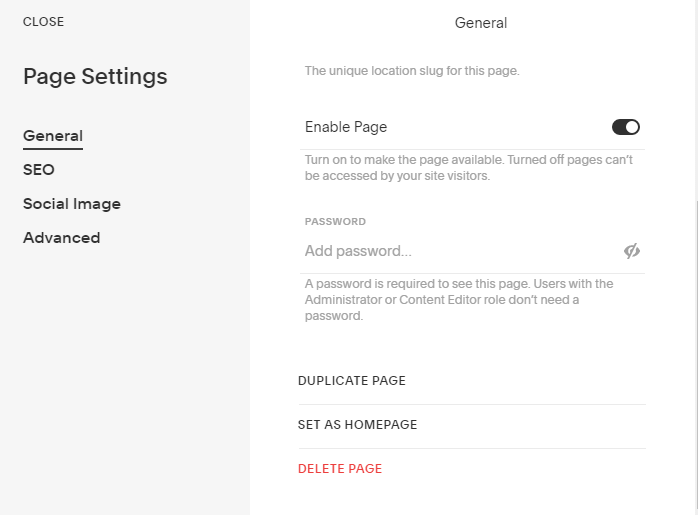
How to Set Private Page
Open Page Setting (do similar above). Then click button at Enable Page
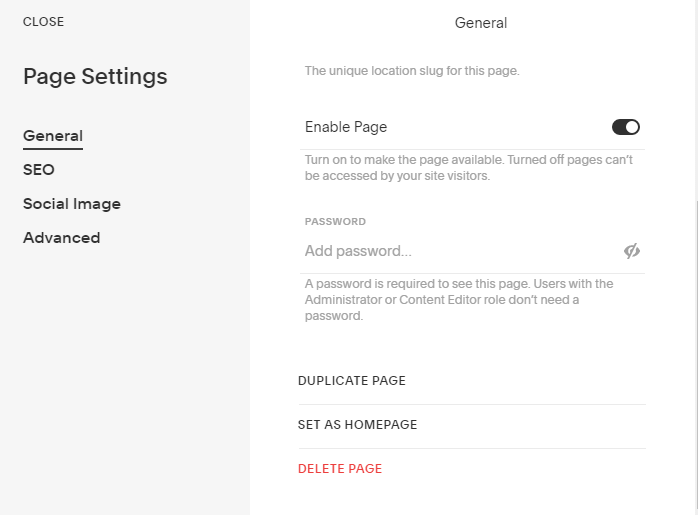
Done.
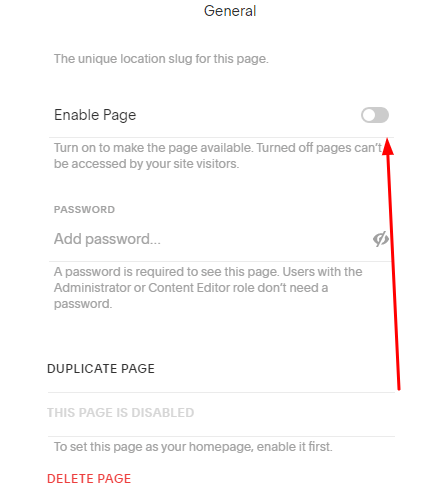
How to Recover Accidentally Deleted page
Access Pages
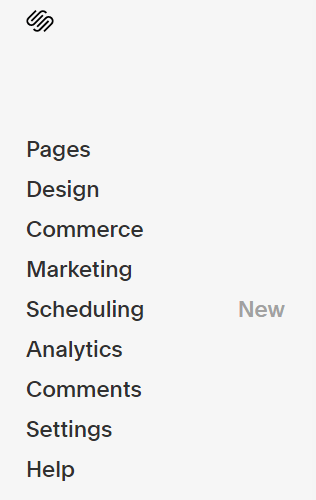
Scroll down to bottom. Click Deleted Pages
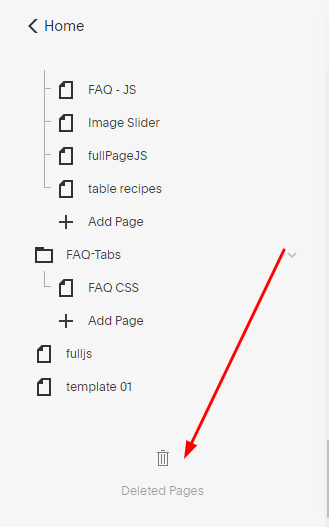
Find and Hover on accidentally deleted page > Restore > Restore