In this post, we will share some custom code (CSS) to add a slash “/” between Navigation Items in Squarespace 7.0 and Squarespace 7.1.
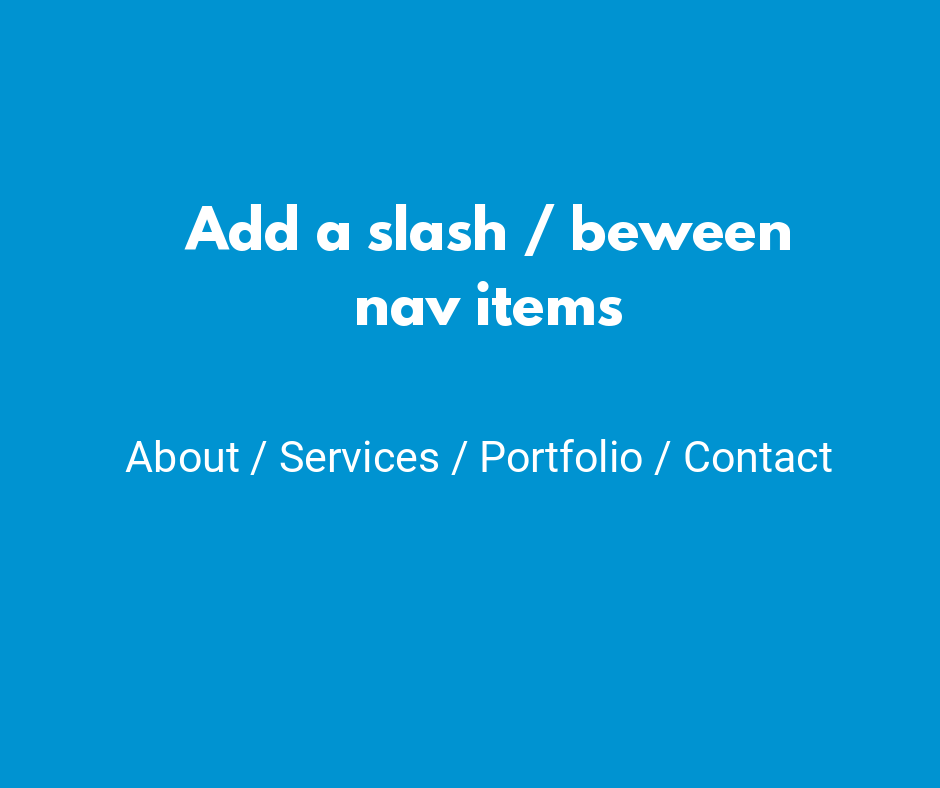
Notes
1. All CSS should be insert to Home > Design > Custom CSS. See how to insert CSS
2. If you want to apply for only desktop or mobile, use this
/* Only Table - Desktop */
@media screen and (min-width:641px) {
Paste CSS here
}
/* Only Mobile */
@media screen and (max-width:640px) {
paste custom CSS here
}
3. Send me a message or comment below if the code doesn’t work on your site
4. Some templates do not have code, because I think they are not suitable for slash
Adirondack
N/A
Avenue
.main-nav ul li:not(:last-child) a:after {
content: " /";
color: red;
font-family: monospace;
font-size: 20px;
}
Aviator
nav#main-navigation ul li:not(:last-child) a:after {
content: " /";
color: red;
font-family: monospace;
font-size: 20px;
}
Bedford: Anya, Bedford, Bryant, Hayden, Bedford
#mainNavigation>div:not(:last-child)>a:after {
content: " /";
color: red;
font-family: monospace;
font-size: 20px;
}
/* For dropdown menu */
#mainNavigation .folder-toggle:after {
content: " /";
color: red;
font-family: monospace;
font-size: 20px;
}
Brine: Aria, Basil, Blend, Brine, Burke, Cacao, Clay, Custom Template, Ethan, Fairfield, Feed, Foster, Greenwich, Hatch, Heights, Hunter, Hyde, Impact, Jaunt, Juke, Keene, Kin, Lincoln, Maple, Margot, Marta, Mentor, Mercer, Miller, Mojave, Moksha, Motto, Nueva, Pedro, Polaris, Pursuit, Rally, Rover, Royce, Sofia, Sonny, Sonora, Stella, Thorne, Vow, Wav, West, Brine.
.Header-nav-item:not(:last-child):after {
content: " /";
color: red;
font-family: monospace;
font-size: 20px;
}
/* Dropdown Items */
.Header-nav-folder-title:after {
content: " /";
color: red;
font-family: monospace;
font-size: 20px;
}
Farro: Farro, Haute
Same as Brine
Five
nav#main-navigation>ul>li:not(:last-child)> a:after {
content: " /";
color: red;
font-family: monospace;
font-size: 20px;
}
/* For dropdown menu */
nav#main-navigation .folder-toggle:after {
content: " /";
color: red;
font-family: monospace;
font-size: 20px;
}
Flatiron
ul#nav>li:not(:last-child)>a:after {
content: " /";
color: red;
font-family: monospace;
font-size: 20px;
}
Forte
#topNav .main-nav ul li:not(:last-child) a span:after {
content: " /";
color: red;
font-family: monospace;
font-size: 20px;
}
Galapagos
N/A
Ishimoto
#topNav #nav>li:not(:last-child)>a:after {
content: " /";
color: red;
font-family: monospace;
font-size: 20px;
}
Momentum
#topNav .main-nav ul>li:not(:last-child) a:after {
content: " /";
color: red;
font-family: monospace;
font-size: 20px;
}
Montauk: Julia, Kent, Montauk, OM
Same as Momentum
Native
#navBlock .main-nav ul>li:not(:last-child) a:after {
content: " /";
color: red;
font-family: monospace;
font-size: 20px;
}
Pacific: Bryler, Charlotte, Fulton, Horizon, Naomi, Pacific
#mainNavigation>div:not(:last-child)>a:after {
content: " /";
color: red;
font-family: monospace;
font-size: 20px;
}
Skye: Foundry, Indigo, Ready, Skye, Tudor
No need
Supply
No need
Tremont: Camino, Carson, Henson, Tremont
#mainNavigation>div:not(:last-child)>a span:after {
content: " /";
color: red;
font-family: monospace;
font-size: 20px;
}
Wells
No need
Wexley
#topNav .main-nav ul>li:not(:last-child) a:after {
content: " /";
color: red;
font-family: monospace;
font-size: 20px;
}
York: Artesia, Flores, Harris, Jasper, Jones, Lange, Shibori, Taylor, York
.site-navigation>div:not(:last-child)>a span:after {
content: " /";
color: red;
font-family: monospace;
font-size: 20px;
}
Squarespace 7.1
.header-nav-item:not(:last-child) a:after {
content: " /";
color: red;
font-family: monospace;
font-size: 20px;
}