Under the Footer GeneratePress Theme, you will see the text: “© 2018 …. • Powered by GeneratePress”.
How to Remove? or How to customize the copyrigh text?
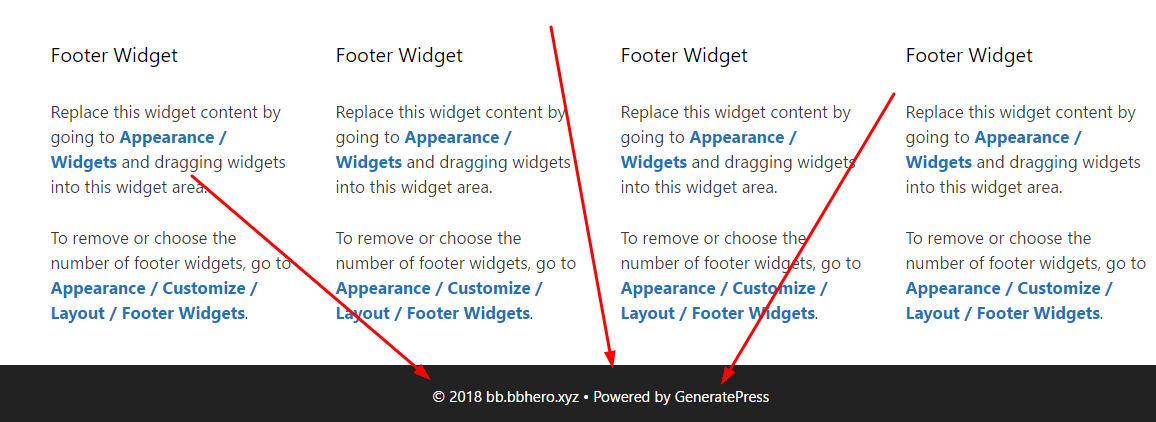
In this post
Method 1. Use Plugin
How to Change Copyright Text
1. Install and Activate GP Premium Plugin
2. Appearance > GeneratePress > Activate (Copyright)
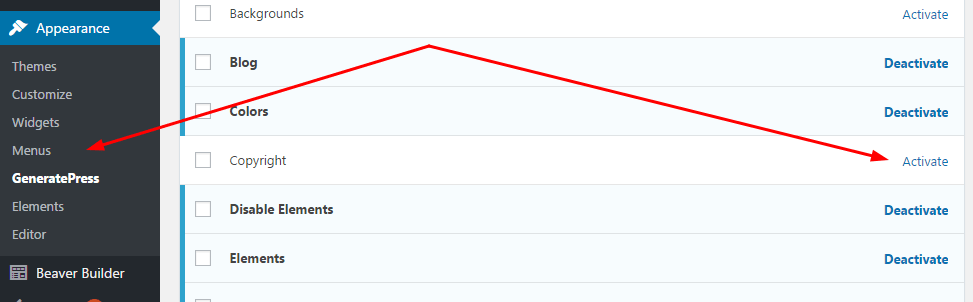
3. Appearance > Customize
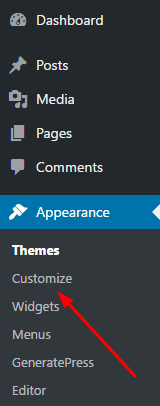
4. Click on Layout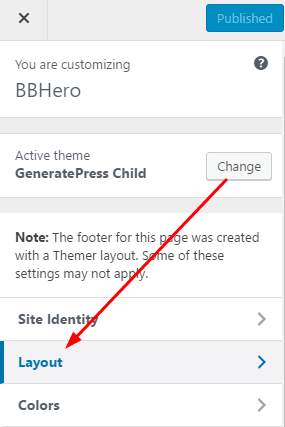
5. Footer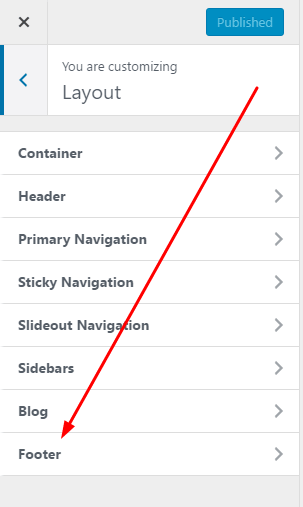
6. Scroll down, change at “Copyright”, then click on Publish
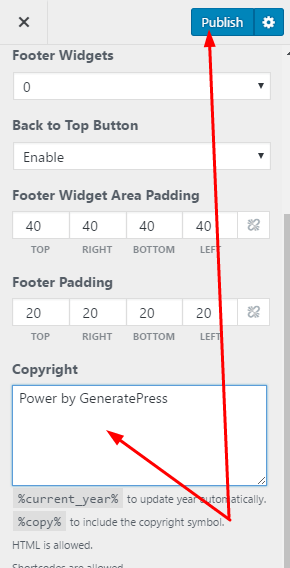
Done!
How to Remove Copyright Text
1. Install and Activate GP Premium Plugin
2. Appearance > GeneratePress > Activate (Copyright)
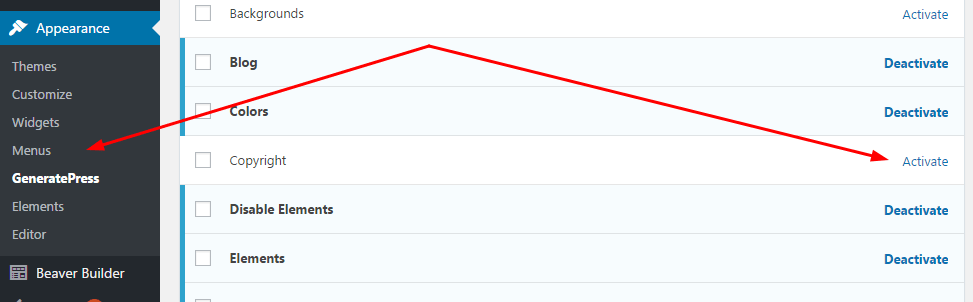
3. Appearance > Customize
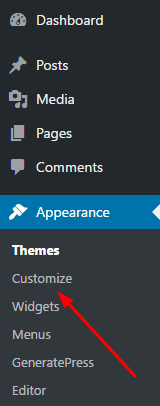
4. Click on Layout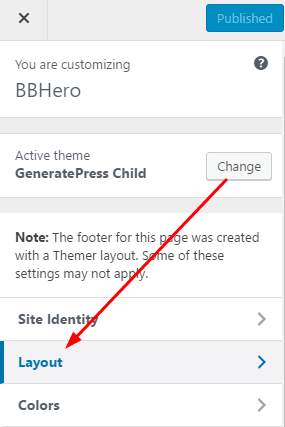
5. Footer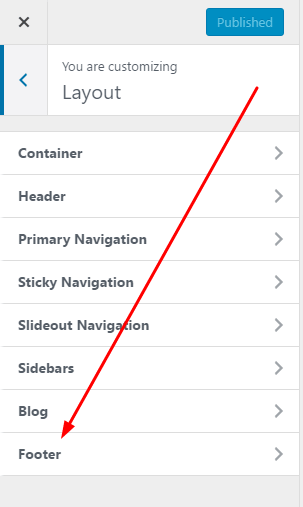
6. Scroll down and insert this code into Copyright Box
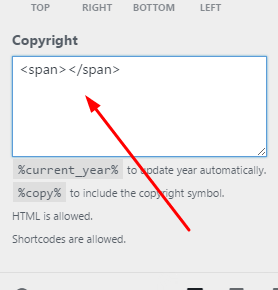
Then insert this code into Appearance > Customize > Additional CSS
.site-info {
display: none;
}
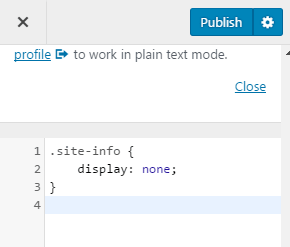
If you do not insert a span, and only use the above code (.site-info{display:none;}). It will not be good for SEO. Because you are hiding the text on the site. That violates Google’s guidelines.
Method 2. Use CSS
You can follow these steps to adjust it!
How to remove Copyright Bar
1. Appearance > Customize
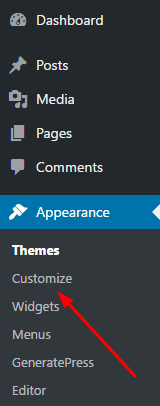
2. Click on Additional CSS
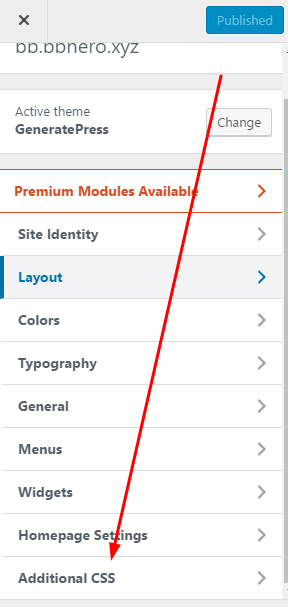
3. Paste this code in to Additional CSS > Publish
footer.site-info {
display: none;
}
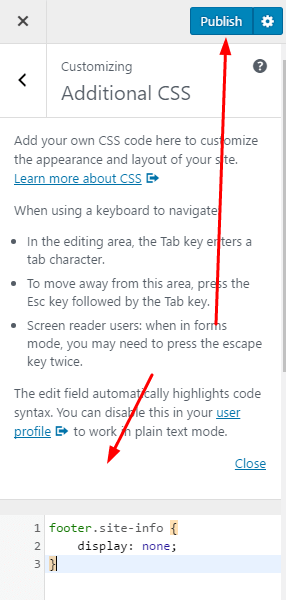
Done!
How to Change Text in Copyright Bar
1. Appearance > Editor
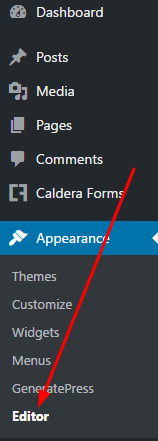
2. Insert this code into Functions.php
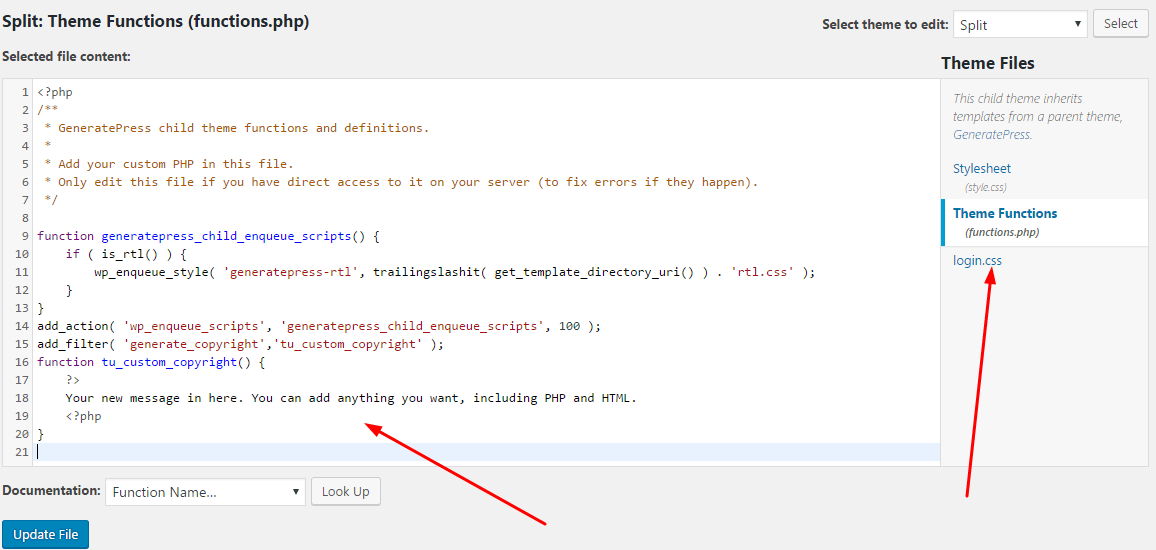
Then click Update File.
If you don’t like inserting into Functions.php, you can use Code Snippets Plugin.
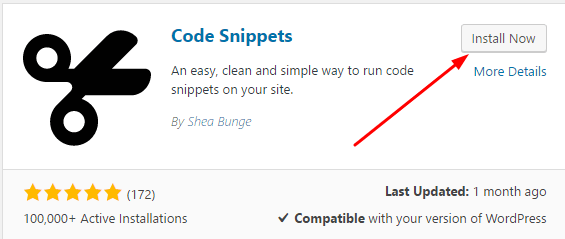
Just install and activate Code Snippets, then
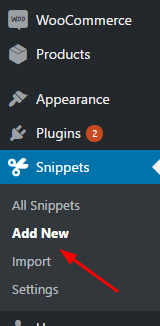
Paste the above code, click on Only run on site front-end
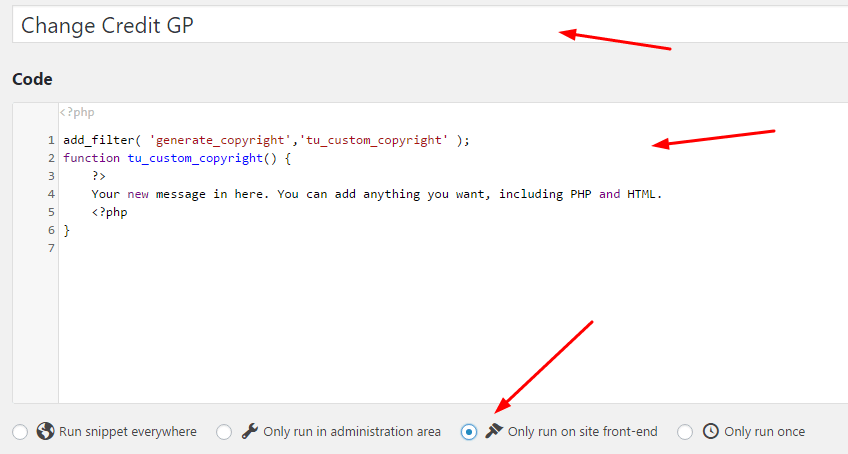
Save Changes and Activate
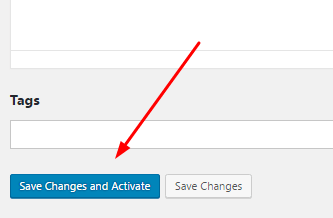
The code modification in functions.php worked. Thanks!