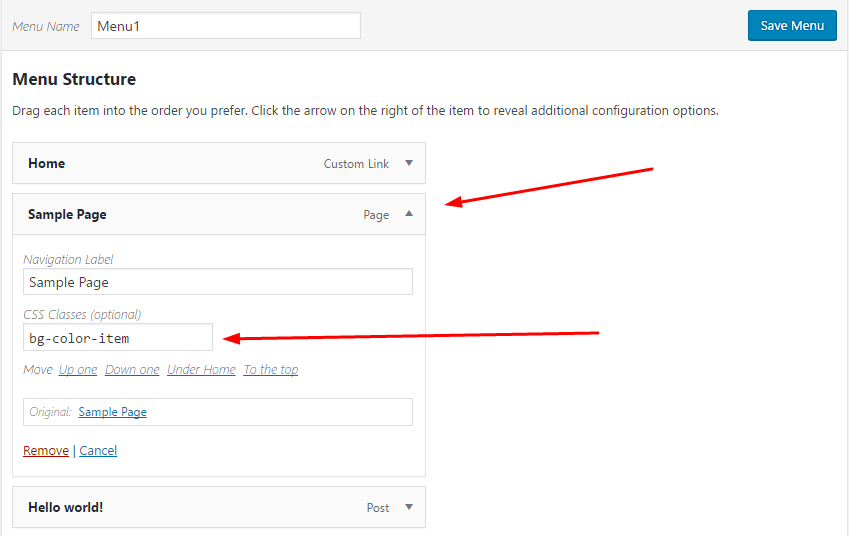In this post
- Create a Menu
- Add Pages/Posts/Category/Tag/Custom Link…… to Menu
- Add CSS Class
In this post
Part 1. How to Create Navigation Menu in WordPress
Step 1. Go to Appearance > Menu
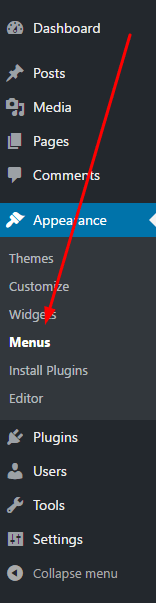
Step 2. Click on Create a new menu > Enter a name for your Menu > Click on Create Menu
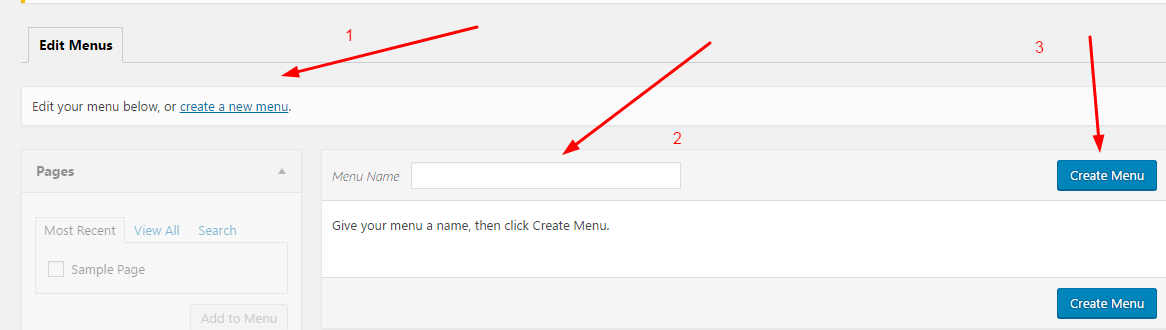
Step 3. Done
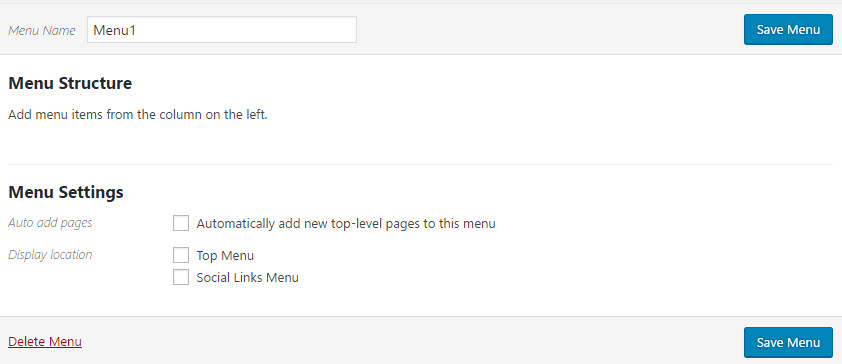
Part 2. How to add Pages to Menu
Step 1. From “Pages”
Click on View All > Select Pages you want to add to Menu
Then click on Add to Menu
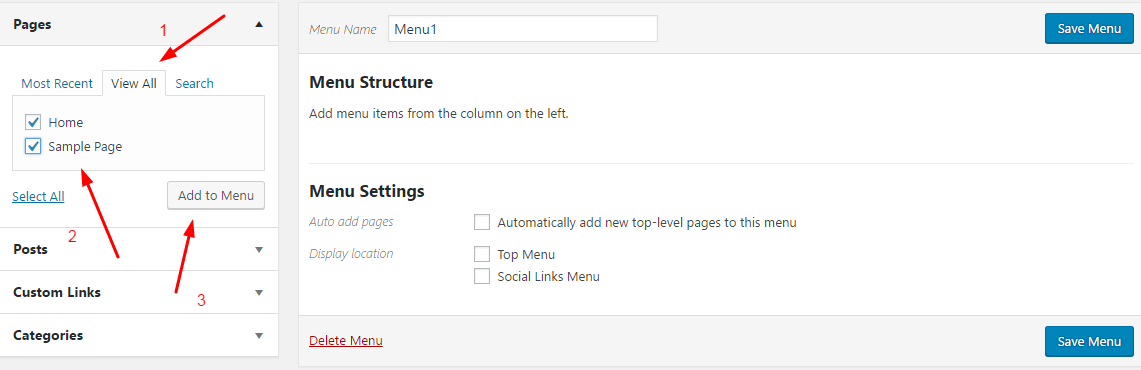
Step 2. And here is result
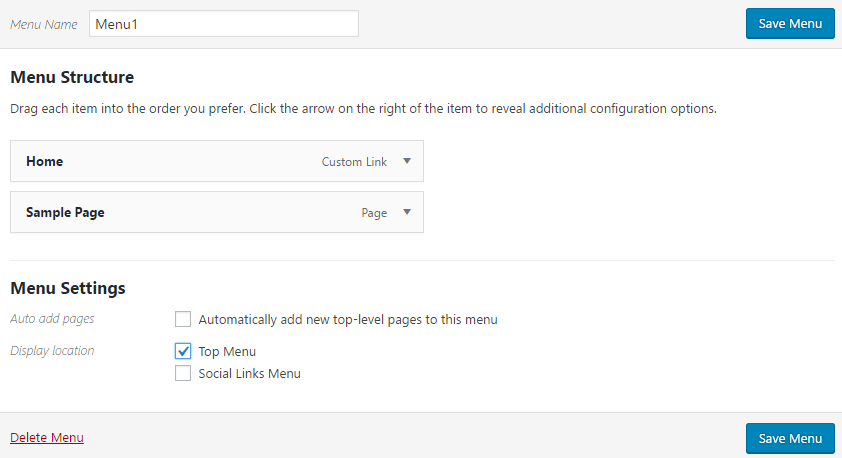
Part 3. How to add Blog Posts to Menu
Step 1
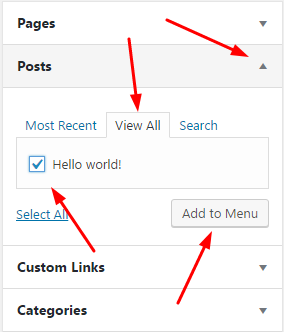
Step 2. Result
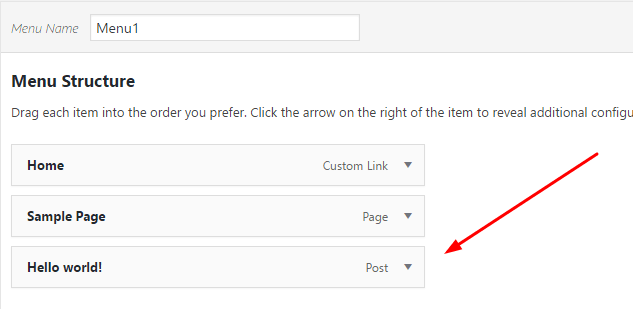
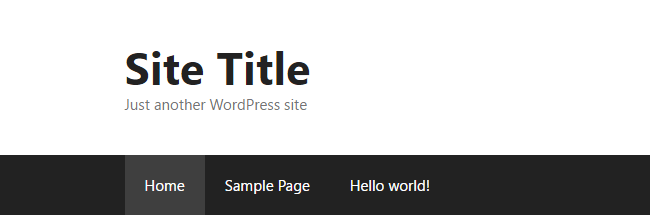
Part 4. How to add Category to Menu
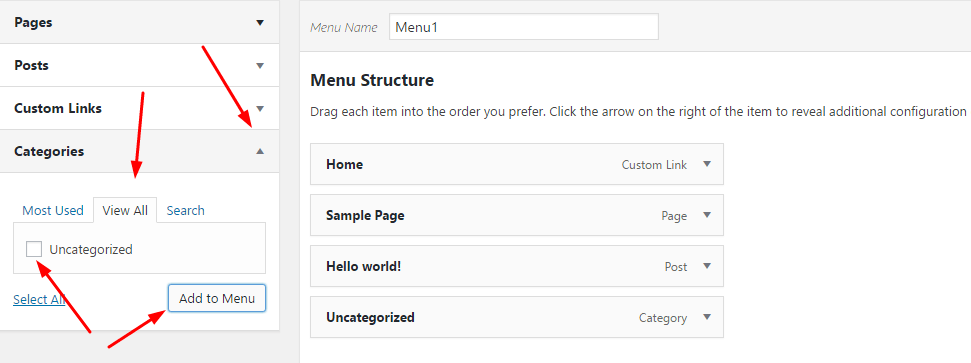
Part 5. How to add Custom Link to WordPress Menu
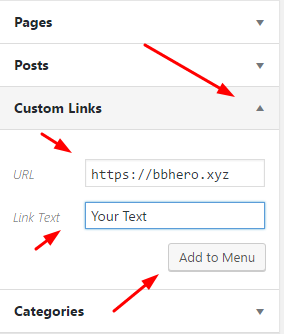
Part 6. How to add Tag to Menu WordPress
Step 1. Click on Screen Options
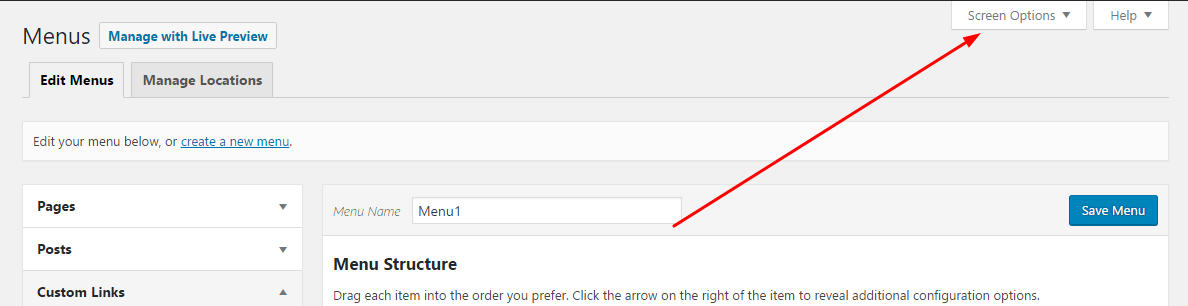
Step 2. Tick on “Tag” box
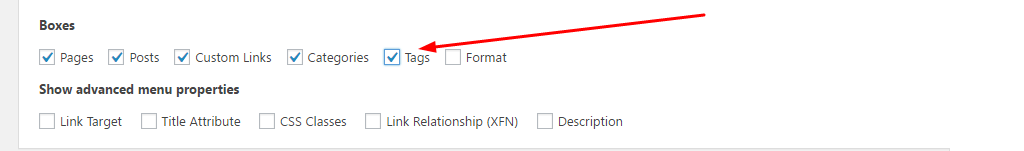
Tags will appear.
Step 3.
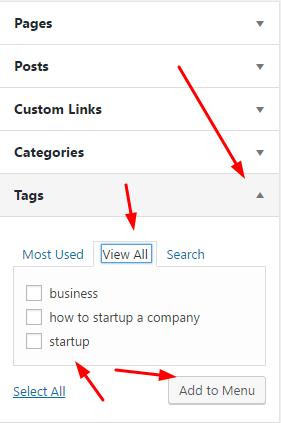
Part 7. How to add CSS Class to Menu WordPress
Step 1. Screen Options
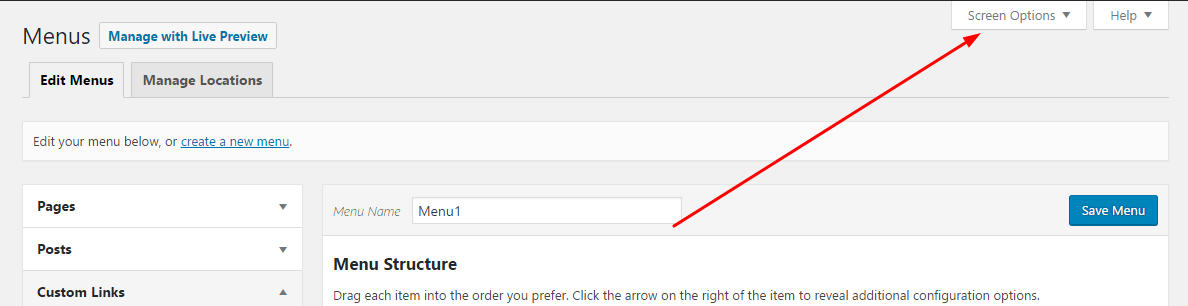
Step 2. Tick on “CSS Classes” box
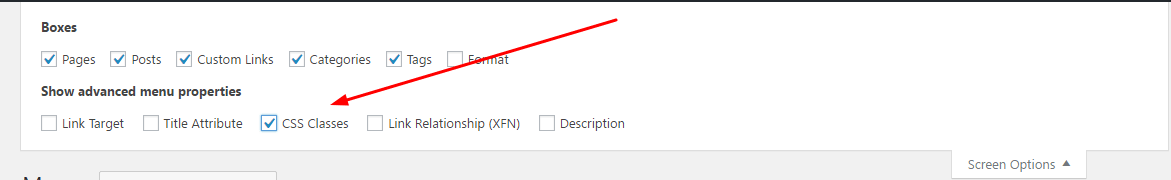
Step 3.
You can insert 1 or more CSS Classes.