Juke Template: A minimalist website template with powerful commerce integration for selling albums and merch.
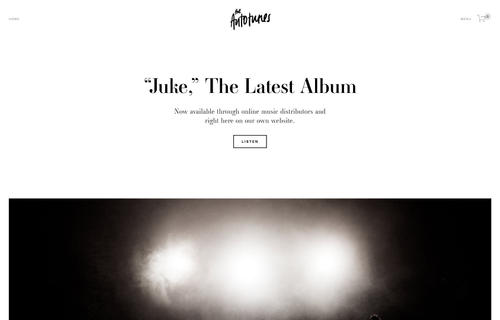
In this post
Notes
1. Adding Custom CSS to Home > Design > Custom CSS
2. Adding !important to after, if CSS doesn’t work! for example: font-size: 20px !important;
3. If it still doesn’t work, send me a message via Contact Form with your site url. I’ll give you exact CSS..
4. How to find Page ID: https://beaverhero.com/squarespace-how-to/
body#collection-56d86c682b8dde72910d59bd is Page ID. Each page will have different ID
Header
Remove Logo
.Header-branding {
visibility: hidden;
}
a.Mobile-bar-branding {
visibility: hidden;
}
One Page
body#collection-58b5ed10bf629a356f09728a .Header-branding {
visibility: hidden;
}
body#collection-58b5ed10bf629a356f09728a a.Mobile-bar-branding {
visibility: hidden;
}
Navigation Hover Color
.Header-nav a:hover {
color: #ff0000;
}
Remove Navigation
Entire Site
.Header-nav {
display: none;
}
One Page
body#collection-58b5ed10bf629a356f09728a .Header-nav {
display: none;
}
Dropdown Menu Color
span.Header-nav-folder {
background: #f1f2f3 !important;
}
Remove Hamburger Icon
button.Mobile-bar-menu {
display: none;
}
Replace Hamburger Icon with word “Menu”
button.Mobile-bar-menu {
visibility: hidden;
}
button.Mobile-bar-menu:after {
visibility: visible;
content: "";
background-image: url(https://image.flaticon.com/icons/svg/1279/1279537.svg);
background-repeat: no-repeat;
background-size: contain;
background-position: center center;
width: 30px;
height: 30px;
display: block;
}
Add word “Menu” beside Hamburger Icon
button.Mobile-bar-menu:before {
content: "Menu";
font-size: 20px;
color: #000;
position: absolute;
right: 50px;
top: 25px;
}
Replace Hamburger icon with Custom Image/Icon
button.Mobile-bar-menu {
visibility: hidden;
}
button.Mobile-bar-menu:after {
visibility: visible;
content: "Menu";
font-family: proxima-nova;
color: #000;
font-size: 20px;
}
Change Hamburger Icon Color
button.Mobile-bar-menu svg {
stroke: #ff0000;
}
Navigation Overlay Color
.Mobile-overlay-menu {
background: #f1f2f3;
}
.Mobile-overlay {
background: #f1f2f3 !important;
}
button.Mobile-overlay-close {
background: #f1f2f3 !important;
}
Navigation Overlay Width
.Mobile-overlay {
width: 70%;
}
Change “X” close icon color
.Mobile-overlay-close svg {
stroke: #000;
}
Footer
Footer Background Color
Entire Site
footer.Footer {
background: #000;
}
One Page
body#collection-58b5ed10bf629a356f09728a footer.Footer {
background: #000;
}
Footer Background Image
Entire Site
footer.Footer {
background-image: url(https://beaverhero.com/wp-content/uploads/2019/07/coffee-beans-1082116_640-min.jpg);
background-size: cover;
background-position: center center;
background-repeat: no-repeat;
}
One Page
body#collection-58b5ed10bf629a356f09728a footer.Footer {
background-image: url(https://beaverhero.com/wp-content/uploads/2019/07/coffee-beans-1082116_640-min.jpg);
background-size: cover;
background-position: center center;
background-repeat: no-repeat;
}
Remove Footer
Entire Site
footer.Footer {
display: none !important;
}
One Page
body#collection-58b5ed10bf629a356f09728a footer.Footer {
display: none !important;
}
Blog
Remove Post Date
time.Blog-meta-item.Blog-meta-item--date {
display: none;
}
Remove White space above Posts
.Main-content {
padding-top: 0;
}
Remove Post Social Share
.BlogItem-share {
display: none;
}
Store
Align Left Product Title/Price
h1.ProductList-title {
text-align: left;
}
.product-price {
text-align: left;
}
Remove Product Title (Shop Page)
.view-list h1.ProductList-title {
display: none;
}
Remove Product Price
.product-price {
display: none;
}
Change “Sale” Color
.product-mark.sale {
background: #000;
color: #f1f2f3;
border-radius: 50px;
}
Remove Product Breadcrumbs
.ProductItem-nav-breadcrumb {
display: none;
}
Remove Product “Previous/Next”
.ProductItem-nav-pagination {
display: none;
}
Increase Post Detail Width
@media screen and (min-width:641px) {
section.ProductItem-details {
width: 70%;
}
figure.ProductItem-gallery {
width: 30%;
}
}
Remove Product Social Share
.ProductItem-details-share {
display: none !important;
}
Change Add to Cart Button Style
.sqs-add-to-cart-button {
background: #000 !important;
border-color: #000 !important;
border-radius: 10px !important;
}
Other
Page Background Color
Entire Site
.Main {
background: #000;
}
One Page
body#collection-58b5ed10bf629a356f09728a .Main {
background: #000;
}
Page Background Image
Entire Site
.Main {
background-image: url(https://beaverhero.com/wp-content/uploads/2019/07/coffee-beans-1082116_640-min.jpg);
background-repeat: no-repeat;
background-size: cover;
background-position: center center;
}
One Page
body#collection-58b5ed10bf629a356f09728a .Main {
background-image: url(https://beaverhero.com/wp-content/uploads/2019/07/coffee-beans-1082116_640-min.jpg);
background-repeat: no-repeat;
background-size: cover;
background-position: center center;
}
Featured Image: Squarespace.com