Kent Template: Commanding headlines and portfolio pages make your message stand out.
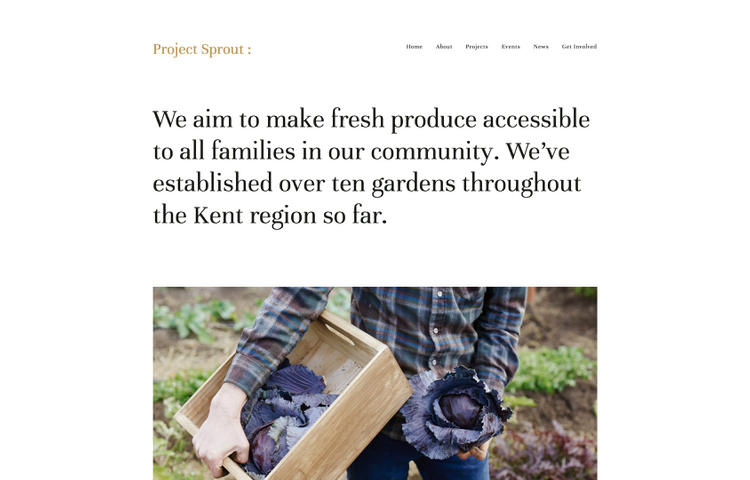
In this post
Notes
1. Adding Custom CSS to Home > Design > Custom CSS
2. Adding !important to after, if CSS doesn’t work! for example: font-size: 20px !important;
3. If it still doesn’t work, send me a message via Contact Form with your site url. I’ll give you exact CSS..
4. How to find Page ID: https://beaverhero.com/squarespace-how-to/
body#collection-56d86c682b8dde72910d59bd is Page ID. Each page will have different ID
Header
Site Title Color
Entire Site
.logo a {
color: #ff0000 !important;
}
One Page
body#collection-56b3a80ab09f956b607c1a7e .logo a {
color: #ff0000 !important;
}
Hide Site Title
Entire Site
h1.logo {
display: none !important;
}
One Page
body#collection-56b3a80ab09f956b607c1a7e h1.logo {
display: none !important;
}
Header Navigation Color
Entire Site
.main-nav li a {
color: #ff0000 !important;
}
One Page
body#collection-56b3a80ab09f956b607c1a7e .main-nav li a {
color: #ff0000 !important;
}
Hide Header Navigation
Entire Site
.main-nav {
display: none;
}
One Page
body#collection-56b3a80ab09f956b607c1a7e .main-nav {
display: none;
}
Hide Header
Entire Site
/* Desktop */
header#header {
display: none;
}
/* Mobile */
div#mobileMenuLink {
display: none;
}
One Page
/* Desktop */
body#collection-56b3a80ab09f956b607c1a7e header#header {
display: none;
}
/* Mobile */
body#collection-56b3a80ab09f956b607c1a7e div#mobileMenuLink {
display: none;
}
Header Background Color (Desktop)
Entire Site
header#header {
background: #ff0000;
}
One Page
body#collection-56b3a80ab09f956b607c1a7e header#header {
background: #ff0000;
}
Header Full-width
header#header {
position: absolute;
top: 0;
left: 0;
right: 0;
padding: 0 12vw;
margin-top: 2vw;
}
Disable Site Title Link
h1.logo a {
pointer-events: none;
}
Drop-down Navigation Color (Desktop)
.subnav ul {
background: #000 !important;
}
Fixed Header (Desktop)
header#header {
position: fixed;
left: 0;
right: 0;
padding: 0 12vw;
}
Menu Background Color (Mobile)
div#mobileMenuLink {
background: #ff0000;
position: absolute;
left: 0;
right: 0;
top: 0;
padding-top: 15px;
}
Change word “Menu”
div#mobileMenuLink a {
visibility: hidden;
}
div#mobileMenuLink a:before {
visibility: visible;
content: "New Menu";
color: #fff;
font-size: 20px;
margin-left: 30px;
}
Site Title (Top) – Navigation (Bottom)
header#header {
display: flex;
flex-direction: column;
}
Footer
Footer Background Color
Entire Site
footer#footer {
background: #ff0000;
}
One Page
body#collection-56b3a80ab09f956b607c1a7e footer#footer {
background: #ff0000;
}
Remove Footer
Entire Site
footer#footer {
display: none;
}
One Page
body#collection-56b3a80ab09f956b607c1a7e footer#footer {
display: none;
}
Blog Page – Blog Posts
Remove Post Date
.meta .date {
display: none;
}
Featured Image: Squarespace.com
Hi, Thank you for sharing. I need to fix a code in subnav.
I need to remove action button from subnav., frop drop menu.
I need only action button DONATE in Navigation.
Kent template.
https://www.ictfoodrescue.com/
drop menu
Partnerships
– Receiving agencies ( action button remove)
Get Involved
– Volunteer with Us ( action button remove)
I am using your code
.main-nav li:last-child a {
background: #17308c;
color: #fff !important;
padding: 6px 16px !important;
border-radius: 15px;}
Thank you.