Stella Template: Lively colors and dramatic text entice new clients to book appointments.
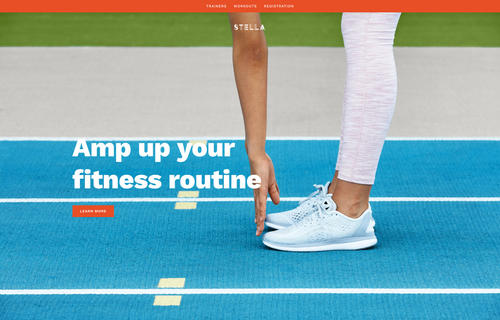
In this post
Notes
- Adding Custom CSS to Home > Design > Custom CSS
- Adding !important to after, if CSS doesn’t work! for example: font-size: 20px !important;
- With One page. Add to Page Settings > Advanced > Header (If you use Personal Plan > Edit Page > Add Code Block > Add code)
- Send me a message if you have any questions/the code doesn’t work (free).
- You can send a donation if this is helpful for you 😉
Header
Site Title Color
Entire Site
.Header-branding {
color: #ff0000 !important;
}
One Page
<style>
.Header-branding {
color: #ff0000 !important;
}
</style>
Disable Site Title Link
.Header-branding {
pointer-events: none;
}
Hide Site Title
Entire Site
/* Desktop */
.Header-branding {
display: none;
}
/* Mobile */
a.Mobile-bar-branding {
display: none;
}
One Page
<style>
/* Desktop */
.Header-branding {
display: none;
}
/* Mobile */
a.Mobile-bar-branding {
display: none;
}
</style>
Navigation Bar Background Color
Entire Site
.Header {
background: #000;
}
One Page
<style>
.Header {
background: #000;
}
</style>
Hide Navigation Bar
Entire Site
.Header {
display: none !important;
}
One Page
<style>
.Header {
display: none !important;
}
</style>
Remove Navigation Search Icon
Entire Site
a.Mobile-bar-search {
display: none;
}
One Page
<style>
a.Mobile-bar-search {
display: none;
}
</style>
Mobile Menu Background Color
.Mobile-bar {
background: #000;
}
Mobile Navigation Overlay Color
.Mobile-overlay {
background: #000 !important;
}
.Mobile-overlay-menu {
background: #000;
}
button.Mobile-overlay-close {
background: #000 !important;
}
Remove Hamburger Icon
Entire Site
button.Mobile-bar-menu {
display: none;
}
One Page
<style>
button.Mobile-bar-menu {
display: none;
}
</style>
Force Mobile Header on Desktop
Entire Site
/* Unhide Mobile Header */
[data-nc-base="mobile-bar"] {
display: flex;
}
/* Hide Desktop Header */
.Header {
display: none !important;
}
One Page
<style>
/* Unhide Mobile Header */
[data-nc-base="mobile-bar"] {
display: flex;
}
/* Hide Desktop Header */
.Header {
display: none !important;
}
</style>
Decrease Navigation Overlay Width
.Mobile-overlay {
width: 50%;
}
Underline Navigation Active Link
You can use text-decoration: underline or
.Header-nav-item--active {
border-bottom: 1px solid #fff;
}
Fixed Navigation
Entire Site
.Header-inner.Header-inner--top {
position: fixed;
top: 0;
left: 0;
right: 0;
z-index: 999;
background: #ff0000;
}
One Page
<style>
.Header-inner.Header-inner--top {
position: fixed;
top: 0;
left: 0;
right: 0;
z-index: 999;
background: #ff0000;
}
</style>
Footer
Footer Background Color
Entire Site
footer.Footer {
background: #fff;
}
One Page
<style>
footer.Footer {
background: #fff;
}
</style>
Remove Footer
Entire Site
footer.Footer {
display: none !important;
}
One Page
<style>
footer.Footer {
display: none !important;
}
</style>
Newsletter Button Style
.newsletter-form-button {
background: #ff0000 !important;
border-color: #fff !important;
font-size: 20px !important;
text-transform: lowercase !important;
border-radius: 20px !important;
color: #000 !important;
}
Other
Page background color
Add to Page Settings > Advanced > Header. Disable Ajax Loading if the code doesn’t work.
(You can also edit page > Add Code Block > Insert code)
<style>
section.Main-content {
background: red;
}
</style>
Featured Image: Squarespace.com
Hello! Im trying to change the background of certain pages to red/orange and I cannot find the proper CSS for it. Could you help me out!?
An example is this pages:
https://www.miscaustin.com/allrentals
https://www.miscaustin.com/services-2
Thank you!
See this code. https://beaverhero.com/stella-squarespace/#Page_background_color