To display Facebook Fanpage Reviews on Sidebar WordPress, just follow these steps.
In this post
Display a Review
1. Get Embed Code
Access your Facebook Fanpage Review > Click “three dots” icon > Embed
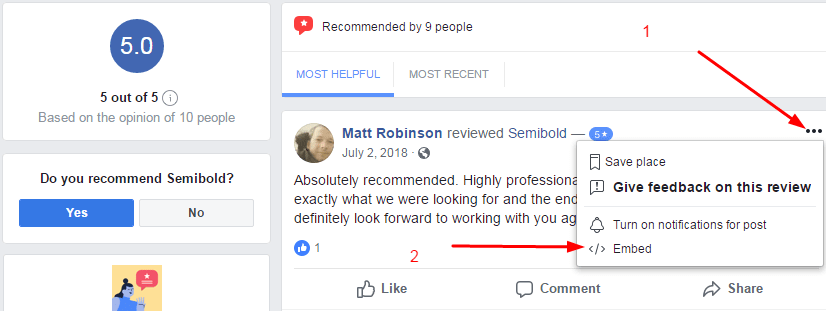
Copy Embed Code
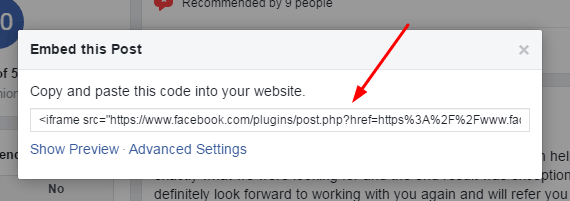
2. Insert to Sidebar WordPress
Appearance > Widgets > Drag Text Widget to Sidebar > Click “Text”
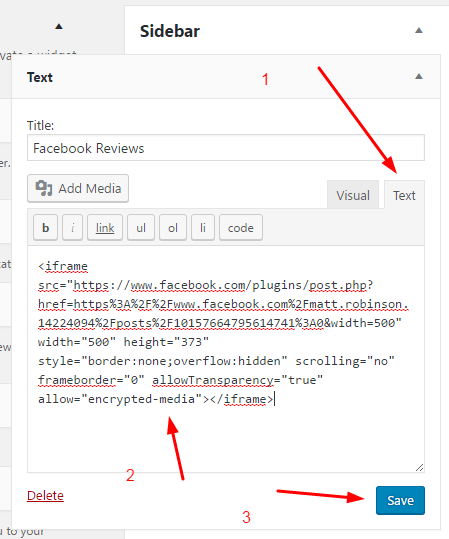
Result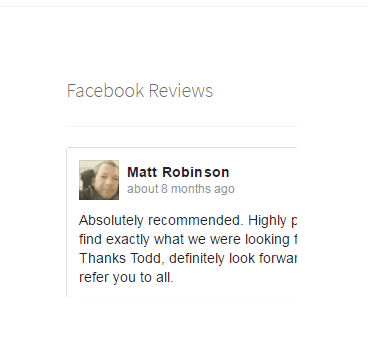
3. Customize Width & Height
Edit 500 and 373 to number what you feel okay 🙂
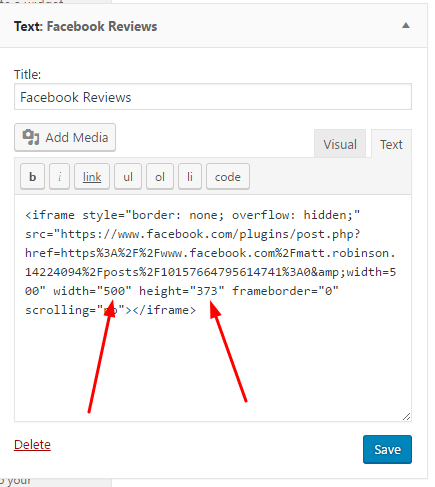
Display All Reviews to Sidebar
1. Install and Activate Facebook Reviews Plugin
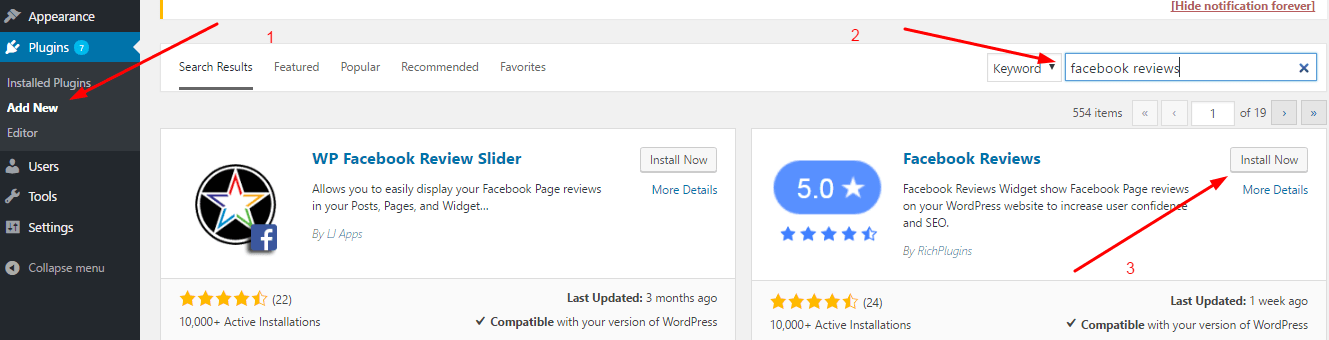
2. Insert Reviews
Appearance > Widgets > Drag Facebook Reviews Widget to Sidebar
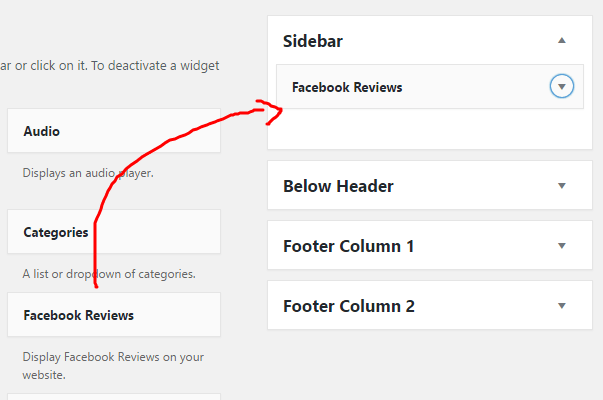
Log in your Facebook account > Follow their instructions > Save Widget
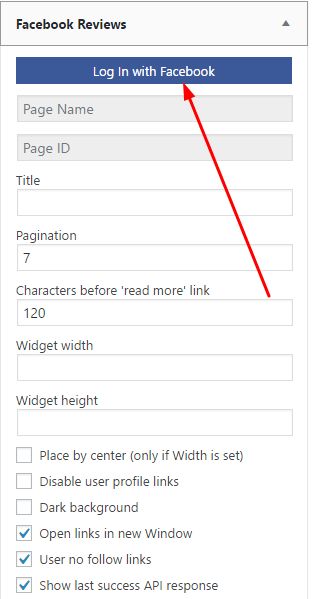
Done!