Today, I read a question
“I’m using WC (free version) for my shop with GP Premium. Shop page is set as my home page. I want the shop page to show only one category. Best way I found to do this so far is using WC shortcode. The problem is I lose the functionality of the product sorting. Anyone have an idea to get this functioning without having to buy the premium WC version?”
How to Show Specific Category on WooCommerce Shop Page?
Just follow these steps.
In this post
1. Install and Activate Code Snippets Plugin
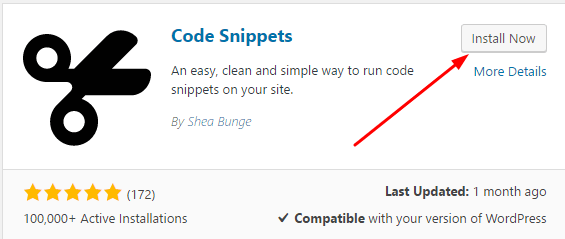
2. Add New Snippet
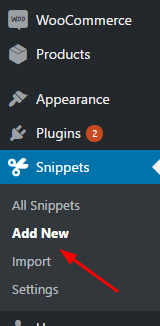
3. Paste these code
Copy these code
and paste
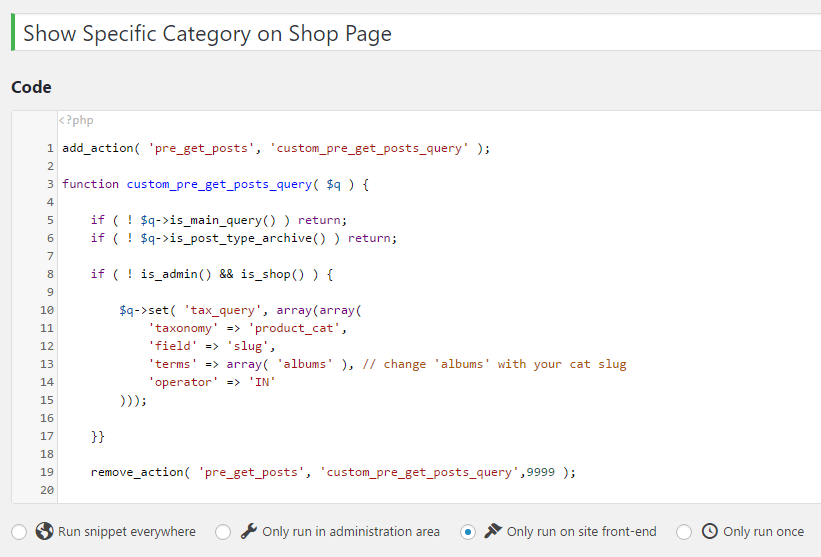
and click Only run on site front-end
4. Save Changes and Activate
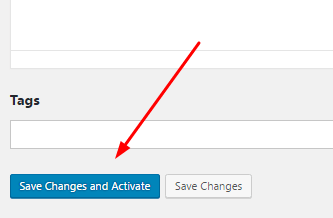
—
Snippet: BusinessBloomer.com (Fixed a bit of original snippet)