Motto Template: Showcase your culinary creations with beautifully styled imagery and a website template designed to give structure to your own unique brand.
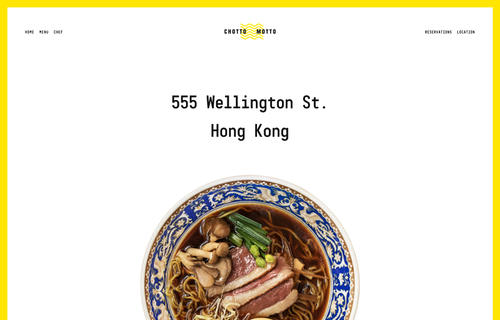
In this post
Notes
1. Adding Custom CSS to Home > Design > Custom CSS
2. Adding !important to after, if CSS doesn’t work! for example: font-size: 20px !important;
3. If it still doesn’t work, send me a message via Contact Form with your site url. I’ll give you exact CSS..
4. How to find Page ID: https://beaverhero.com/squarespace-how-to/
body#collection-56d86c682b8dde72910d59bd is Page ID. Each page will have different ID
Header
Disable Logo Link
.Header-branding {
pointer-events: none;
}
a.Mobile-bar-branding {
pointer-events: none;
}
Remove Logo
Entire Site
a.Mobile-bar-branding {
display: none;
}
.Header-branding {
display: none;
}
One Page
body#collection-575b09d9cf80a1342657d69f a.Mobile-bar-branding {
display: none;
}
body#collection-575b09d9cf80a1342657d69f .Header-branding {
display: none;
}
Navigation Hover Color
.Header-nav-item:hover {
color: #ff0000 !important;
}
Strike Navigation Hover
.Header-nav-item:hover {
text-decoration: line-through;
}
Remove Navigation
Entire Site
.Header-nav-inner {
display: none;
}
One Page
body#collection-575b09d9cf80a1342657d69f .Header-nav-inner {
display: none;
}
Logo (Right) – Hamburger Icon (Left)
.Mobile-bar.Mobile-bar--top {
flex-direction: row-reverse;
}
Replace Hamburger Icon with word “Menu”
.Mobile-bar-menu:before {
visibility: visible;
content: "Menu";
color: #ff0000;
font-size: 20px;
position: absolute;
right: 50px;
top: 30px;
}
.Mobile-bar-menu {
visibility: hidden;
}
Add word “Menu” beside Hamburger Icon
.Mobile-bar-menu:before {
content: "Menu";
color: #ff0000;
font-size: 20px;
position: absolute;
right: 50px;
top: 30px;
}
Change Hamburger Icon Color
.Mobile-bar-menu svg {
stroke: #ff0000;
}
Overlay Navigation Width
.Mobile-overlay {
width: 50%;
}
Overlay Navigation Color
.Mobile-overlay {
background: #f1f2f3 !important;
}
.Mobile-overlay-menu {
background: #f1f2f3;
}
button.Mobile-overlay-close {
background: #f1f2f3 !important;
}
Change “X” close icon color
.is-mobile-overlay-active .Mobile-overlay-close {
stroke: #ff0000 !important;
}
Remove Hamburger Icon
Entire Site
button.Mobile-bar-menu {
display: none;
}
One Page
body#collection-575b09d9cf80a1342657d69f button.Mobile-bar-menu {
display: none;
}
Force Mobile Header on Desktop
.Header-inner.Header-inner--top {
display: none !important;
}
[data-nc-base="mobile-bar"] {
display: flex;
}
Fixed Header
.Header-inner.Header-inner--top {
position: fixed;
top: 25px;
left: 25px;
right: 25px;
z-index: 999;
}
Header Background Color
Entire Site
/* Desktop */
.Header-inner.Header-inner--top {
background: #f1f2f3;
}
/* Mobile */
.Mobile-bar.Mobile-bar--top {
background: #f1f2f3;
}
One Page
/* Desktop */
body#collection-575b09d9cf80a1342657d69f .Header-inner.Header-inner--top {
background: #f1f2f3;
}
/* Mobile */
body#collection-575b09d9cf80a1342657d69f .Mobile-bar.Mobile-bar--top {
background: #f1f2f3;
}
Remove Header
Entire Site
/* Desktop */
.Header-inner {
display: none !important;
}
/* Mobile */
.Mobile-bar.Mobile-bar--top {
display: none;
}
One Page
/* Desktop */
body#collection-575b09d9cf80a1342657d69f .Header-inner {
display: none !important;
}
/* Mobile */
body#collection-575b09d9cf80a1342657d69f .Mobile-bar.Mobile-bar--top {
display: none;
}
Footer
Footer Background Color
Entire Site
footer.Footer {
background: #f1f2f3;
}
One Page
body#collection-575b09d9cf80a1342657d69f footer.Footer {
background: #f1f2f3;
}
Footer Background Image
Entire Site
footer.Footer {
background-image: url(https://images.squarespace-cdn.com/content/v1/572785f…/1469…5cNQhYFepEfMHUQ-Ith7WQTVRzMaWElkziY6KISdIaYEg/image-asset.jpeg?format=750w);
background-repeat: no-repeat;
background-size: cover;
background-position: center center;
}
One Page
body#collection-575b09d9cf80a1342657d69f footer.Footer {
background-image: url(https://images.squarespace-cdn.com/content/v1/572785f…/1469…5cNQhYFepEfMHUQ-Ith7WQTVRzMaWElkziY6KISdIaYEg/image-asset.jpeg?format=750w);
background-repeat: no-repeat;
background-size: cover;
background-position: center center;
}
Change Footer Social Icon on Hover
footer.Footer .social-icons-color-black.social-icons-style-knockout .sqs-use--mask:hover {
fill: #ff0000 !important;
}
Remove Footer
Entire Site
footer.Footer a {
display: none;
}
One Page
body#collection-575b09d9cf80a1342657d69f footer.Footer a {
display: none;
}
Remove Footer Navigation Underline
footer.Footer a {
border-bottom: none;
}
Other
Remove Site Border
Entire Site
.Site {
border: none !important;
}
One Page
body#collection-575b09d9cf80a1342657d69f .Site {
border: none !important;
}
Page Background Color
Entire Site
.Main {
background: #f1f2f3;
}
One Page
body#collection-575b09d9cf80a1342657d69f .Main {
background: #f1f2f3;
}
Page Background Image
Entire Site
.Main {
background-image: url(https://images.squarespace-cdn.com/content/v1/572785f…/1469…5cNQhYFepEfMHUQ-Ith7WQTVRzMaWElkziY6KISdIaYEg/image-asset.jpeg?format=750w);
background-repeat: no-repeat;
background-size: cover;
background-position: center center;
}
One Page
body#collection-575b09d9cf80a1342657d69f .Main {
background-image: url(https://images.squarespace-cdn.com/content/v1/572785f…/1469…5cNQhYFepEfMHUQ-Ith7WQTVRzMaWElkziY6KISdIaYEg/image-asset.jpeg?format=750w);
background-repeat: no-repeat;
background-size: cover;
background-position: center center;
}
Change Site Border Color
Entire Site
.Site {
border: 20px solid #000 !important;
}
One Page
body#collection-575b09d9cf80a1342657d69f .Site {
border: 20px solid #000 !important;
}
Featured Image: Squarespace.com