Use this tool to find block ID.
Ask me a question (free) if you have any problems.
In this post
Testimonial 01. Simple
Demo
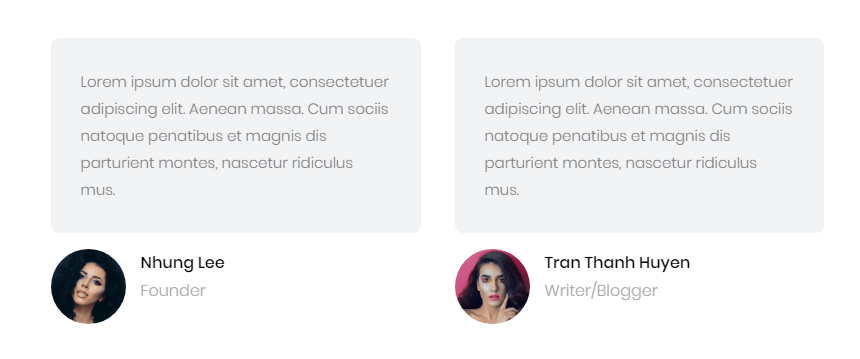
How to
1. Add 2 Markdown Blocks
Markdown 1
Lorem ipsum dolor sit amet, consectetuer adipiscing elit. Aenean massa. Cum sociis natoque penatibus et magnis dis parturient montes, nascetur ridiculus mus. *  * Nhung Lee * Founder
Markdown 2
Lorem ipsum dolor sit amet, consectetuer adipiscing elit. Aenean massa. Cum sociis natoque penatibus et magnis dis parturient montes, nascetur ridiculus mus. *  * Tran Thanh Huyen * Writer/Blogger
2. Add Code Block
and paste below code
<style>
/* remove list style */
.markdown-block ul {
list-style-type: none;
padding-left: 0;
}
/* image */
.markdown-block ul img {
width: 75px;
border-radius: 50%;
}
.markdown-block ul li:first-child {
float: left;
margin-right: 15px;
}
/* title */
.markdown-block ul li:nth-child(2) {
font-weight: 500;
}
/* des */
.markdown-block ul li:nth-child(3) {
color: #a8aaac;
}
/* testimonial text */
.markdown-block p {
background: #f2f3f4;
border-radius: 8px;
padding: 30px;
color: #808284;
font-size: 15px;
}
</style>