Hanna Holmes: Does anyone know how to change the ‘out of stock’ text to something else? I just don’t think it looks very good.. we would prefer it to say something like ‘fully booked’ … Thanks ?

ANSWER
You just need to insert the following code into Functions.php (Appearance > Editor > functions.php)
I recommend you to insert via Code Snippets Plugin. It will safer and easier to manage the codes.
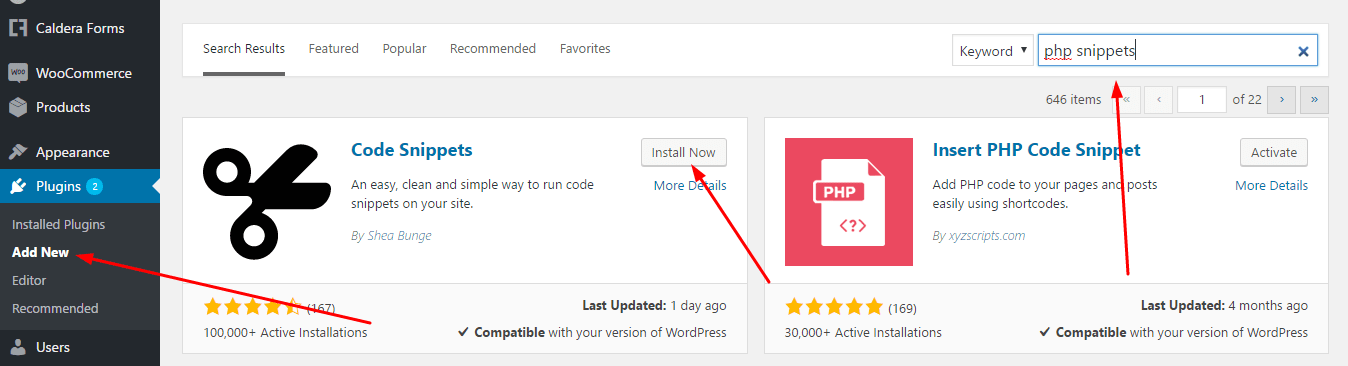
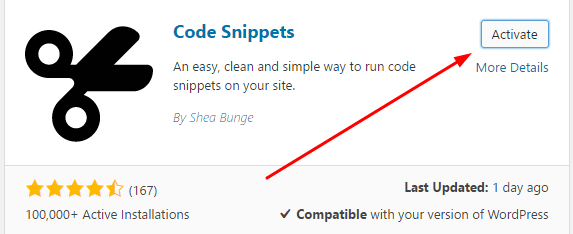
Then go to Snippets > Add New > Insert code
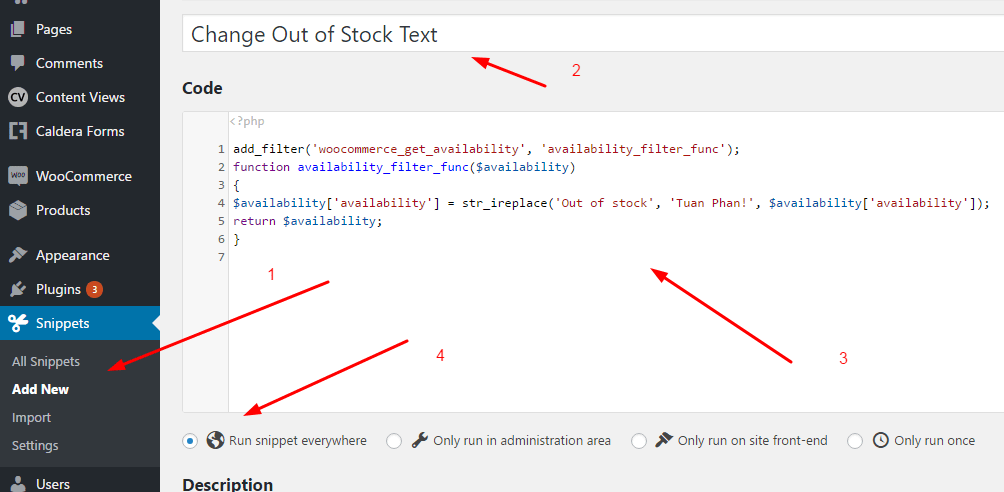
Then click Save changes and Activate
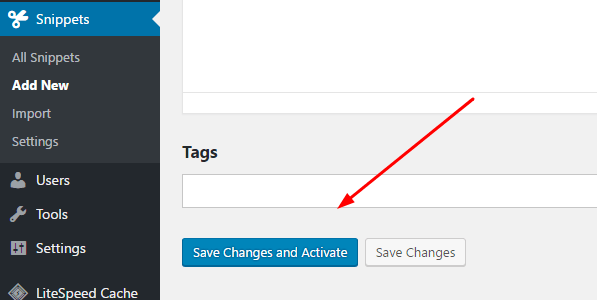
and result
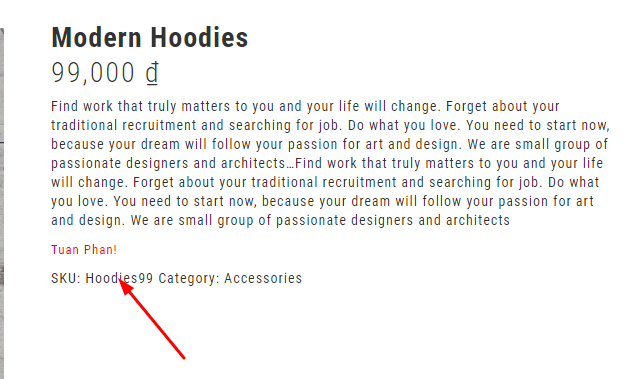
If you have problems, don’t hesitate to send me. I will reply in 1-2 days.