Farro Template: A balanced landing page and post layout turns your blog into a polished publication.
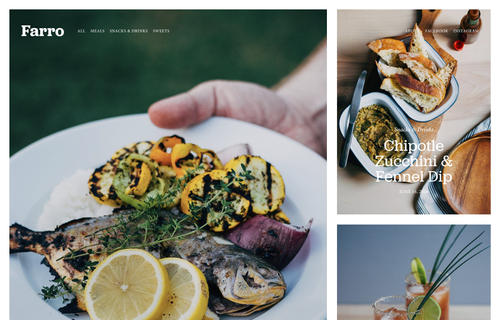
In this post
Notes
- Adding Custom CSS to Home > Design > Custom CSS
- Adding !important to after, if CSS doesn’t work! for example: font-size: 20px !important;
- With One page. Add to Page Settings > Advanced > Header (If you use Personal Plan > Edit Page > Add Code Block > Add code)
- Send me a message if you have any questions/the code doesn’t work (free).
- You can send a donation if this is helpful for you 😉
Header
Site Title Color
Entire Site
/* Desktop */
.Header-branding {
color: #ff0000 !important;
}
/* Mobile */
a.Mobile-bar-branding {
color: #ff0000 !important;
}
One Page
<style>
/* Desktop */
.Header-branding {
color: #ff0000 !important;
}
/* Mobile */
a.Mobile-bar-branding {
color: #ff0000 !important;
}
</style>
Remove Site Title
Entire Site
.Header-branding {
visibility: hidden;
}
a.Mobile-bar-branding {
visibility: hidden;
}
One Page
<style>
.Header-branding {
visibility: hidden;
}
body#collection-58b5ed10bf629a356f09728a a.Mobile-bar-branding {
visibility: hidden;
}
</style>
Navigation Hover Color
.Header-nav-item:hover {
color: #ff0000 !important;
}
Navigation Background Color
Entire Site
.Header-nav-inner {
background: #000;
}
One Page
<style>
.Header-nav-inner {
background: #000;
}
</style>
Navigation Drop-down Color
span.Header-nav-folder {
background: #000 !important;
}
Remove Navigation
Entire Site
.Header-nav {
display: none;
}
One Page
<style>
.Header-nav {
display: none;
}
</style>
Hide Navigation Items
First Item
.Header-nav-item:nth-child(1) {
display: none;
}
Second Item
.Header-nav-item:nth-child(1) {
display: none;
}
Do similar!
Change Hamburger Icon Color
button.Mobile-bar-menu svg {
stroke: #ff0000;
}
Replace Hamburger icon with Custom Icon
button.Mobile-bar-menu {
visibility: hidden;
}
button.Mobile-bar-menu:after {
visibility: visible;
content: "";
background-image: url(https://image.flaticon.com/icons/svg/1279/1279537.svg);
background-repeat: no-repeat;
background-size: contain;
background-position: center center;
width: 30px;
height: 30px;
display: block;
}
Replace Hamburger icon with word “Menu”
button.Mobile-bar-menu {
visibility: hidden;
}
button.Mobile-bar-menu:after {
visibility: visible;
content: "Menu";
font-family: proxima-nova;
color: #000;
font-size: 20px;
}
Add word “Menu” beside Hamburger Icon
button.Mobile-bar-menu:before {
content: "Menu";
font-size: 20px;
color: #000;
position: absolute;
right: 50px;
top: 25px;
}
Navigation Overlay Color
.Mobile-overlay-menu {
background: #f1f2f3;
}
.Mobile-overlay {
background: #f1f2f3 !important;
}
button.Mobile-overlay-close {
background: #f1f2f3 !important;
}
Align Navigation Overlay Items
.Mobile-overlay-nav-item {
text-align: right;
}
Navigation Overlay Width
.Mobile-overlay {
width: 70%;
}
Header Background Color
Entire Site
header.Header {
background: #f1f2f3;
}
.Mobile-bar {
background: #f1f2f3;
}
One Page
<style>
header.Header {
background: #f1f2f3;
}
.Mobile-bar {
background: #f1f2f3;
}
</style>
Remove Header
Entire Site
.Mobile-bar {
display: none;
}
header.Header {
display: none !important;
}
One Page
<style>
.Mobile-bar {
display: none;
}
body#item-58a214273e00bea4494186a7 header.Header {
display: none !important;
}
</style>
Footer
Footer Background Color
Entire Site
footer.Footer {
background: #000;
}
One Page
<style>
footer.Footer {
background: #000;
}
</style>
Footer Background Image
Entire Site
footer.Footer {
background-image: url(https://beaverhero.com/wp-content/uploads/2019/07/coffee-beans-1082116_640-min.jpg);
background-size: cover;
background-position: center center;
background-repeat: no-repeat;
}
One Page
<style>
footer.Footer {
background-image: url(https://beaverhero.com/wp-content/uploads/2019/07/coffee-beans-1082116_640-min.jpg);
background-size: cover;
background-position: center center;
background-repeat: no-repeat;
}
</style>
Remove Footer
Entire Site
footer.Footer {
display: none !important;
}
One Page
<style>
footer.Footer {
display: none !important;
}
</style>
Post Categories
Align Post Title
h2.Blog-title {
text-align: left;
}
Remove Post Date
.view-list .Blog-meta-item--categories {
display: none !important;
}
Remove Post Category
.view-list .Blog-meta-item--date {
display: none !important;
}
Decrease white space between Posts
.BlogList-item {
padding-top: 5px;
}
Blog Posts
Remove Post Date
.view-item .Blog-meta-item--date {
display: none !important;
}
Remove Post Category
.view-item .Blog-meta-item--categories {
display: none !important;
}
Remove Post Social Share
.tweak-blog-item-share-buttons-show .BlogItem-main .Share {
display: none;
}
Change Related Posts Color
h2.BlogItem-related-label:before {
background: #ff0000;
color: #000;
padding: 10px;
}
Rename “Related Posts”
h2.BlogItem-related-label:before {
content: "Other Posts";
}
Pagination Background Color
.BlogItem-pagination-content {
background: #000 !important;
}
Decrease Post Title Font Size
h1.Blog-title.Blog-title--item {
font-size: 10px;
}
Other
Site Background Color
Entire Site
body {
border-color: #000 !important;
border-width: 10px !important;
}
One Page
<style>
body {
border-color: #000 !important;
border-width: 10px !important;
}
</style>
Featured Image: Squarespace.com