In this post, we will learn how to install Theme in WordPress!
In this post
Method 1.
Appearance > Themes > Add New
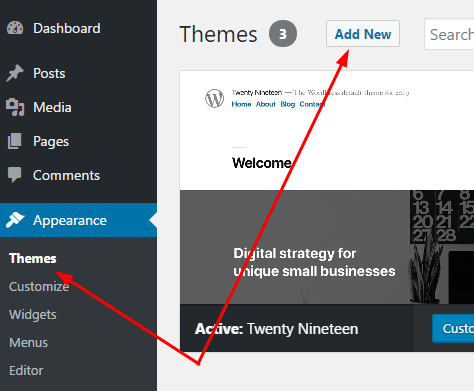
WordPress will show many themes. You can find and choose theme you like.
Or you can type Theme Name in Search Box, then Enter
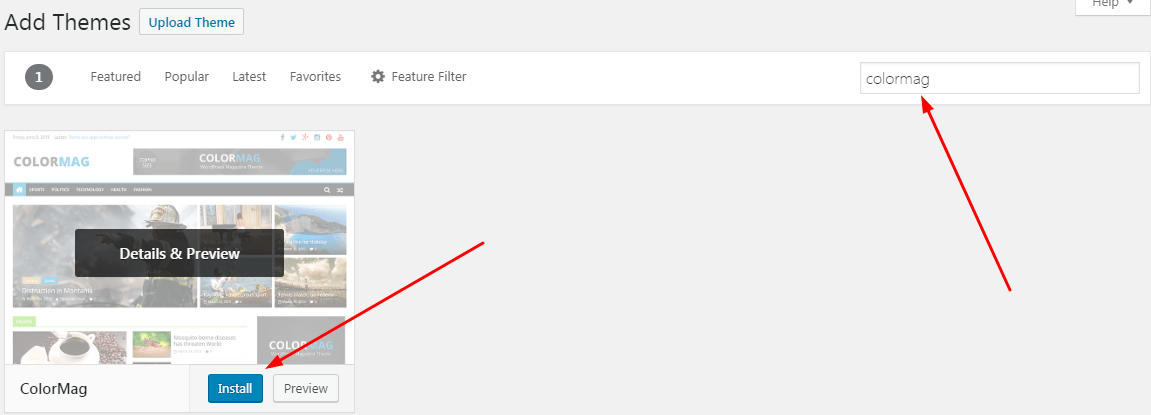
Then click Install, and Activate
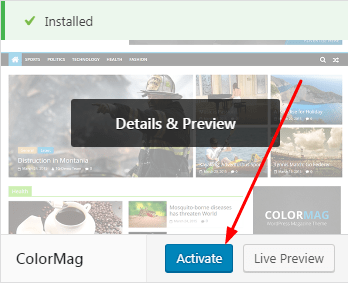
Done!
Method 2. Upload Zip Theme
If you download Theme from WordPress.Org, or buy at ThemeForest, TemplateMonster….you will get a Zip file.
You can install by Uploading Theme.
If you install the downloaded File from ThemeForest, you will get an error missing the stylesheet.
You need to extract the Zip file, and the Theme file will be inside. Please install that theme file.
Appearance > Themes > Add New
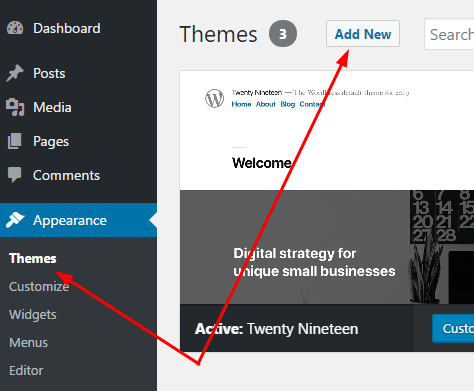
Click Upload Theme
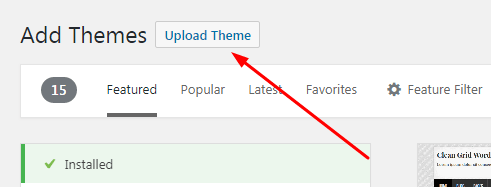
Choose Theme Zip File > Install Now
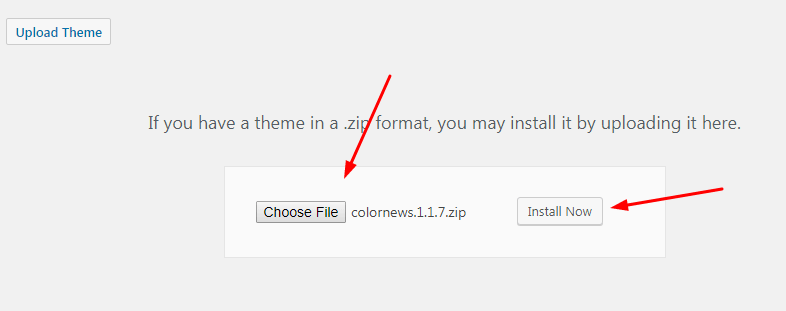
Then Activate
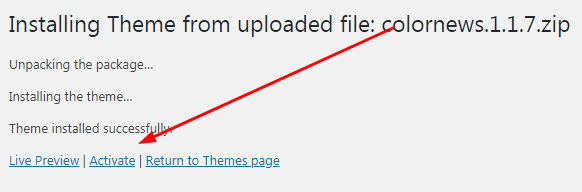
Done!