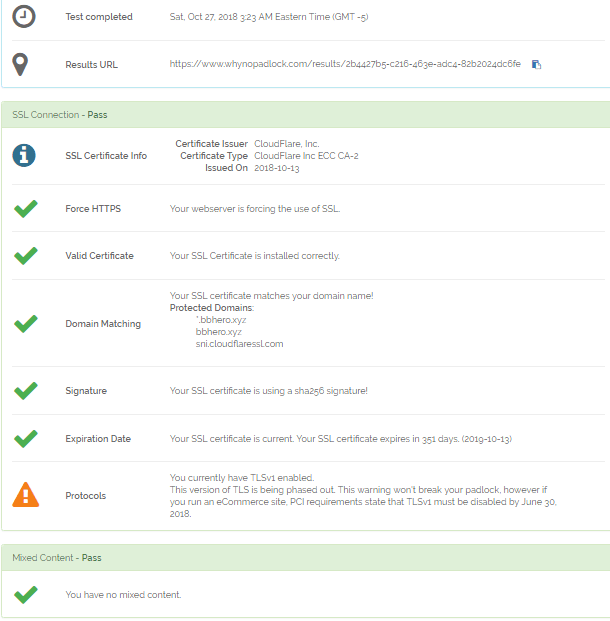First, you need SSL Enabled on your Hosting.
Next, follow these steps to enable SSL on WordPress.
Step 1. Install Really Simple SSL plugin
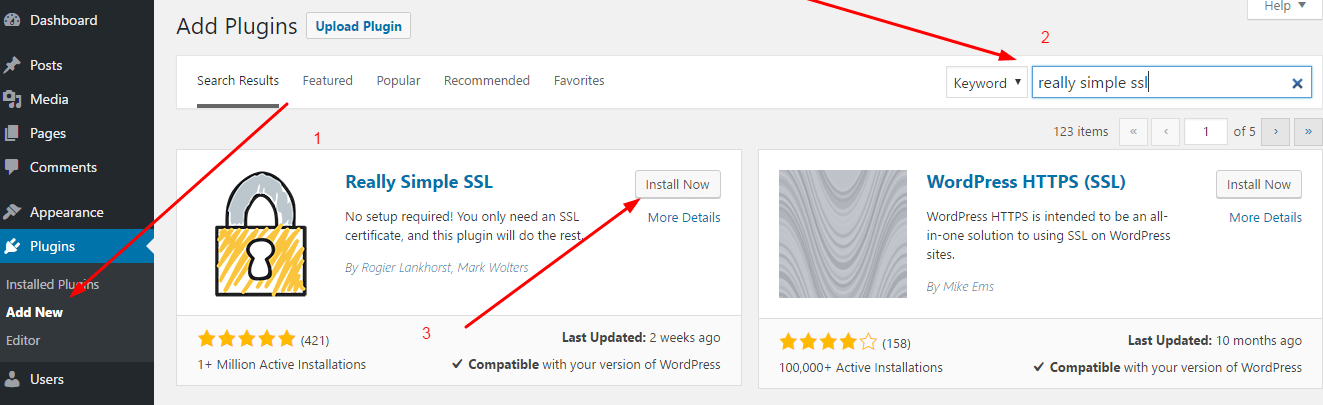
Step 2. Activate Really Simple SSL
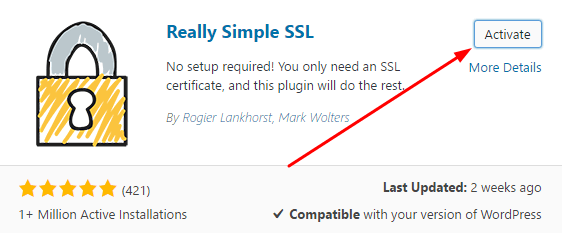
Step 3. Click on “Go ahead, actiave SSL!”
If Your hosting has enabled SSL Certificates, you will see the blue message as shown below
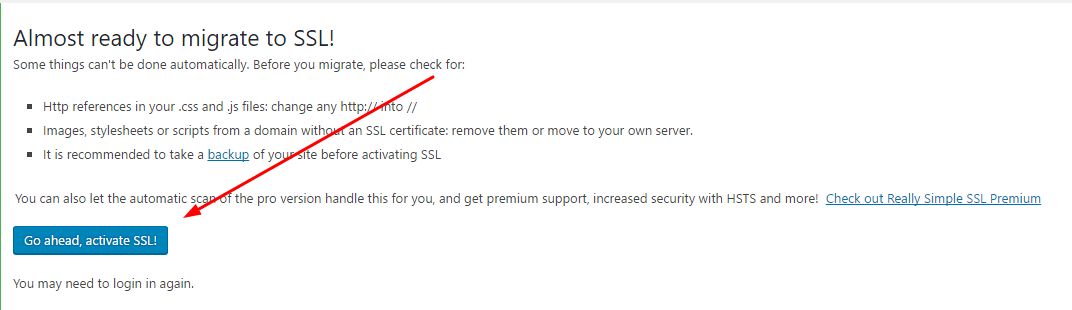
If Your hosting is not enabled SSL Certificates, please check again
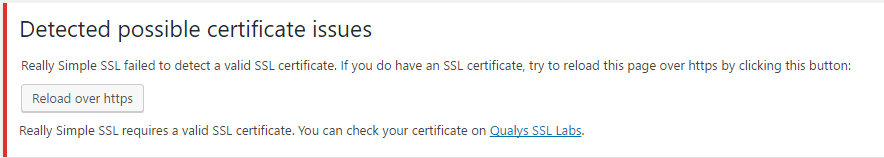
Step 4. You need to log back in order for SSL to be updated
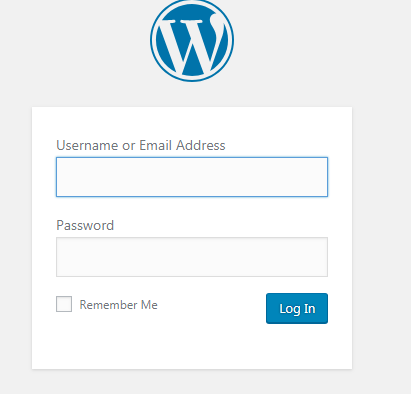
To SSL testing, you can check it out at: Whynopadlock.com
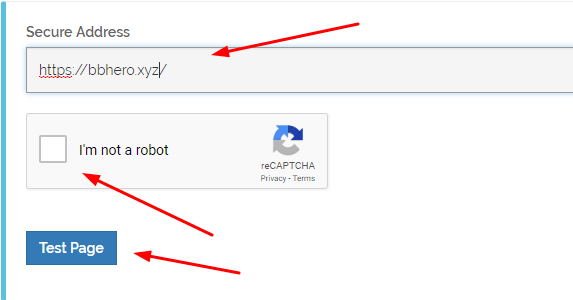
Done!