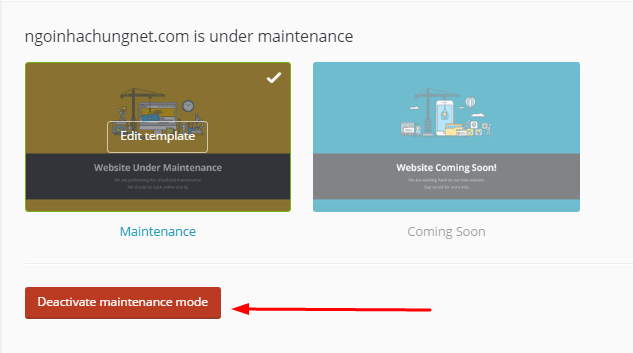To activate maintenance mode, you can use ManageWP, just follow these simple steps:
But first you need to sign up for a ManageWP account.
Step 1. Login to ManageWP
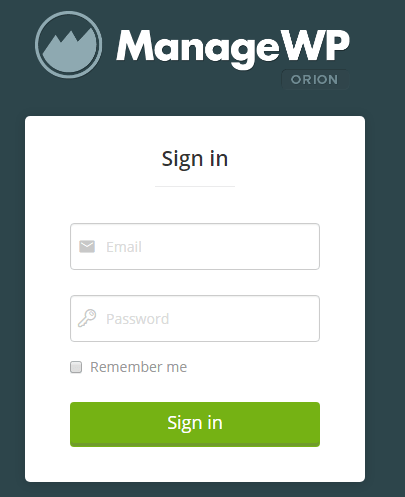
Step 2. Select the website to activate Maintenance Mode
and click on the Site Title
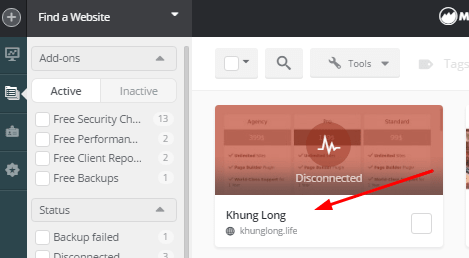
Step 3. Click on More Tools > Maintenance Mode
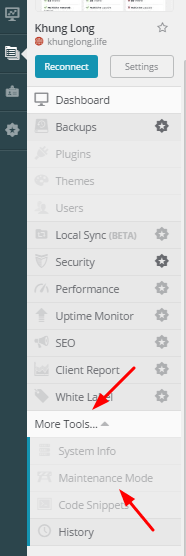
Step 4. Activate Maintenance Mode
First you need to select Template. ManageWP provides 2 templates.
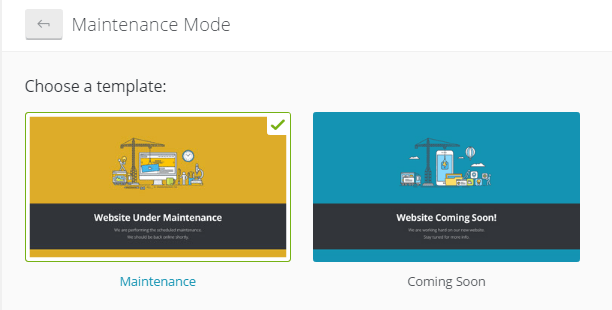
You can also edit the content of the template.
You can also show Maintenance mode for logged in users.
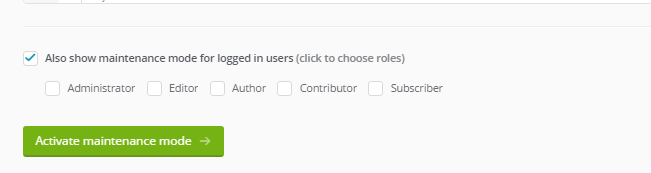
Finally, click on Activate maintenance mode.
If you want to disable maintenance mode, just click on Deactivate maintenance mode