Search Widget Module style is controlled by Theme Settings. If you want to edit the style, you will need to use CSS.
I wrote these CSS. You just need to copy, edit and paste them at
- Appearance > Customize > Custom CSS (or Additional CSS)
- or Beaver Tools > Layout CSS & JavaScript > CSS
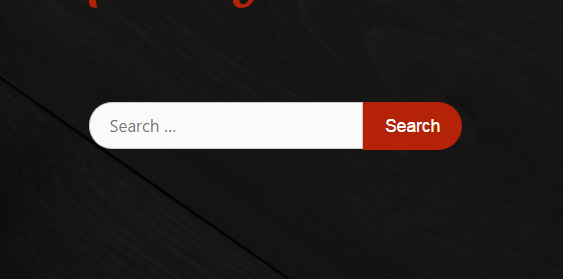
In this post
CSS Code
Explain
Search Field
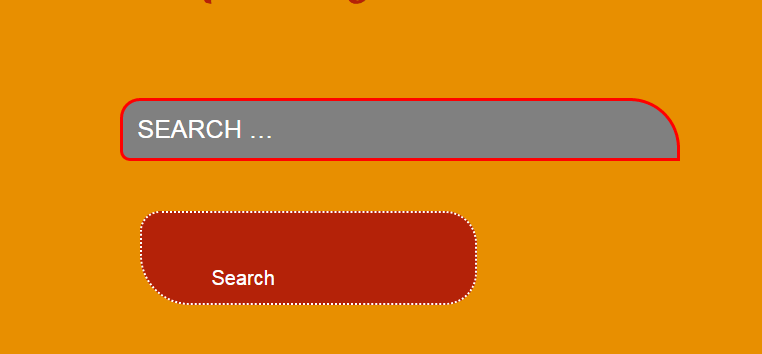
Lines 06 – 25
Search Button
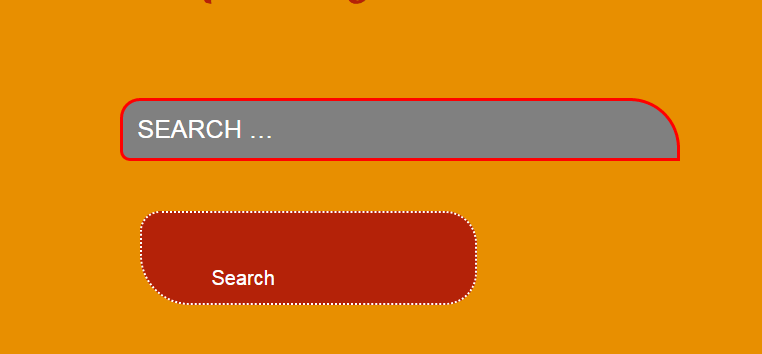
Default Search Button will be hidden. You need to use display: block or inline-block to display it.
Lines 28 – 56
Center Search Button
Lines 59 – 61
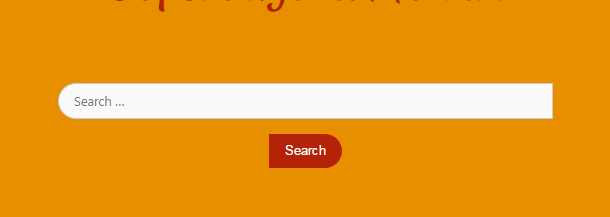
Search Field & Search Button Inline

First you need to decrease the width of Search Field. Then use float: left;
Lines 64 – 67
Have suggestions? Please comment below 🙂 Thanks.