How to Disable Comment on WordPress Post, Page?
Just follow these steps
In this post
Disable Comment for a Post (Page)
Posts > All Posts > Hover on Post > Quick Edit
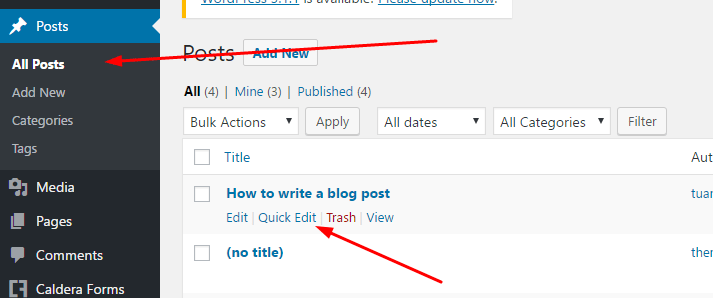
Uncheck on Allow Comments > Update
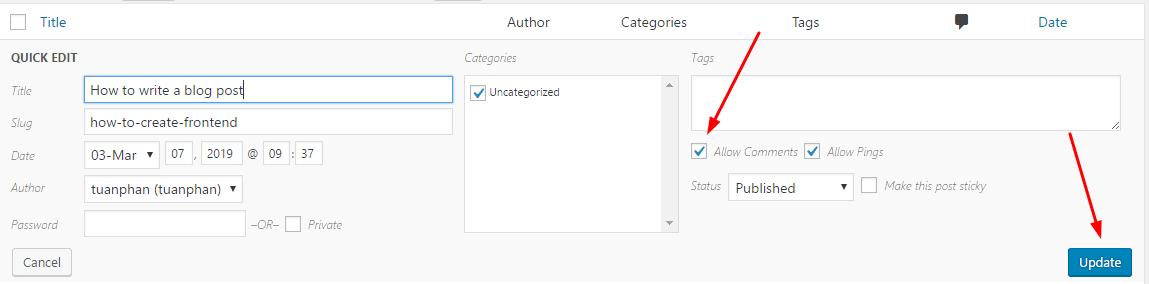
Disable Comment for Multi Posts (Pages)
Posts > All Posts > Select posts that you want to disable comments > Edit > Apply
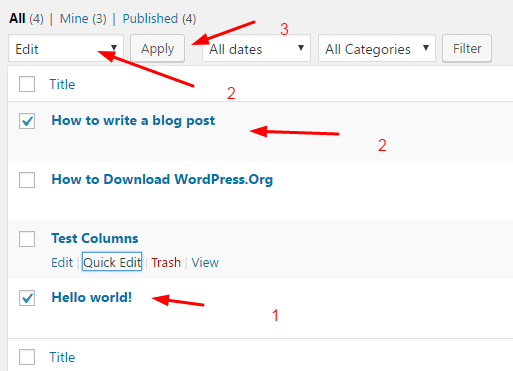
Comments: Do not Allow > Update
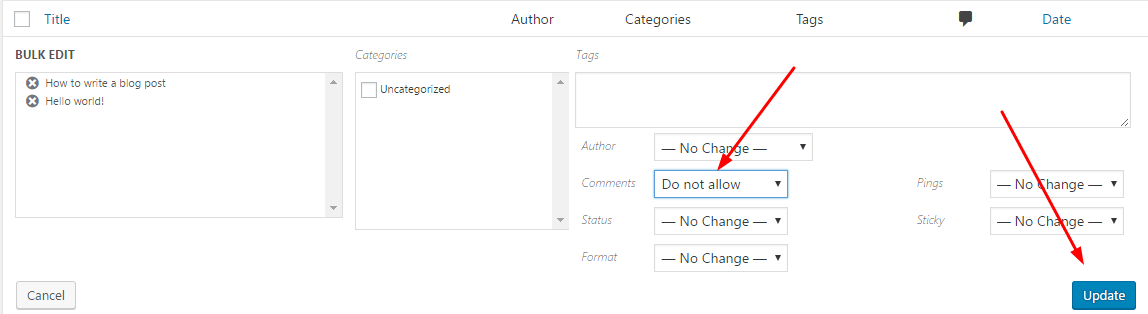
Disable Comment for All Posts
Go to Settings > Discussion
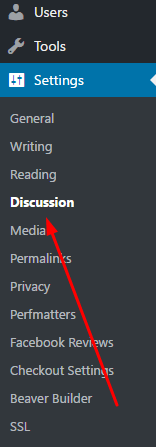
Uncheck on “Allow people to post comments on new articles”
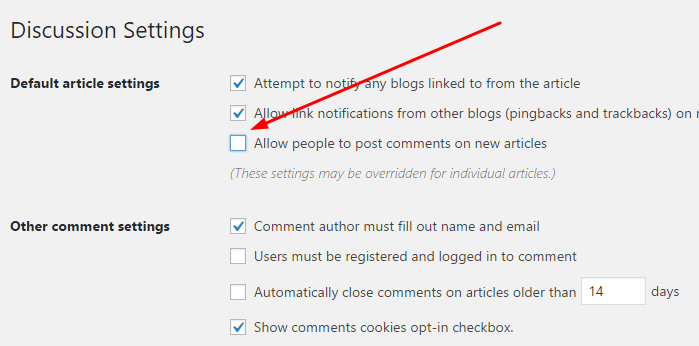
It just disable comments for new posts. Comments posted will not be disabled. You need to do the above instructions to disable theme.