Accessing WordPress Database on the server using GridPane is easy! Just follow these steps.
In this post
1. Login to GridPane
Go to GridPane.com > Click LOGIN
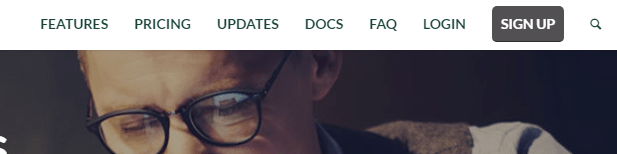
Enter your account > Click Login
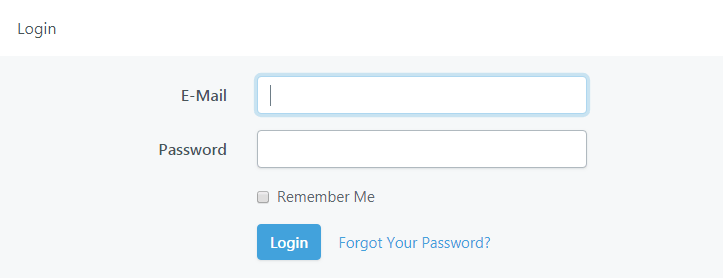
2. Access WordPress Database
Click Sites
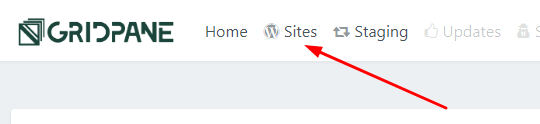
Click Database Icon
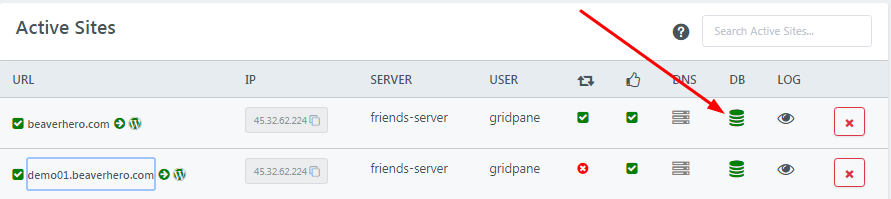
Done!
