In this post
- Point domain name from Godaddy, Namecheap to Kinsta
In this post
Method 1. Pointing Domain Name to Kinsta with Nameservers
If you use this method, the entire record you created at the domain provider will be disabled. Later, if you want to add A, CNAME, TXT … Record. You need to add at Kinsta.
First, You need to Add Domain Name to Kinsta
Kinsta DNS > Add your first domain
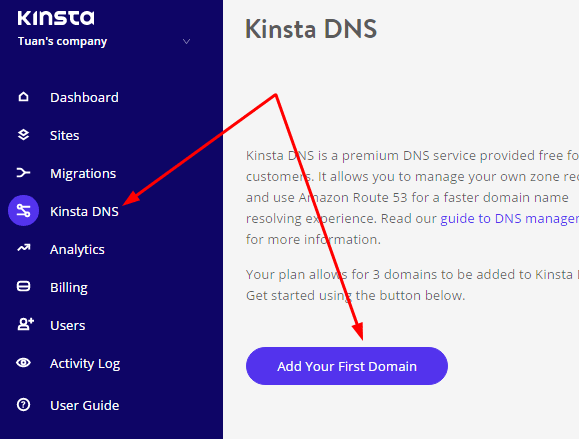
Next, enter your Domain Name
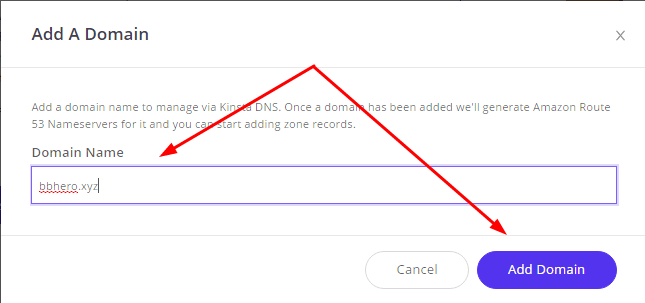
You will see these nameservers
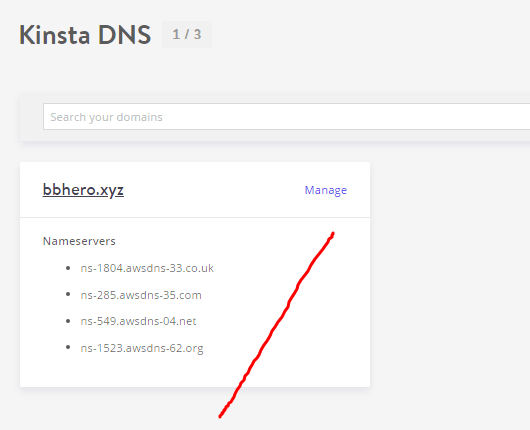
Point Godaddy Domain Name to Kinsta Hosting
Step 1. Log in to Godaddy
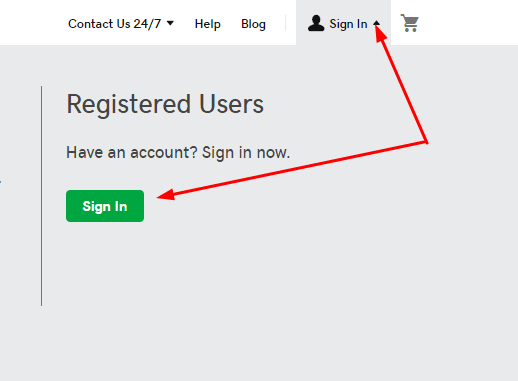
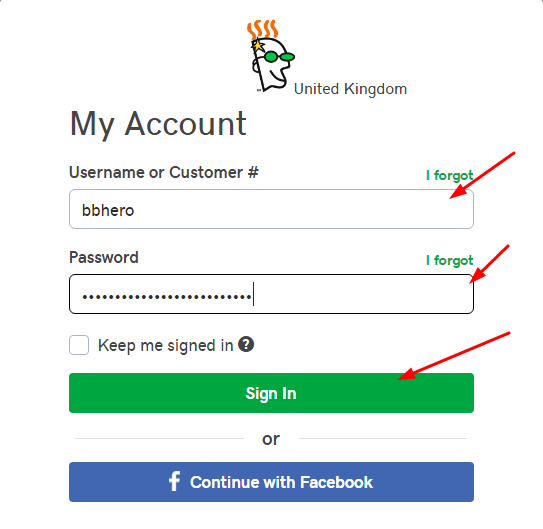
Step 2. Click on DNS
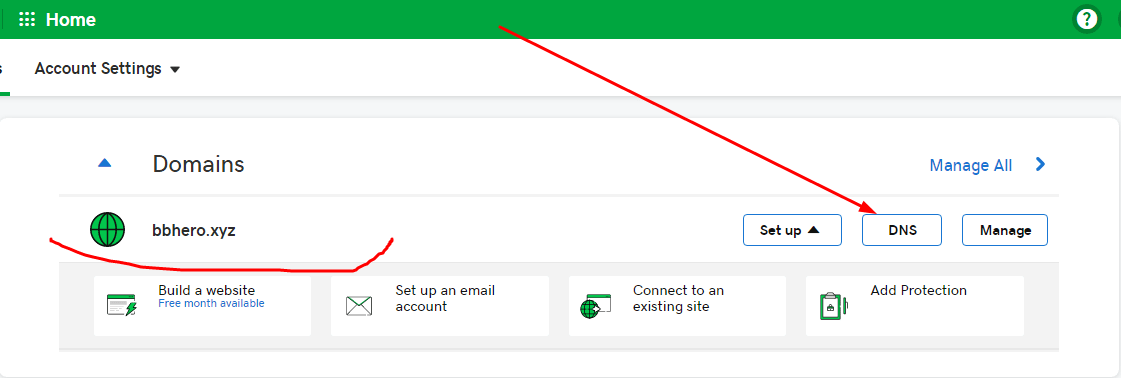
Scroll down and click on Change
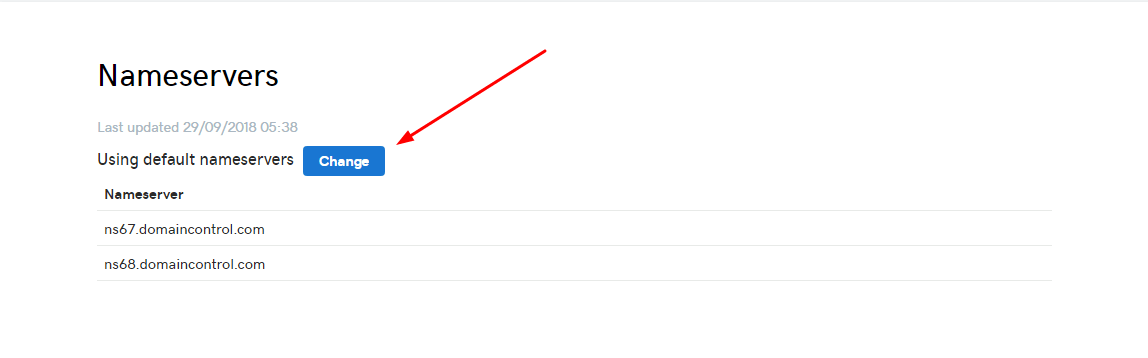
Next, select Custom
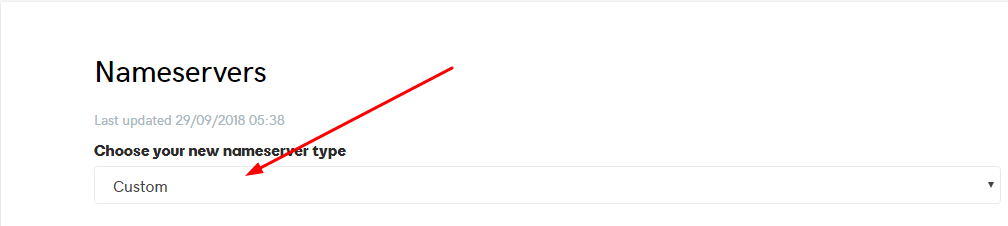
Then, scroll down and enter Kinsta’s Nameservers (in Part 1)
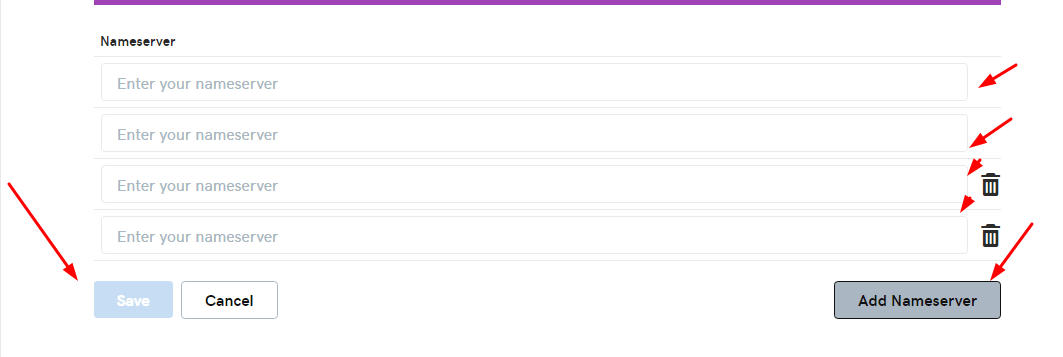
Then, click on Save
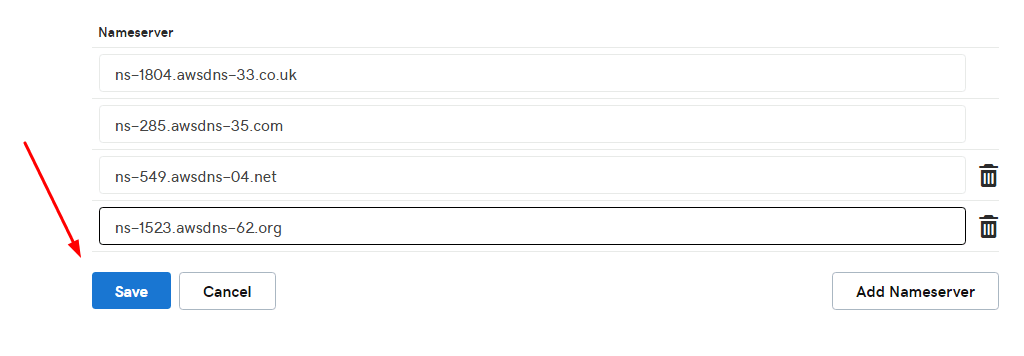
It will take 1 – 24 hours for the change to be updated
Point Namecheap Domain Name to Kinsta Hosting
Step 1. Log in to Namecheap
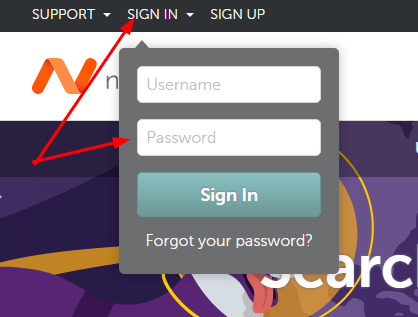
Step 2. Domain List > MANAGE
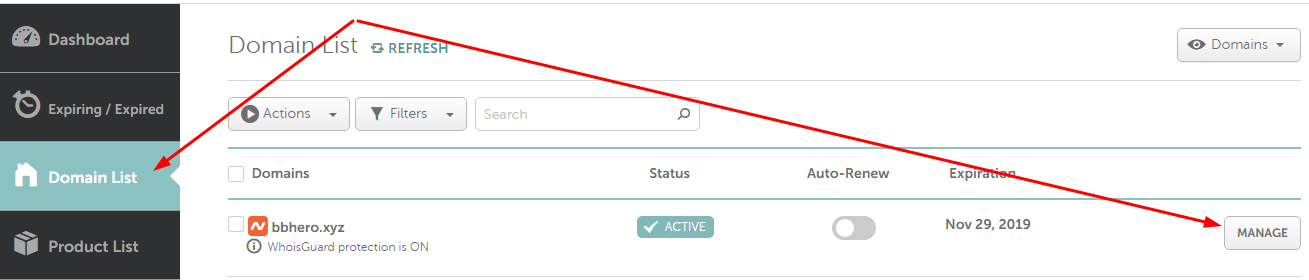
Step 3. Custom DNS > Enter Kinst’s Nameservers > Save
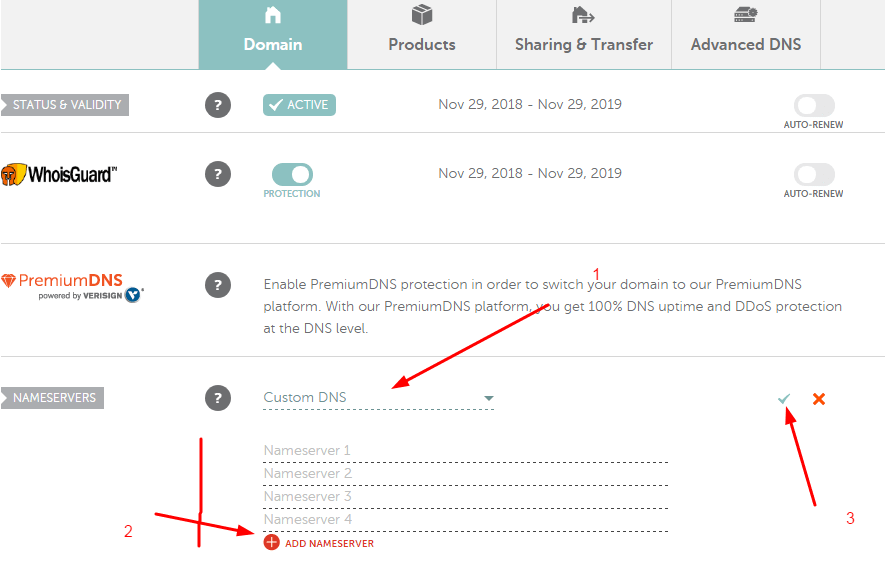
E.g.
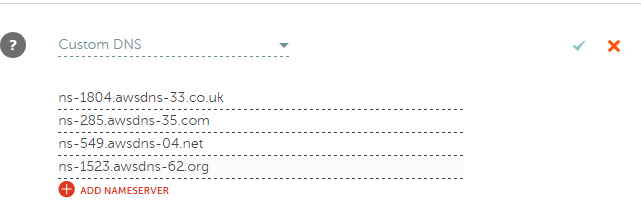
Done!
It will take 1 – 24 hours for the change to be updated
Method 2. Point Domain Name to Kinsta with IP Address
Find the website IP Address on Kinsta Hosting
First
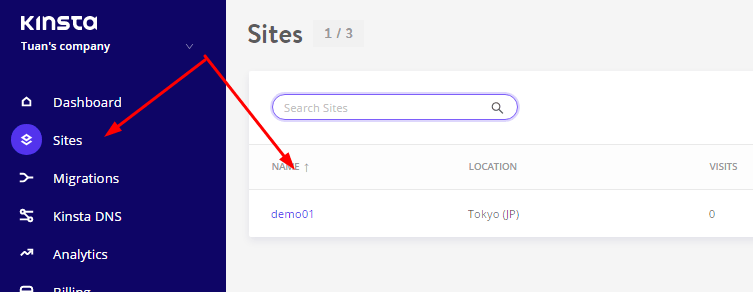
Next. Here is IP Address of Website
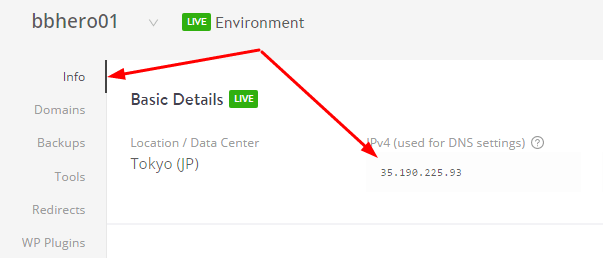
Point Godaddy Domain Name to Kinsta Hosting
Step 1. Log in to Godaddy
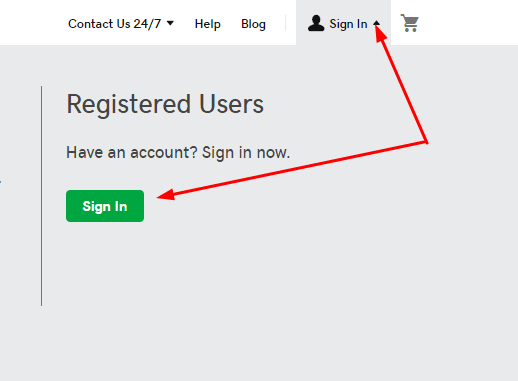
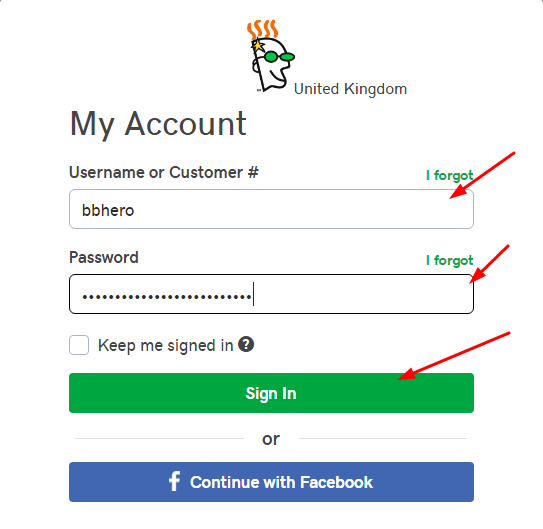
Step 2. Click on DNS
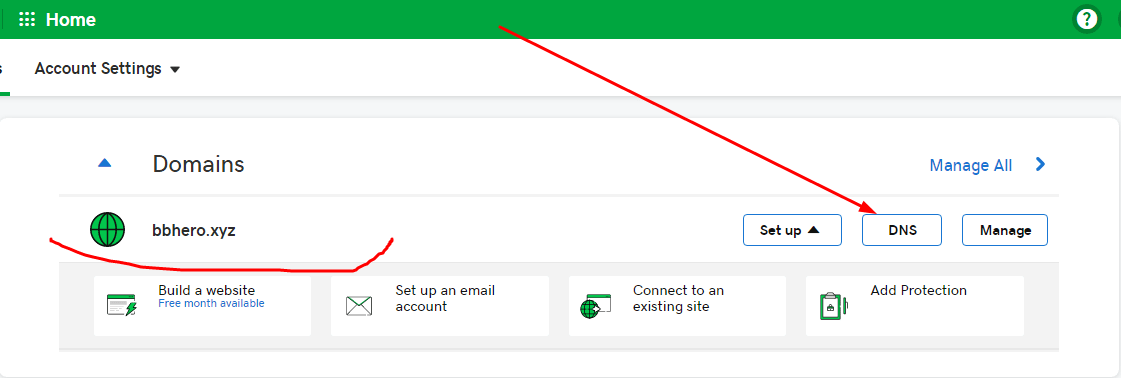
Step 3.
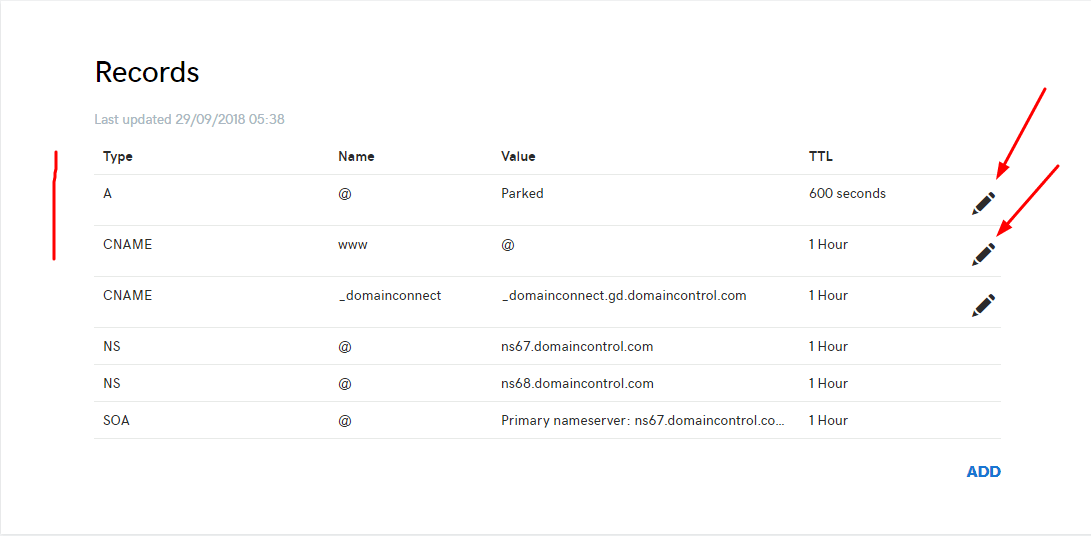
Edit Record A & CNAME
Record A
- Type: A
- Name: @
- Value: IP Address, eg: 35.190.225.93
- TTL: 600 seconds
Record CNAME
- Type: CNAME
- Name: www
- Value: your domain name, eg: beaverhero.com
- TTL: 1 hour
Then Save!
Point Namecheap Domain Name to Kinsta
Step 1. Log in to Namecheap
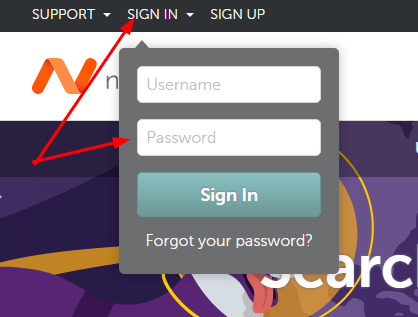
Step 2. Domain List > MANAGE
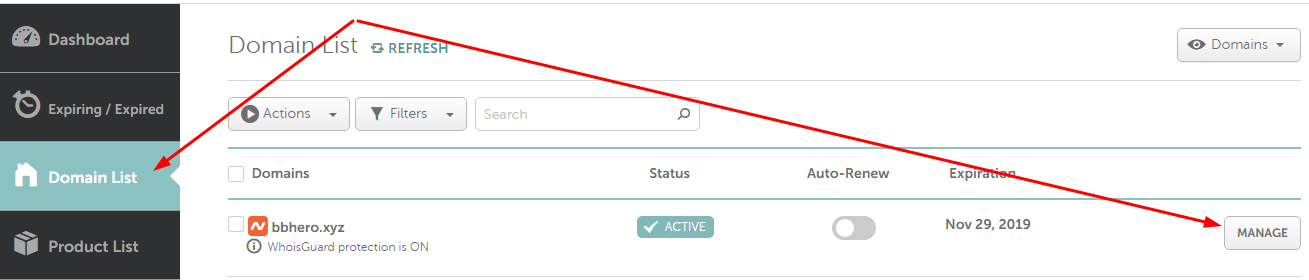
Step 3. Advanced DNS > Edit or create 2 Record A and CNAME
Record A
- Type: A Record
- Host: @
- Value: IP Address of Kinsta, e.g: 35.190.225.93
- TTL: 30 min
Record CNAME
- Type: CNAME Record
- Host: www
- Value: your domain name, e.g. beaverhero.com
- TTL: 30 min
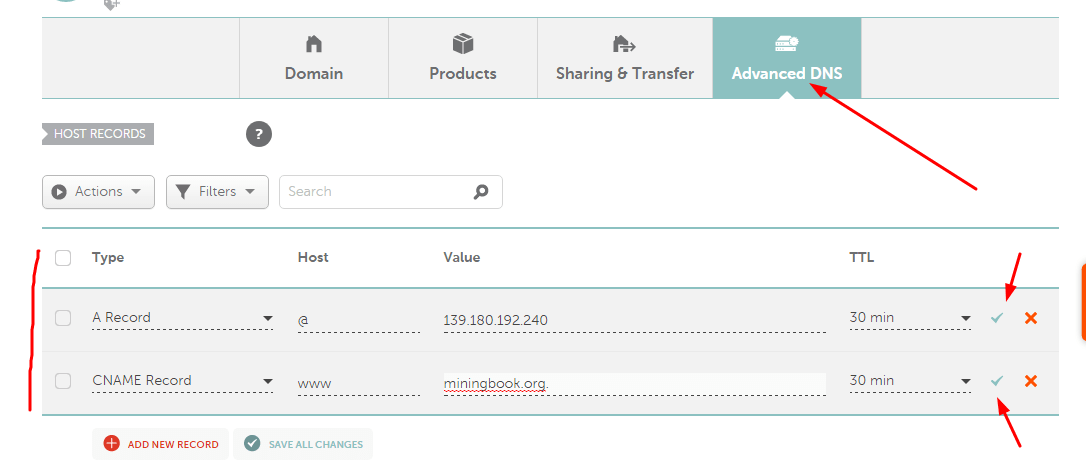
Then Save! Done