Prime is an Online Shop Template, created by GeneratePress Theme and WooCommerce Blocks. Fast, easy to customize!
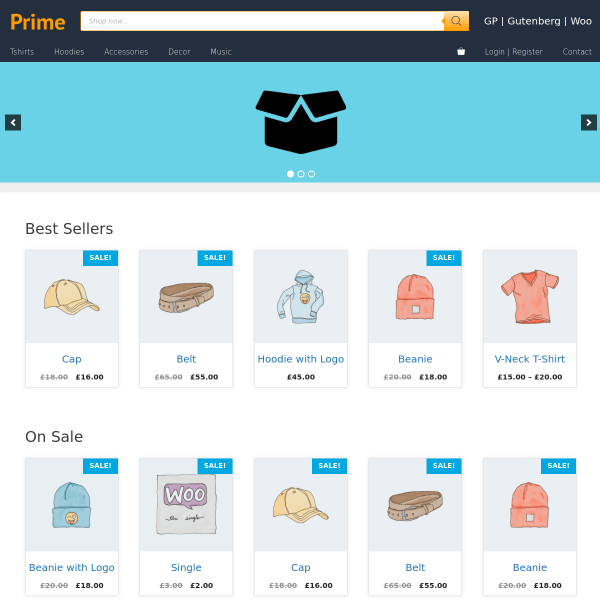
In this post
1. Import Template
First, you need to activate Site Library Module in GP Premium.
Next, import Prime Template, See how to import GeneratePress Template in GeneratePress Site Library.
2. Header
Header includes: Site Title, Search Bar, Header Text (right) and Main Menu

Site Title
Appearance > Customize > Site Identity > Site Title
Search Bar
Search Form was created by AJAX Search for WooCommerce Plugin.
To change search form, go to
- WooCommerce > AJAX search form
- and Appearance > Elements > Header Search Form
Header Text (Right)
Appearance > Widgets > Header > Text
Main Menu
Main Menu includes Left and Right (Cart icon, Login, Register, Contact)
Appearance > Menus > Primary (Primary Menu) and Off Canvas Mobile Menu (Off Canvas Menu)
To change Cart icon, go to Appearance > Customize > Layout > WooCommerce > General
3. Slider
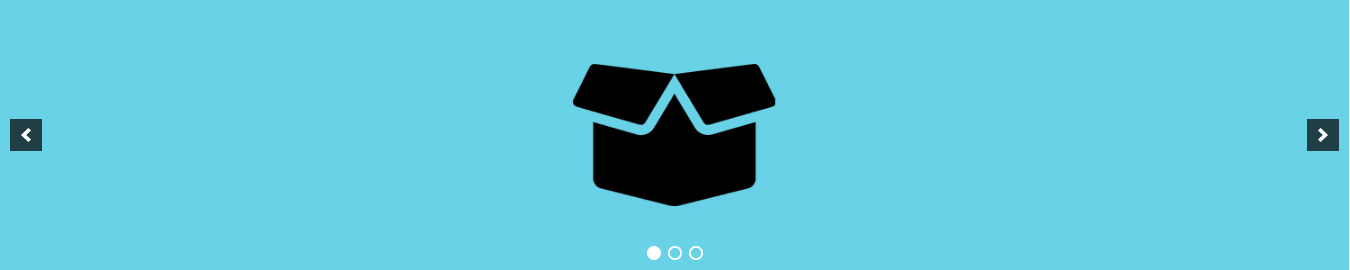
Appearance > Elements > Home slider
Slider was created by Soliloquy, so you also need to go to Soliloquy > Home
4. Best Sellers, On Sale Section
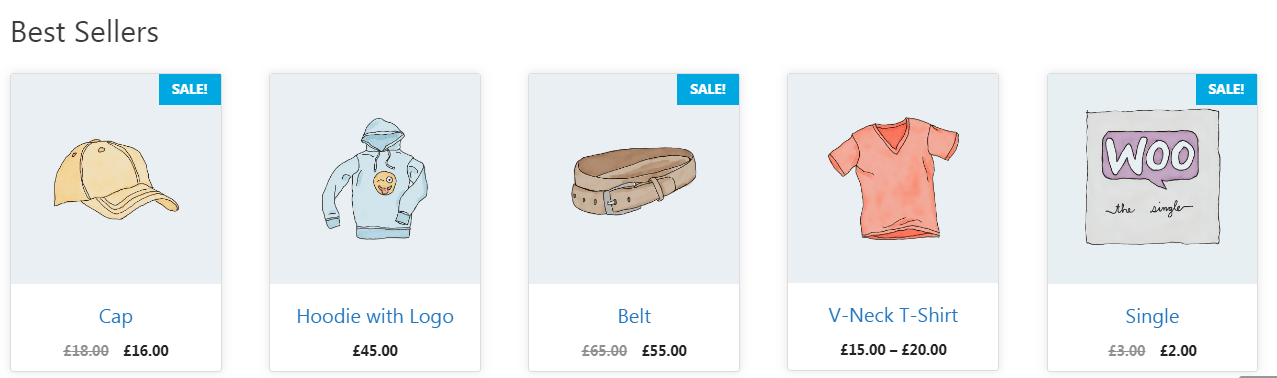
Go to Pages > Home > Click on Best Sellers or On Sale Block > Change 🙂
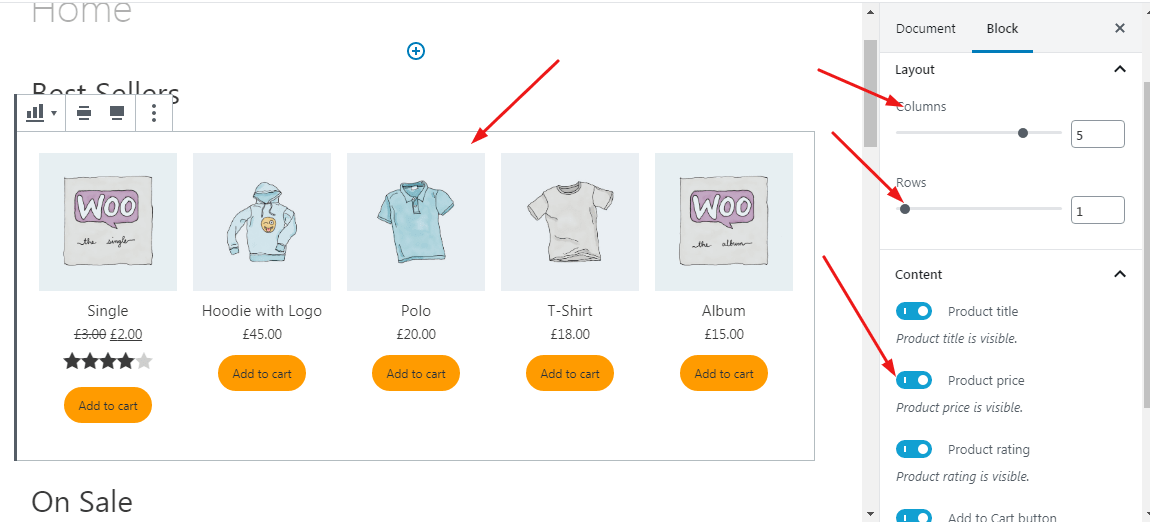
5. Featured Section

Go to Pages > Home > Click Featured Product Block
- Sunglasses, Album, Polo is Product Name
- This is a simple product, This is a simple virtual product.. is Short Description
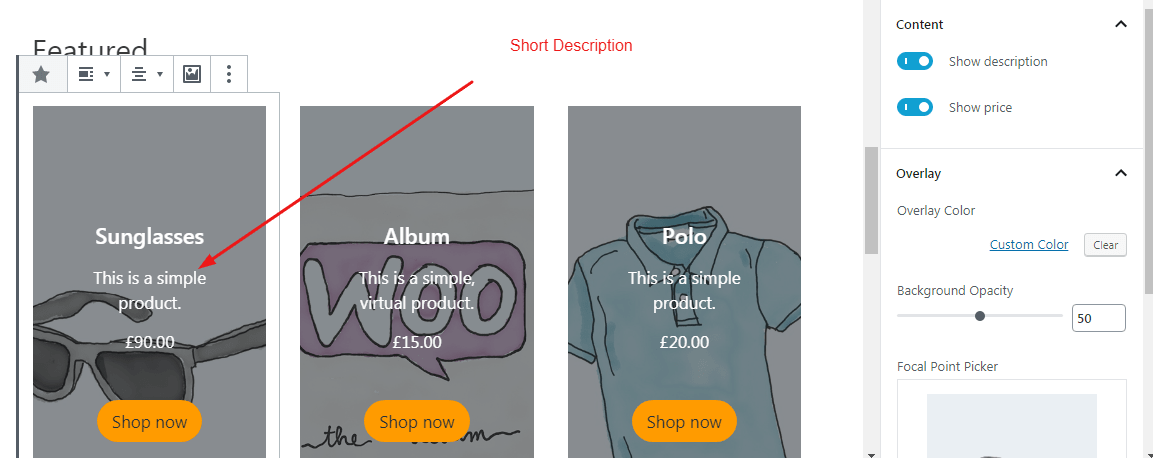
Click on Shop Now button to Edit 🙂
6. Copyright Bar
First, you need go to Appearance > GeneratePress > Activate Copyright Module.
Then go to Appearance > Customize > Layout > Footer > Copyright
7. Product Category Page
Appearance > Customize > Layout > WooCommerc
- > Shop
- > Single Product
- > Checkout
8. Contact Page
Contact Page has Contact Form & Subscribe Form
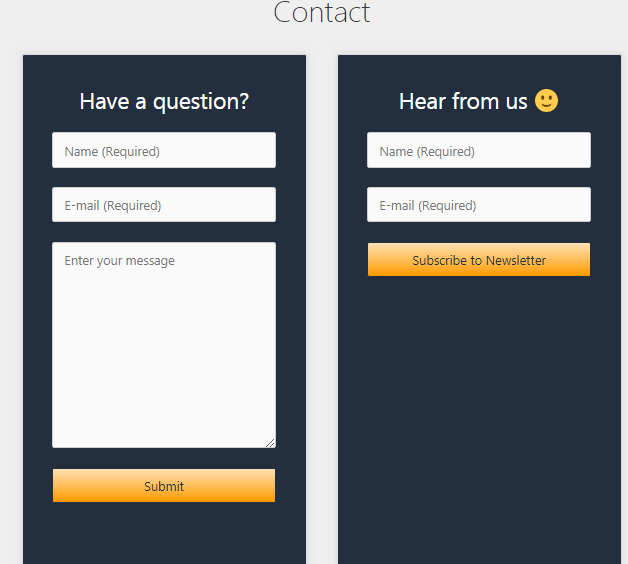
Contact Form
Contact > Contact > Edit Form & Mail & Message Tab
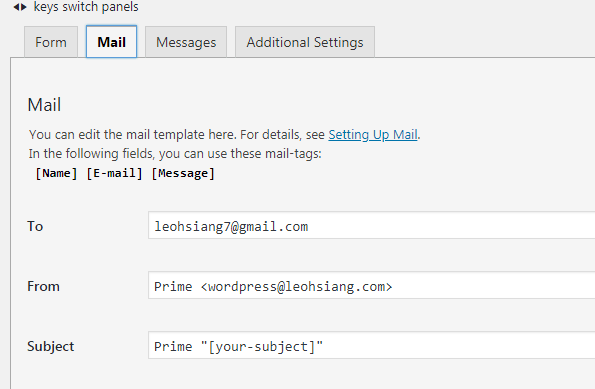
Subscribe Form
Subscribe Form was created by Mailchimp for WP Plugin.
First, go to Mailchimp for WP > Mailchimp > Paste your Mailchimp API Key. See how to get Mailchimp API Key
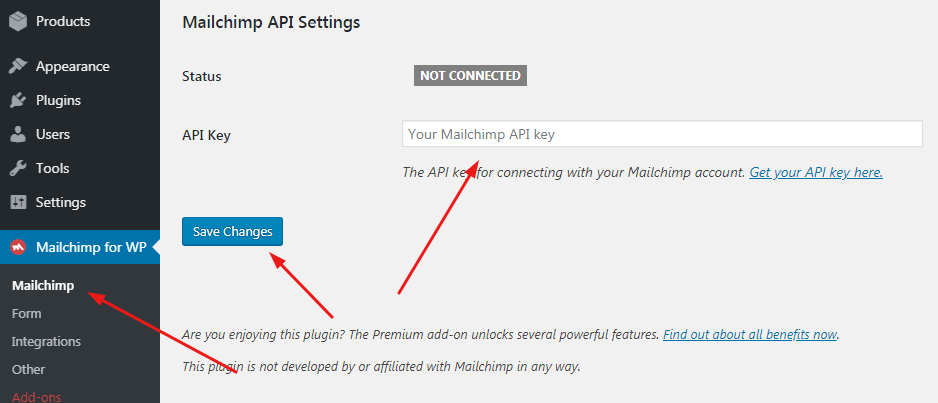
Mailchimp for WP > Form > Copy Shortcode
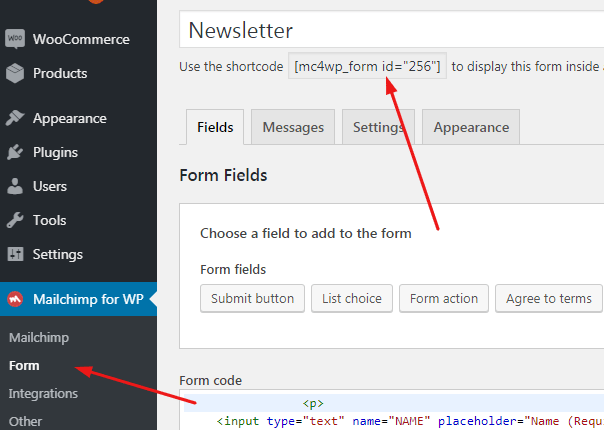
Pages > Contact > Paste the shortcode
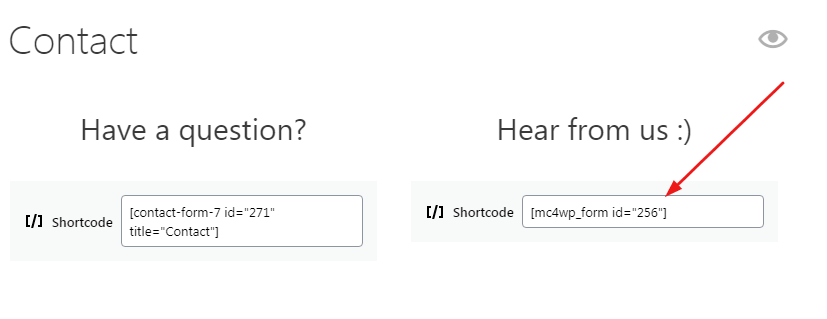
9. Colors & Typography
Appearance > Customize
- > Colors
- > Typography
You can change colors & typography of Heading, Content, Button, Navigation, Header,…
Done! If you have a question, just comment below or send a message via Contact Page
Featured Image: GeneratePress.Com