Spacious is a free blog starter site for GeneratePress, using free GeneratePress Theme and GP Premium Plugin.
In this post, we will learn how to install and configure Spacious Template!
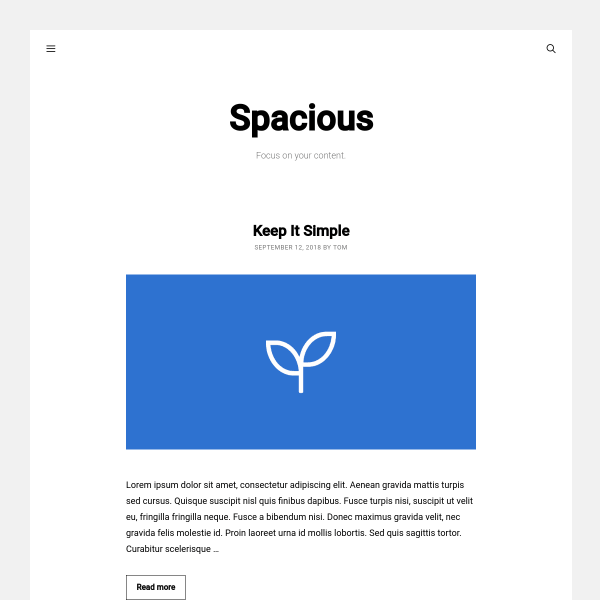
In this post
1. Import Template
First, you need to activate Site Library Module in GP Premium.
Next, import Prime Template, See how to import GeneratePress Template in GeneratePress Site Library.
2. Header
Header includes: Menu – Site Title & Site Tagline – Search Icon
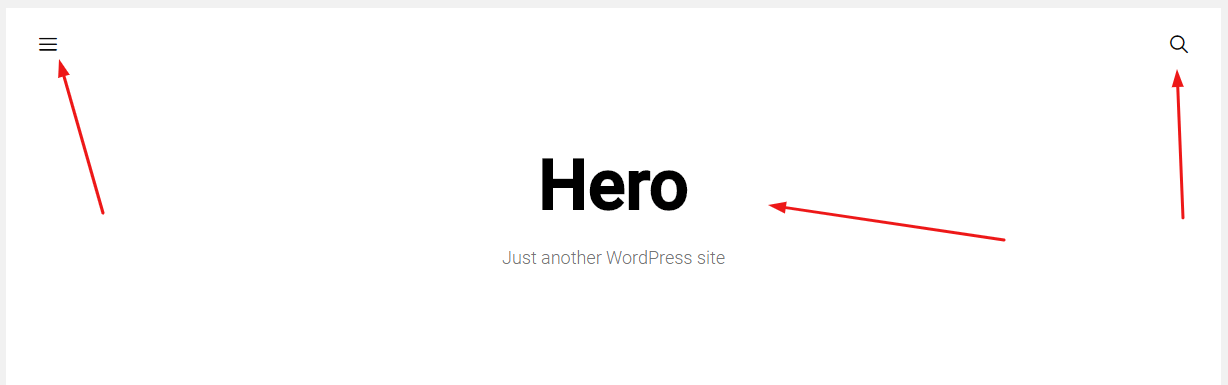
Site Title & Tagline
Appearance > Customize > Site Identity
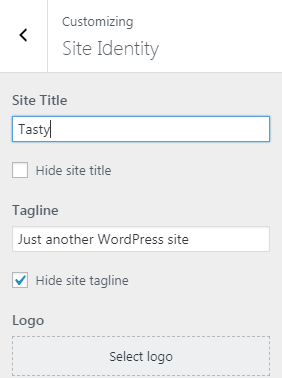
Search Icon
Appearance > Customize > Layout > Primary Navigation > Navigation Search
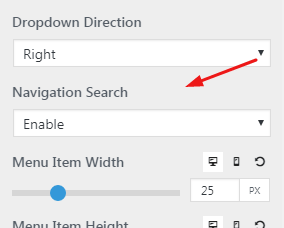
Menu
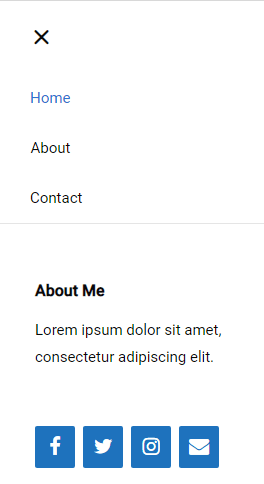
Appearance > Menus > Slideout – Spacious (Off Canvas Menu)
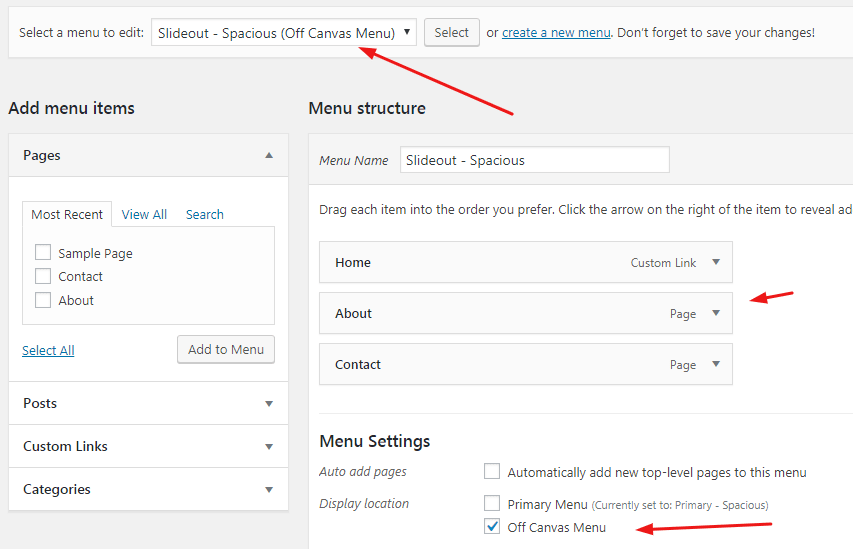
and Appearance > Widgets > Off Canvas Panel
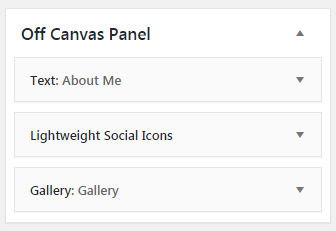
3. Home Posts – Post Categories – Single Post
Appearance > Customize > Layout > Blog
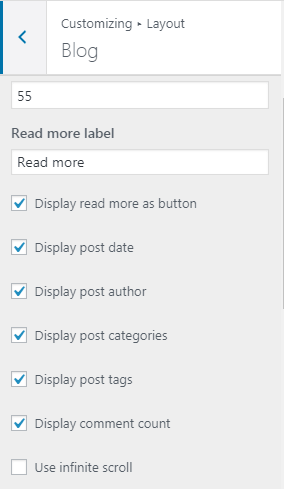
4. Copyright Text
Go to Appearance > Customize > Layout > Footer > Copyright
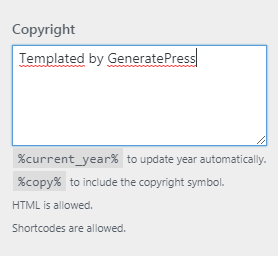
5. About Page
Pages > About
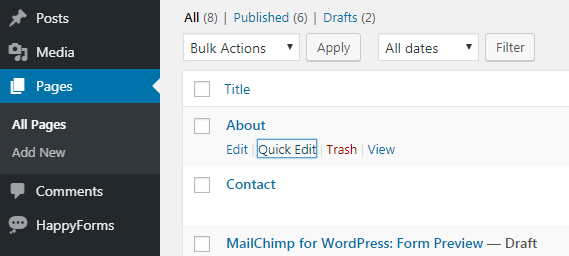
6. Contact Page
Pages > Contact
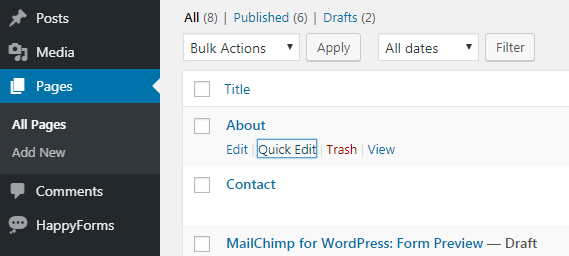
and HappyForms > Sample Contact Form
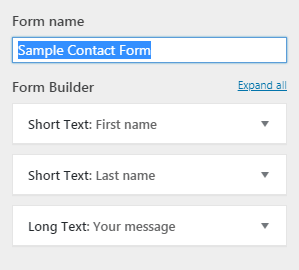
7. Site Background
Appearance > Customize > Colors > Body > Background Color
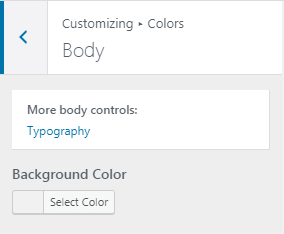
8. Colors & Typography
Appearance > Customize > Colors & Typography
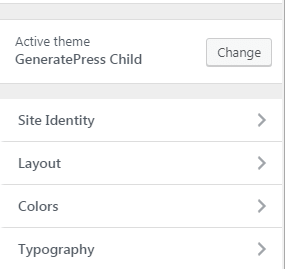
Done! Have a question? Just comment below!
Featured Image: GeneratePress.com